Pyromation Series 441 User Manual
Page 2
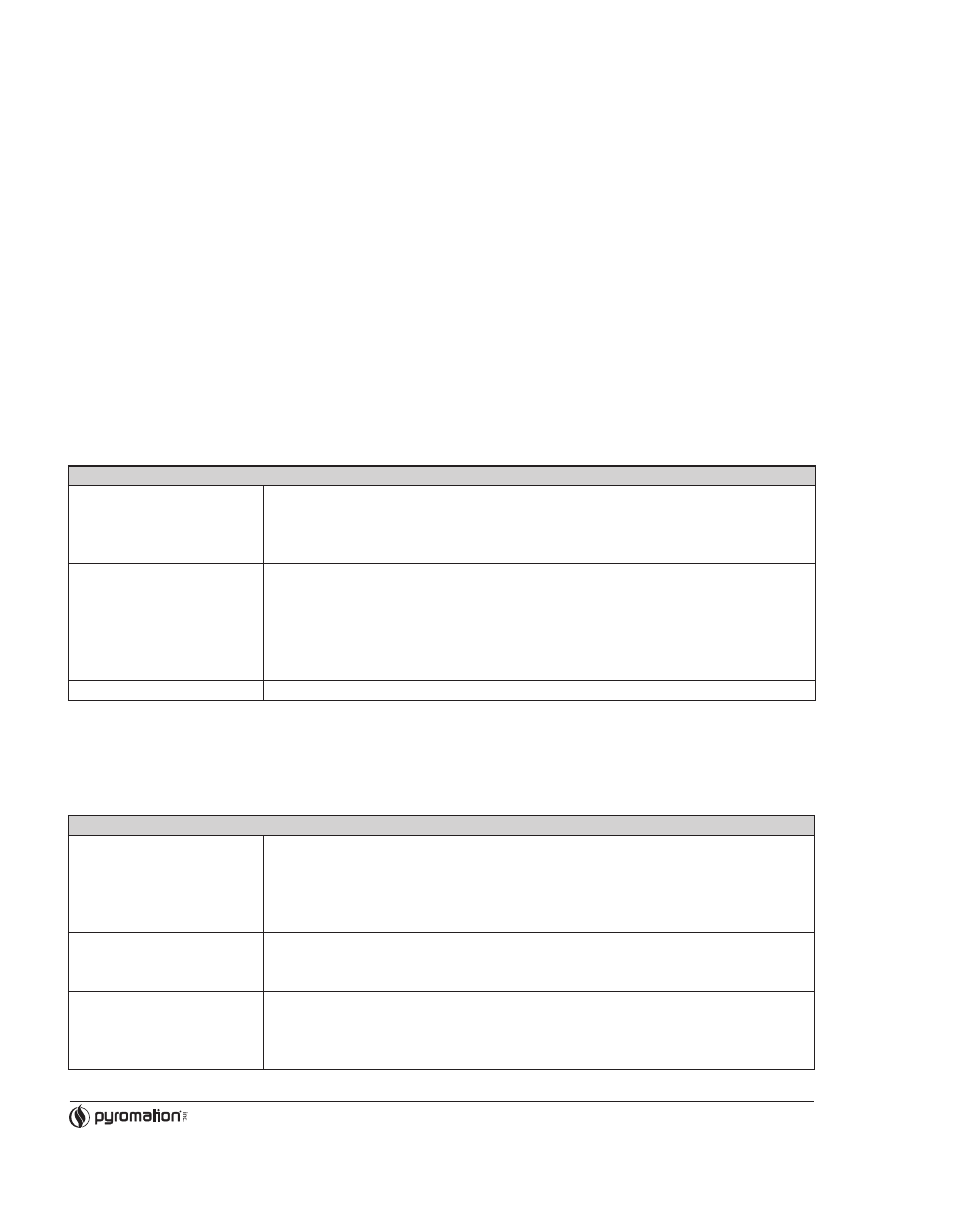
4.2 Measurement unit connection
Attention: Switch off power supply before opening the housing cover. Do not install or connect the unit to power. If this is not followed
parts of the electronic circuit will be damaged.
• Sensors: Connect the sensor lead to the respective head transmitter terminals (Terminals 3 to 6) by following the wiring diagram
(see figure 4.1).
• Output signal and power supply: Open the PG cable gland on the head transmitter or field housing. Feed the cable through the
opening in the PG cable gland and then connect the cable cores to terminals 1 and 2 according to the wiring diagram (see figure
4.1).
• PC configuration (SETUP socket): Open the flap on the SETUP socket (Figure 4.1, Pos. A) and connect the SETUP connection
cable.
Note: The screws on the terminals must be screwed tightly. Head transmitter configuration during measurement operation is possible.
There is no need to disconnect leads.
POTENTIAL LEVELING
Please take note when installing the head transmitter remotely in a field housing. The screen on the (4 to 20) mA signal output must
have the same potential as the screen at the sensor connections. When using earthed thermocouples, screening of the output
(4 to 20) mA cable is recommended. In plants with strong electromagnetic fields, screening of all cables with a low ohm connection
to the transmitter housing is recommended.
5 OPERATION
5.1 Short form instructions (SETUP)
5.2 Communication
The head transmitter must be set up using a PC and configuration kit. The following points must be taken into account if trouble
free setting up is to be achieved:
• Configuration software installation
• Connect the head transmitter to the PC using the connection cable from the configuration kit.
PRESETTABLE PARAMETERS
Standard settings
• Sensor type
• Connection mode (2, 3 or 4 wire connection)
• Units (°C or °F)
• Measurement range start (depends on sensor)
• Measurement range end (depends on sensor)
Expanded settings
• Cold junction compensation (internal/external on TC connection)
• Compensation resistance (0 to 20) Ω on 2 wire connection
• Fault condition reaction (≤ 3.6 mA or ≥ 21.0 mA)
• Output (analog standard/inverse)
• Damping (0 to 8) s
• Offset (-9.9 to +9.9) ˚C [-17.8 to +17.8] ˚F
• Measurement point identification/TAG Service functions
Service functions
• Simulation (on/off)
For detailed TransComm operating instructions, please read the online documentation contained in the software.
CONFIGURATION SOFTWARE INSTALLATION
System conditions
• IBM PC or compatible computer (minimum Pentium 166 MHz)
• Windows 95/98/ME/NT4.0/2000
• 64 MB RAM
• Minimum30 MB free memory on hard drive
• CD-ROM drive
• Screen resolution 800 x 600 Pixel
• Free serial interface
Recommended minimum configuration
• Pentium 400 MHz
• 128 MB main RAM
• 120 MB free hard drive memory
• Screen resolution 1024 x 768 Pixel
Installation start
Start Windows
1. Place installations-CD in the respective drive
2. Start “Install.exe” and follow the installation instructions
3. If required the help/operating manual can be printed out once the software has been successfully installed.
Phone (260) 484-2580 • FAX (260) 482-6805 or (800) 837-6805 • www.pyromation.com
© Copyright 2004 Pyromation, Inc., All Rights Reserved.
2 of 4
441-D
