Tork, Review/modify schedule, Skip days – NSi Industries DG180 Old Series User Manual
Page 7: Override
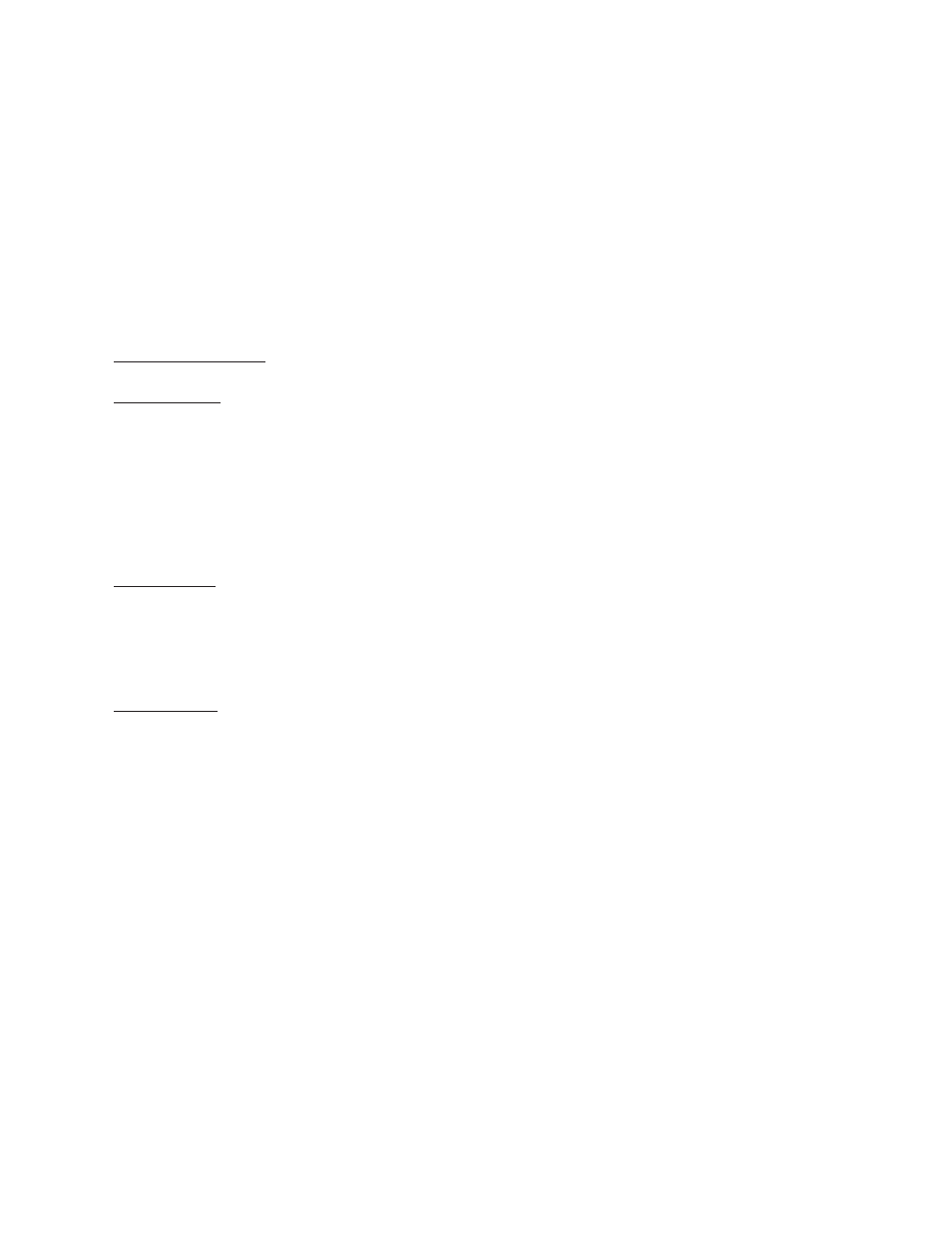
MLI-90(A)
TORK
®
1 GROVE STREET, MT. VERNON, NY 10550 TEL: 914-664-3542
FAX: 914-664-5052
6. To skip schedules on all days (such as for vaca-
tion shut-down) press the SP DAY key when unit
is in the run mode. Current day of the week will
flash and a “D” will appear in the upper right dis-
play. To resume normal schedule, press SP DAY
key again.
REVIEW/MODIFY
SCHEDULE:
1. Press MODE key until display shows SET. The
first chronological event will be displayed.
2. Press ENTER repeatedly to continue reviewing
the other scheduled ON/OFF events.
3. To modify an event, use the ON/OFF key to either
change the status or eliminate the event entirely
by pressing until event clears from screen. Press
ENTER after each modification.
SKIP DAYS:
Press Mode key until display shows SP. All of the
skip days are displayed as solid. To modify, use
DAY/MONTH and SP DAY keys. (See section “TO
SET SKIP DAYS”).
OVERRIDE:
In order to temporarily change the current ON or OFF
status of a load, simply press the override key. This
can only be done when the unit is in the RUN mode.
The load status will flash indicating that this is a
change from a scheduled event.
In order to cancel the override, press override key
again.
7
