Metex 2200R ORP Analyzer/Controller User Manual
Page 22
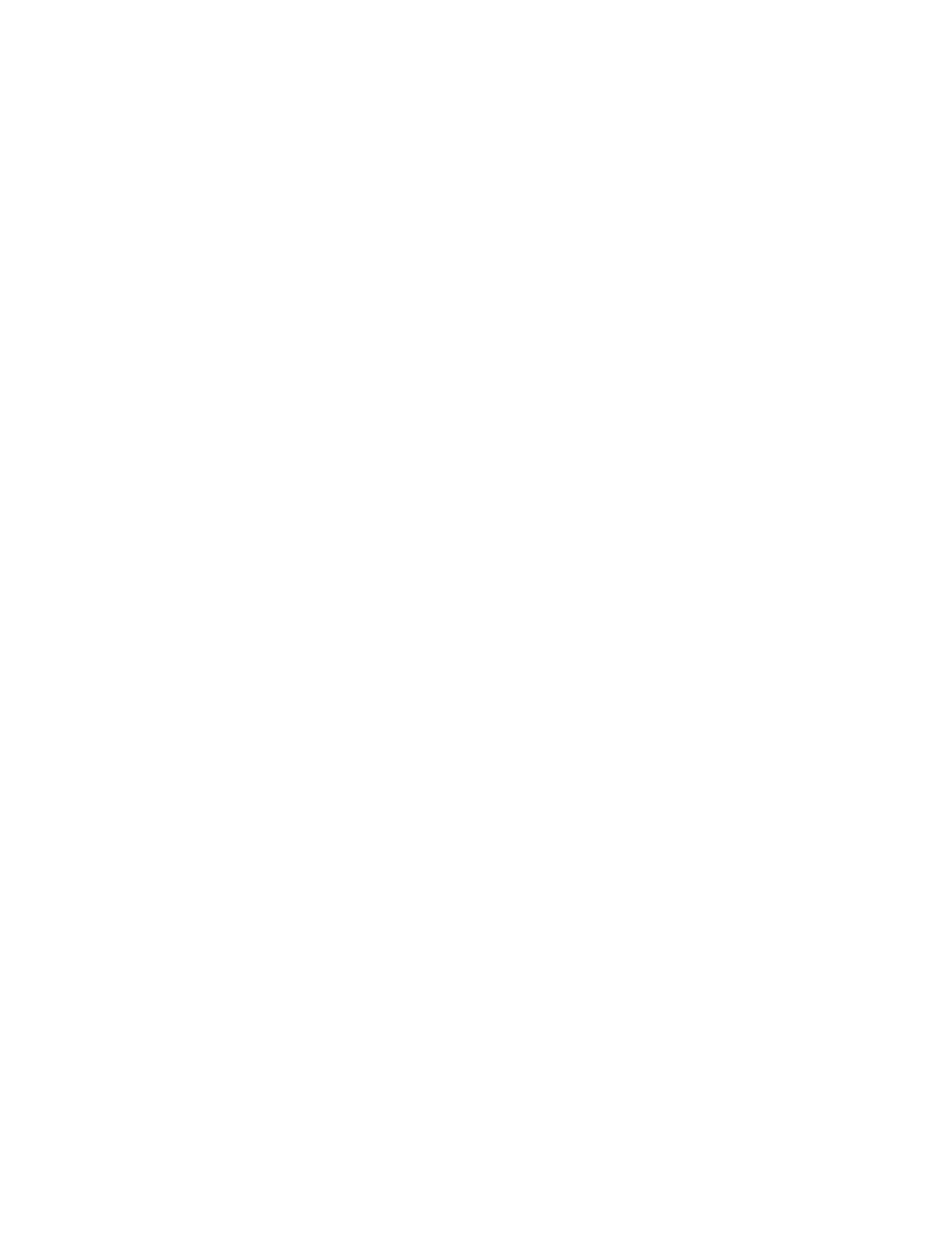
Model 2200R
Page 20
6.0
OPERATING HINTS
6.1 Probe Care
6.1.1
Keep the probe clean using the procedure recommended in the probe manual.
Although the differential probe will continue to operate when fouled, excessive
fouling may cause incorrect readings or very slow response.
3.5.1
Be sure the probe cable is well protected. The probe cable should be run in conduit
but never in the same conduit with line power. Sufficient excess cable should be
allowed for removal of the probe for cleaning and calibrating.
3.5.2
If the system can no longer be calibrated, that is, if you cannot make the instrument
read the high or low buffer value, then the probe may need to be replaced.
6.2 Calibration
3.5.1
The calibration procedures outlined in Sections 5.2 and 5.3 are recommended.
However, it is possible to calibrate with one point only or to any known value if you
prefer but only if a successful 2 point calibration with 2 buffers has been performed
previously.
3.5.2
The system will only be as accurate as your calibration technique. When first
installed frequent calibration is recommended. After a while you will become
familiar with how frequently you need to calibrate your particular system.
3.5.3
Use only fresh buffers. A contaminated buffer will result in faulty calibration and
therefore incorrect readings. Buffer solutions are available from AquaMetrix.
6.3 Ground Loop Errors
3.5.1
If there is a conductive pathway from the sensor connections to earth, ground loop
errors will occur. To avoid this condition keep all terminal connections in the
instrument and in a junction box or a preamplifier dry and free of corrosion.
6.4 Reset
6.4.1
The instrument can be reset without losing calibration or any of the stored values by
pressing and releasing the S9 reset button (located at the bottom of the board near
the center) This action is equivalent to turning the power off and on.
6.5 Output Hold
6.5.1 It may be useful during some system maintenance procedures to place the relay
and analog outputs on hold. To accomplish this simply press CALL. To return to
on line operation press RUN. (If the instrument is in TEST the outputs will not be in
HOLD if the arrow buttons are touched.)
NOTE: To safeguard against the operator forgetting to press RUN the instrument
will automatically go back on line ten minutes after the last button was
pressed provided this feature has been enabled by placing DIP switch No.7
of Bank S1 in the ON position.
