Operation, 2 special conditions for the lcd display option, 1 device settings (lcd display option) – KROHNE OPTIWAVE 7300 WHG Overfill Protection EN User Manual
Page 8
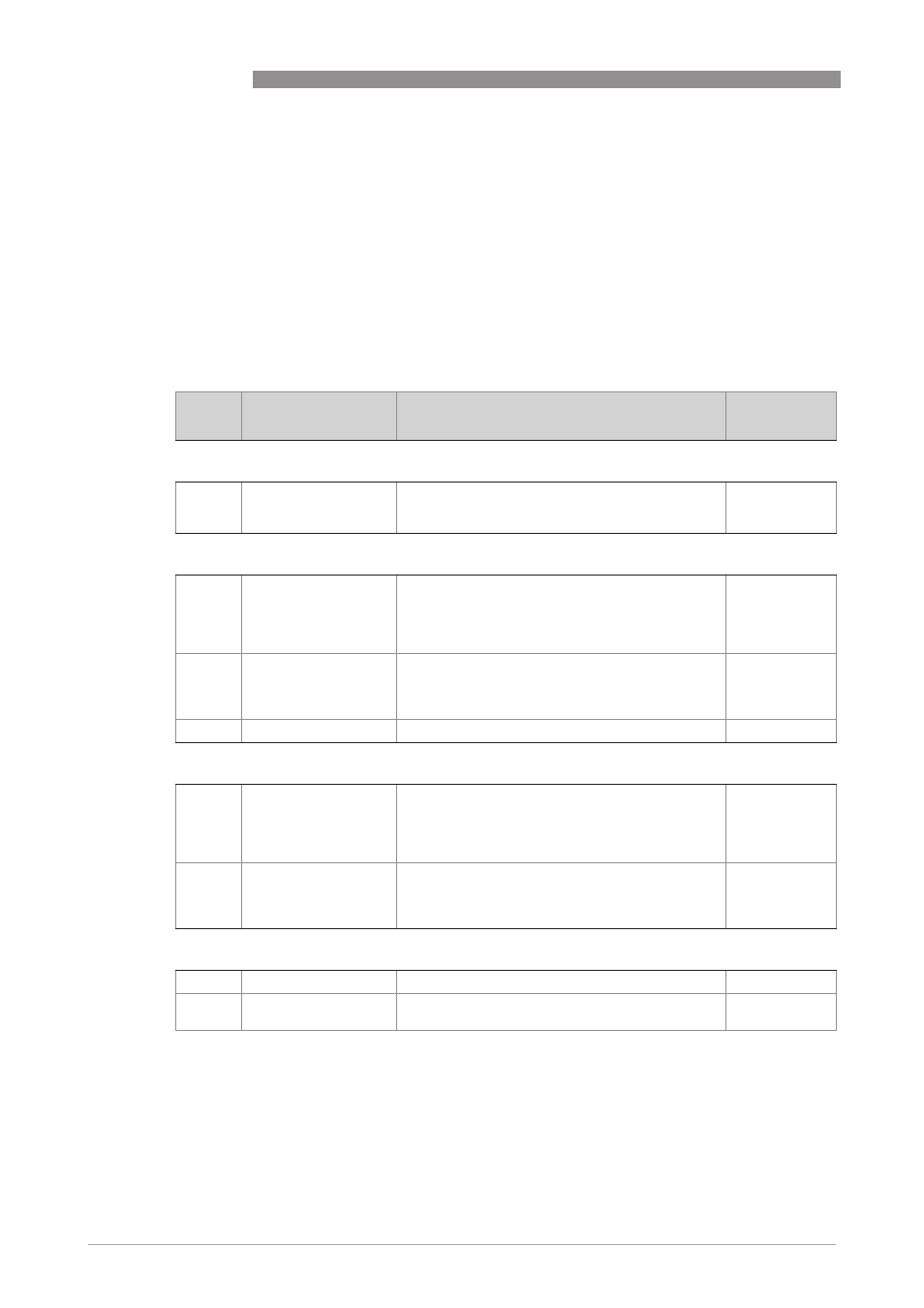
5
OPERATION
8
OPTIWAVE 7300 C
www.krohne.com
01/2013 - 4002495601 - AD WHG OPTIWAVE 7300 R02 en
5.1 General notes
For more data about device configuration and operation (function description, error messages
etc.), refer to the handbook.
The multi-drop network option is not available for WHG-approved devices.
5.2 Special conditions for the LCD Display option
5.2.1 Device settings (LCD display option)
C. Advanced setup
Menu
No.
Function
Description
Value
C.1 Installation setup
C.1.8
Overfill Detection
If the menu item is set to “No”, it agrees with WHG
approval requirements. You cannot set this menu
item to “Yes”.
No
C.3 Output 1(HART)
C.3.1
Output Function
The device cannot measure level in tanks, pits and
channels with more than 1 liquid. If the menu item
is set to "Level” or "Distance", it agrees with WHG
approval requirements. You cannot set this menu
item to "Volume (Mass)" or "Ullage Volume (Mass)"
Level or
Distance
C.3.5
Error Handling
If the device continues to have an error status after
5 seconds, the current output of Output 1 will
increase to 22 mA. You cannot set this menu item
to “3.6 mA” or “Hold”.
22 mA
C.3.6
HART Address
You cannot use the device in multi-drop networks.
0
C.4 Output 2
C.4.1
Output Function
The device cannot measure the level of more than 1
liquid. If the menu item is set to "Level” or
"Distance", it agrees with WHG approval
requirements. You cannot set this menu item to
"Volume (Mass)" or "Ullage Volume (Mass)"
Level or
Distance
C.4.5
Error Handling
If the device continues to have an error status after
5 seconds, the current output of Output 2 will
increase to 22 mA. You cannot set this menu item
to “3.6 mA” or “Hold”.
22 mA
C.5 Device setup
C.5.2
Passwords
–
–
C.5.2.1
Supervisor Password
Enable/Disable
The password security feature is permanently in
operation.
Enable
