Playing in random order, Playing titles in random order, Notice – Apex Digital AD - 1000 User Manual
Page 23
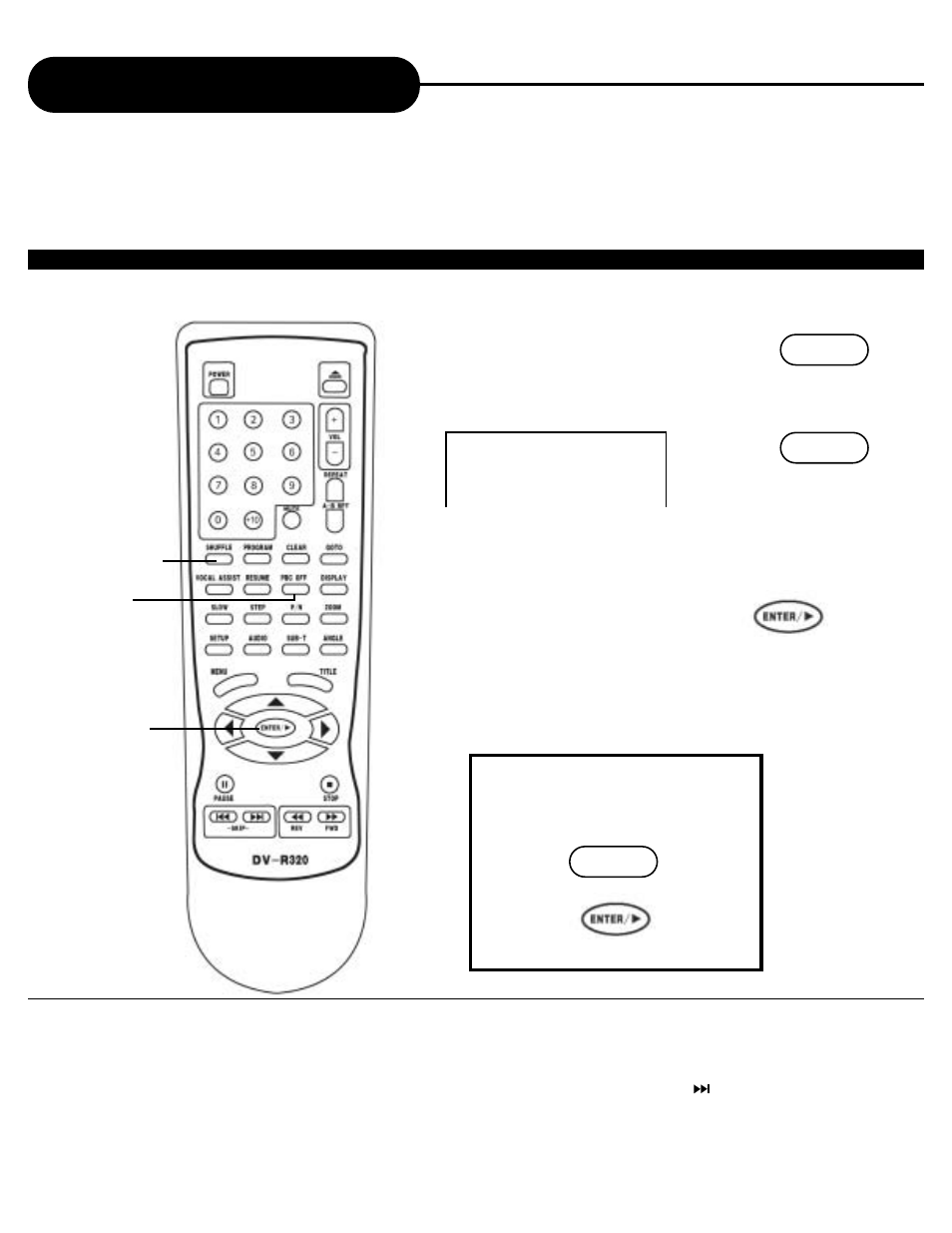
23
A
P
E
X
D
I
G
I
T
A
L
AD - 1000
PLAYING TITLES IN RANDOM ORDER
This DVD video player will automatically choose the titles in a DVD video disc and play them back randomly.
1. Press the PBC OFF button
2. Press the SHUFFLE button during stop
3. Press the ENTER/PLAY button.
The DVD video player will now start
random playback.
NOTICE
You must press the ENTER/PLAY button within 5 seconds after
you press the SHUFFLE button.
NOTICE
• The DVD video player will go to another chapter or track and start playback if you press the SKIP button during random playback.
TO RESUME NORMAL PLAYBACK.
Press PBC OFF during stop, then
press ENTER/PLAY.
Playing in Random Order
THIS DVD VIDEO PLAYER ALLOWS YOU TO PLAY/BACK TITLES, CHAPTERS WITHIN A TITLE, OR
TRACKS IN RANDOM ORDER. (RANDOM PLAYBACK)
SHUFFLE
PBC OFF
SHUFFLE ON
PBC OFF
PBC OFF
SHUFFLE
ENTER/PLAY
