Maintenance and service, 4 exchange of electronics unit – KROHNE OPTISONIC 3400 Ex EN User Manual
Page 28
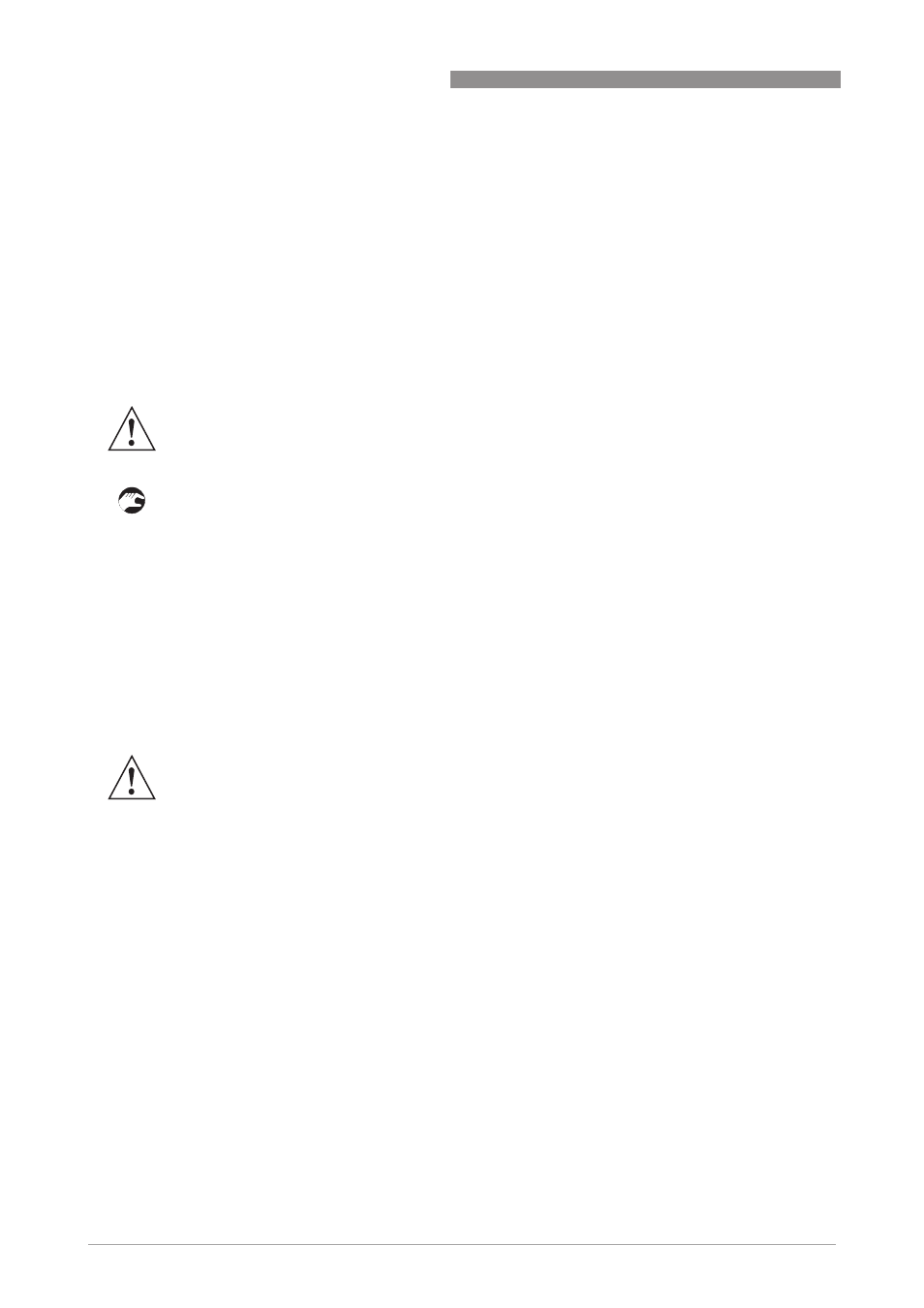
5
MAINTENANCE AND SERVICE
28
OPTISONIC 3400
www.krohne.com
10/2013 - 7312472200 - AD EX OPTISONIC 3400 -en- R02
5.4 Exchange of electronics unit
Important customer specific data should be documented before replacing the UFC 400
electronics unit. Under normal circumstances, the menu settings are stored on the backplane
PC-board that is fixed inside the signal converter housing. When replacing the electronics unit,
this information is automatically loaded into the new unit.
Contact KROHNE if:
• the unit to be replaced is damaged in such a way that the (customer) settings are lost.
• the new electronics unit contains a different (newer) software version that results in data
error messages during start-up.
• Pull the display unit of the mounting frame and turn the display unit carefully aside.
• Unscrew the two screws size M4 that hold the mounting frame with the electronics unit.
• Carefully pull the mounting frame with electronics unit out of the converter housing, until the
small printed circuit board with the four (default) or six (optional) soldered coaxial cables can
be pulled off of the sensor driver PC-board (take care not to apply a large force on the circuit
board while removing the connection board from the sensor driver board). Then remove the
complete electronics unit from the housing.
• Check if the new electronics unit is undamaged and meets the same mains voltage
specifications and in-/output properties.
• Carefully insert the new electronics unit until the small PC-board with six soldered coaxial
cables can be clicked upon the sensor driver PC-board. Install the new unit completely into
the housing and screw the two M4 screws. Put the display unit back onto the front of the
mounting frame.
WARNING!
Before commencing the work, refer to Before and after opening on page 26
, then continue as
follows:
WARNING!
Before screwing the display cover back onto the housing, please refer to Before and after
opening on page 26
.
