AltiGen comm Adv Call Router 6/2008 4510-0001-6.0 User Manual
Page 10
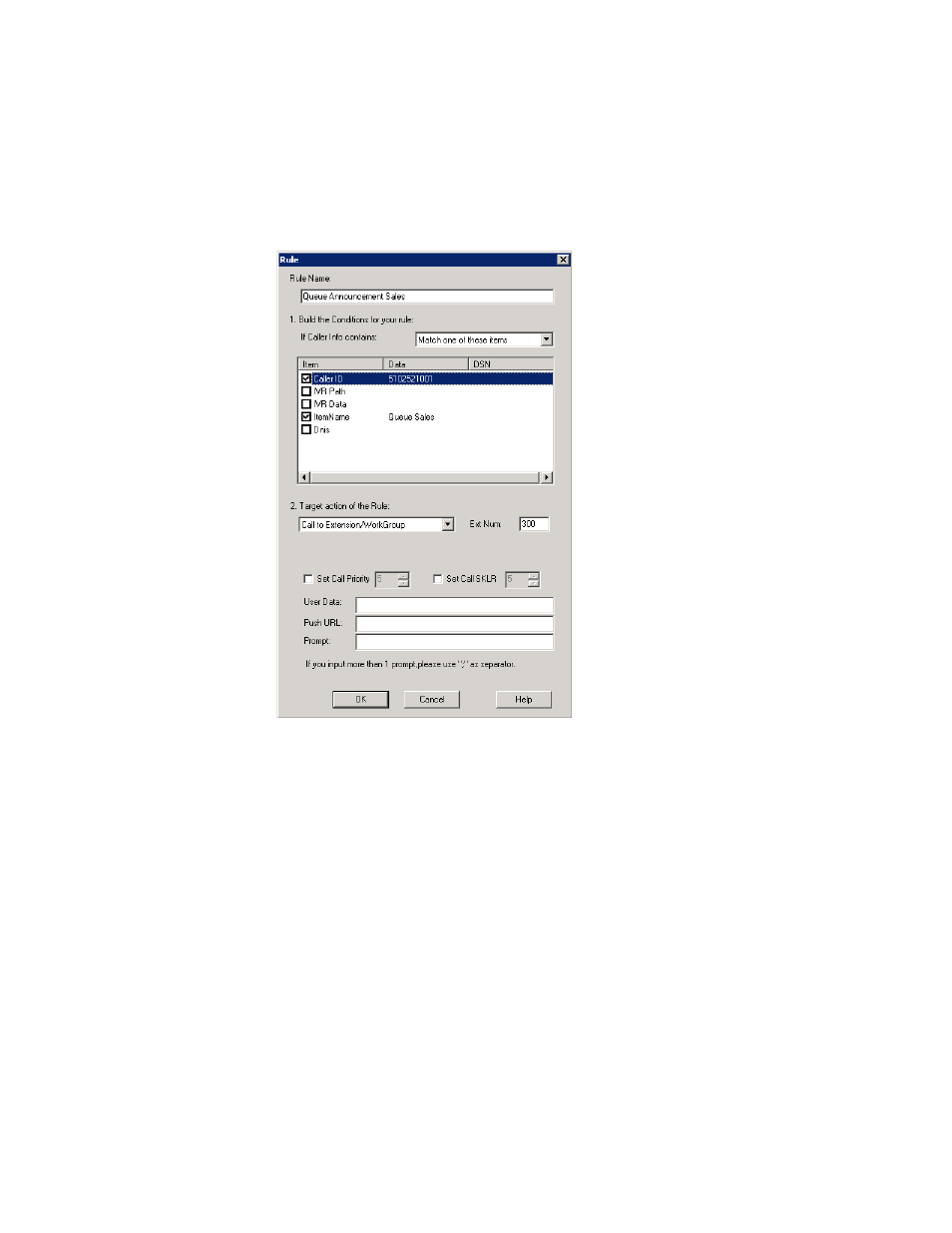
Advanced Call Router Route Rules
6
Advanced Call Router Manual
3. In the Rule Name field, enter or modify the rule name.
4. Select the data to match against routing rules.
•
If Caller Info contains—lets you select Call Route Request data to
match against the customer record.
a) Select “Match one” or “Match all” from the drop-down list.
b) Select the items you want.
c) Click in the Data column and type to specify the data.
To manually specify data for an item, right-click the item, select
Input data and enter information in the column.
• Caller Entered Digits must be numeric only.
• You can enter “*” as a wildcard character for any length of
digits, or “?” for a single digit.
