Caution, Correct incorrect – HT instruments HT77N User Manual
Page 9
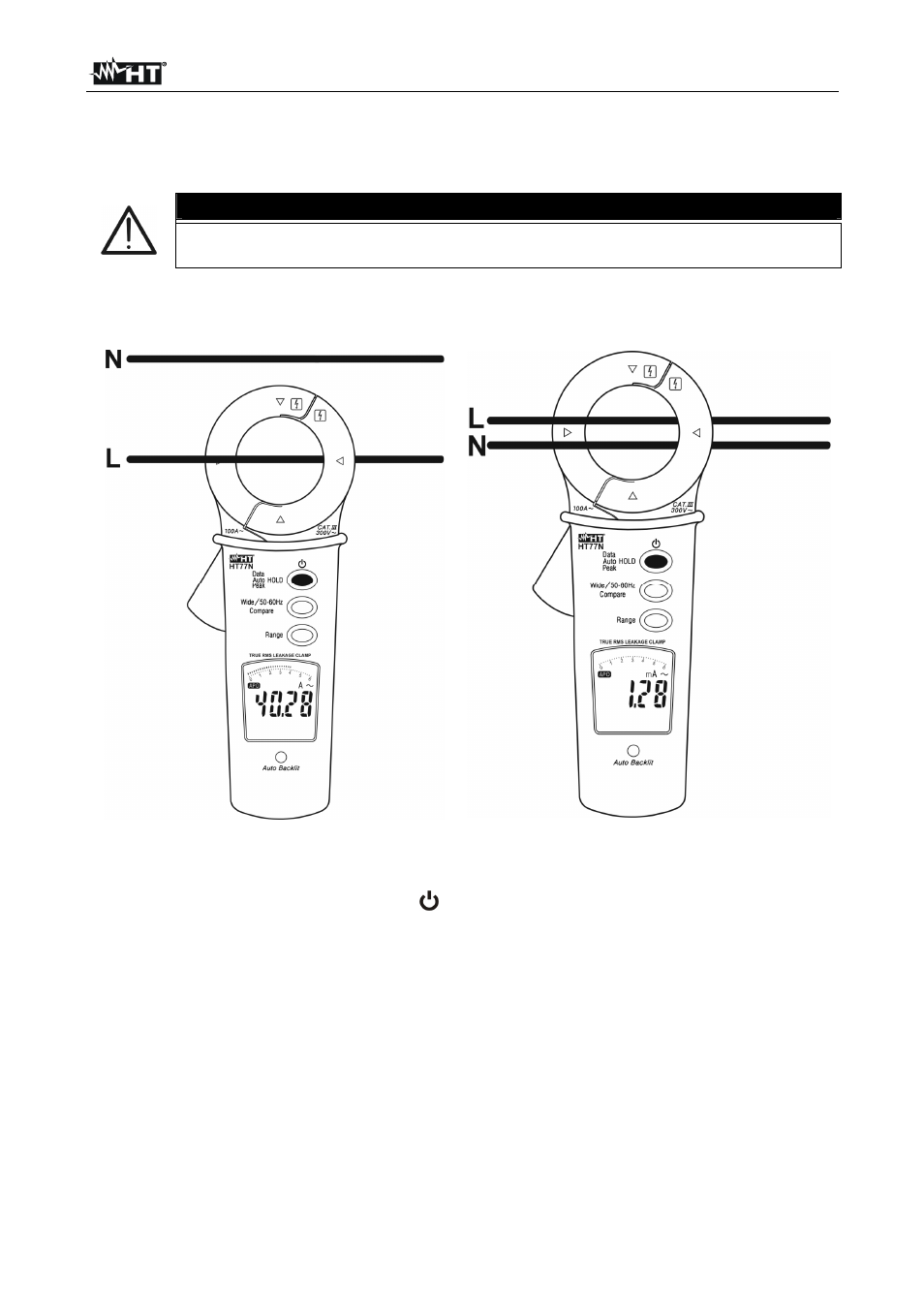
HT77N
EN - 8
4.3. OPERATING INSTRUCTION
4.3.1. AC Current measurement
CAUTION
Insert the cable in the middle of the clamp jaws, in order to obtain accurate
measures. Use the marks as a reference (see 4.1.2)
Correct
Incorrect
Fig. 3: Use of the clamp for AC current measurement
1. Switch on the clamp by pressing the
key
2. Select the desired capacity with the Range key or keep in the Autorange mode
3. Open the clamp jaw and insert the cable in the middle of it (see Fig. 3). The current
value will be shown on the display
4. For Hold, Data Hold, Auto Hold and Peak Hold feature refer to § 4.2
See also other documents in the category HT instruments Tools:
- COMBI419 (88 pages)
- COMBIG3 (108 pages)
- EQUITEST5071 (44 pages)
- FULLTEST3 (92 pages)
- GEO416 (116 pages)
- HT12 (4 pages)
- HT14N (12 pages)
- HT154 (13 pages)
- HT155 (68 pages)
- HT20 (5 pages)
- HT20 (6 pages)
- HT204 (8 pages)
- HT2055 (35 pages)
- HT21 (17 pages)
- HT210 (19 pages)
- HT2234N (14 pages)
- HT300 (9 pages)
- HT307 (11 pages)
- HT309 (13 pages)
- HT32 (23 pages)
- HT321 (16 pages)
- HT326 (21 pages)
- HT327 (21 pages)
- HT3301 (16 pages)
- HT3320 (30 pages)
- HT37 (24 pages)
- HT4000 (15 pages)
- HT401 (24 pages)
- HT4010 (76 pages)
- HT4011 (21 pages)
- HT4012 (84 pages)
- HT4014 (23 pages)
- HT4020 (152 pages)
- HT5 (12 pages)
- HT5000 (31 pages)
- HT6 (16 pages)
- HT603 (5 pages)
- HT70 (6 pages)
- HT701 (26 pages)
- HT7052 (120 pages)
- HT712 (17 pages)
- HT78 (16 pages)
- HT8000 (16 pages)
- HT8051 (74 pages)
