Roubleshooting – ALESIS M1 Active Mk2 User Manual
Page 37
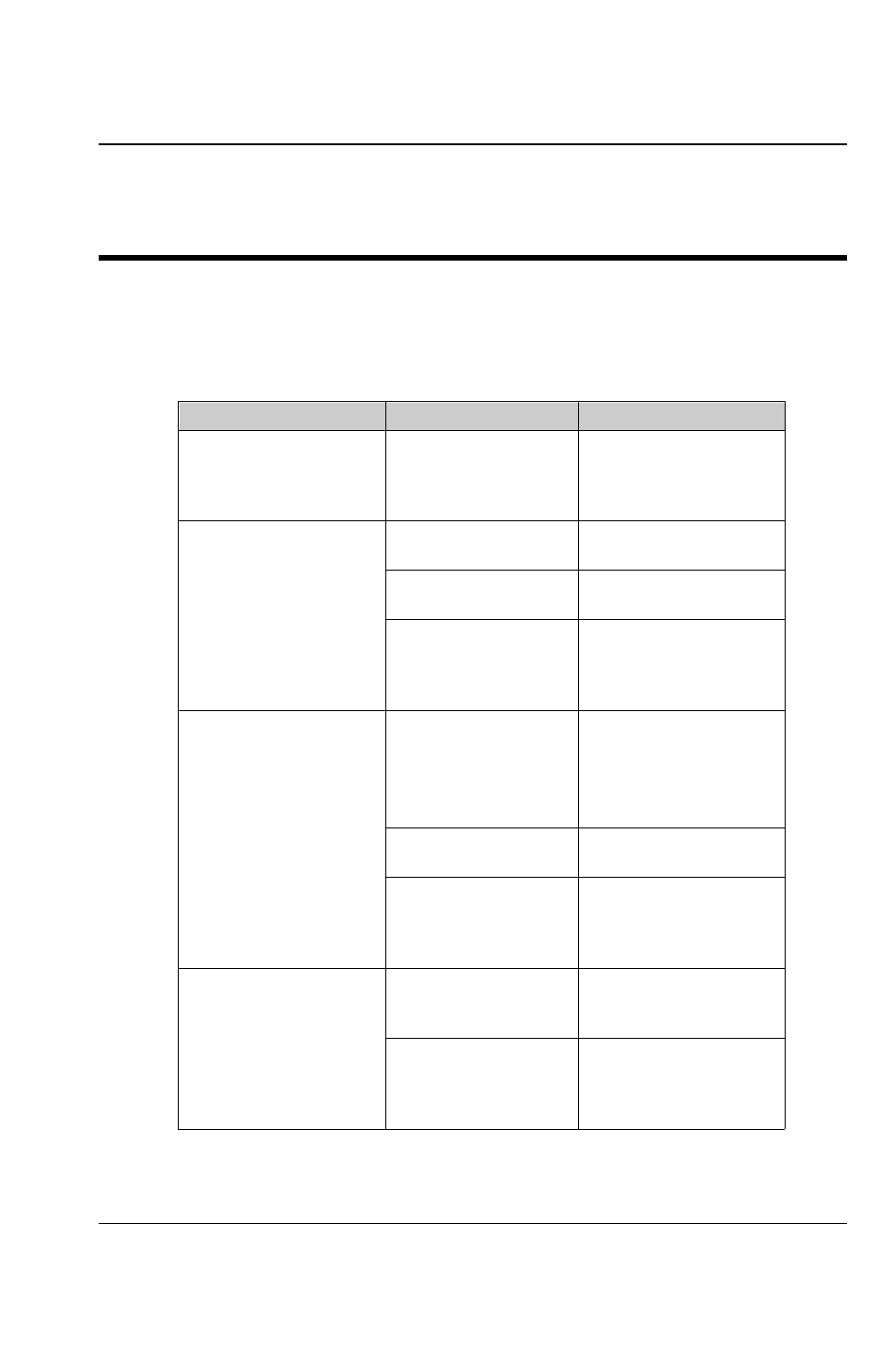
Troubleshooting
M1 Active Mk2 Reference Manual
39
C
HAPTER
4
T
ROUBLESHOOTING
T
ROUBLESHOOTING
I
NDEX
If you experience problems while using the M1 Active/Surround systems,
please use the following table to locate possible causes and solutions before
contacting Alesis Technical Support for assistance.
Symptom
Cause
Solution
Hum or buzz
Ground loop
between source and
speaker
Use balanced cables.
Put M1 Actives on the
same AC power circuit
as the mixer.
No sound
Speaker
disconnected
Check input cable
connections
INPUT LEVEL down Turn up input control
on back panel
AC power not on
Blue LED on front
should be on. Check
switch and power
input cable.
Unfocused sound,
bass frequencies
muddy or missing
Inputs out of phase
Check + and -
connections from mixer
to input. Verify “pin 2
is hot”.
Subwoofer being
used improperly
Install port plugs when
using a subwoofer
Poor mix
Compare to
commercial CD of
similar style: time to
remix your track....
Distorted output
Power amp
overloading
speakers
Tu rn d own l ev e l
Damaged speaker
components
Swap ch an n e l s t o see i f
t h e pr ob le m f ol lo ws t h e
spe ak er ; i f so c on t act
Te ch n i cal Supp or t
