DeFelsko PosiTector 200 v.2.0 User Manual
Page 8
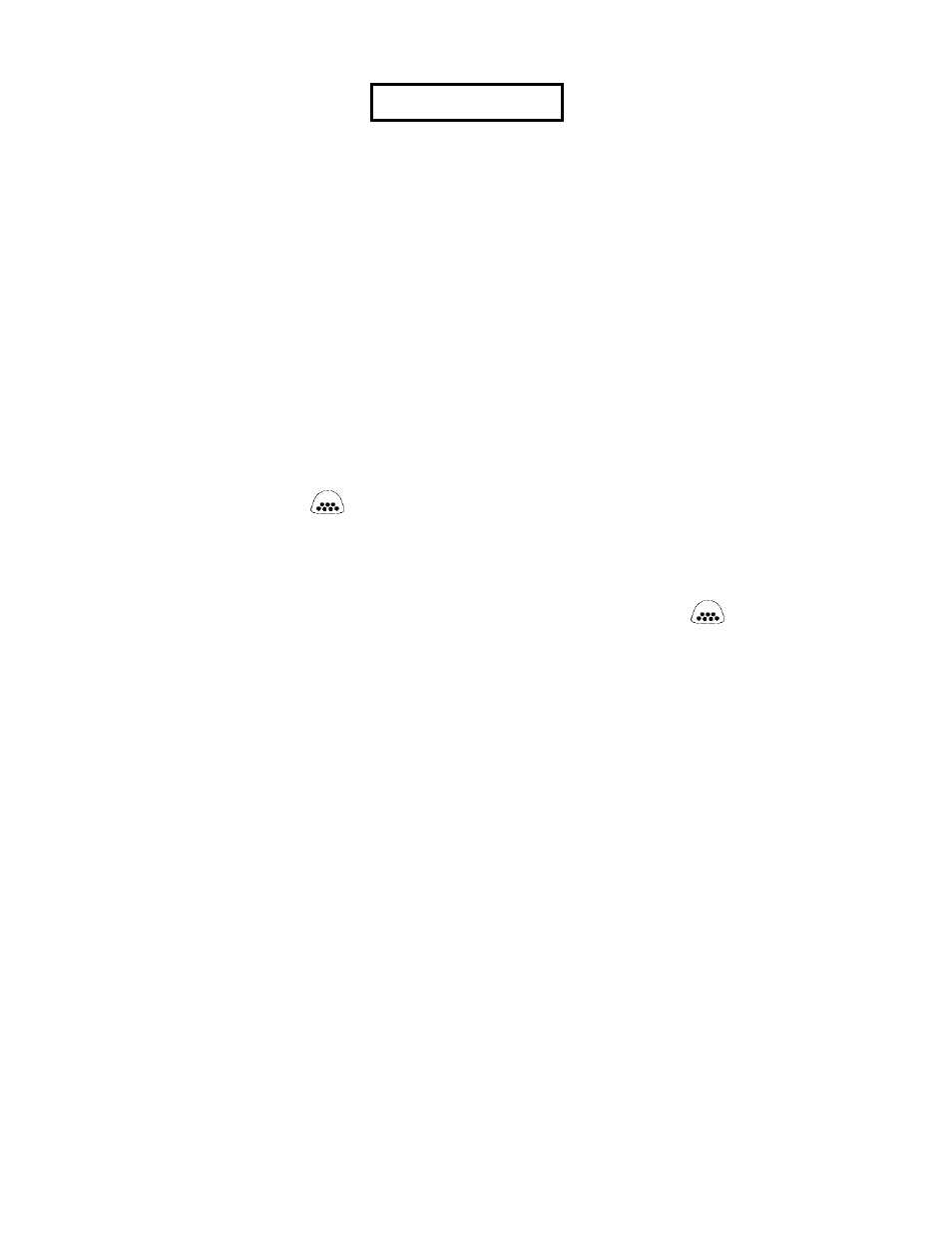
8
Adj Thickness
Adjust Thickness Option
Adjust Thickness Option
Select a reference standard of material as close as
possible in composition to the intended application.
For best results, the thickness of the reference stan-
dard should be equal to or slightly greater than the
thickness of the coating to be measured.
1. Apply a drop of couplant onto the reference stan-
dard.
2. Measure the reference standard.
3. Lift the probe. Select the Adj Thickness menu
option.
4. Adjust the display down (-) or up (+) to the
reference standard thickness.
5. Press to store the adjustment. Standard
models will exit.
6. Advanced models with more than 1 layer selected
will continue to the next layer. Adjust the thickness
(step 4) and store the adjustment by pressing .
When all layers have been adjusted, the gage will
exit the Adj Thickness option.
Note: A Reset (pg.11) will restore factory settings.
