DeFelsko PosiTector 200 v.2.0 User Manual
Page 17
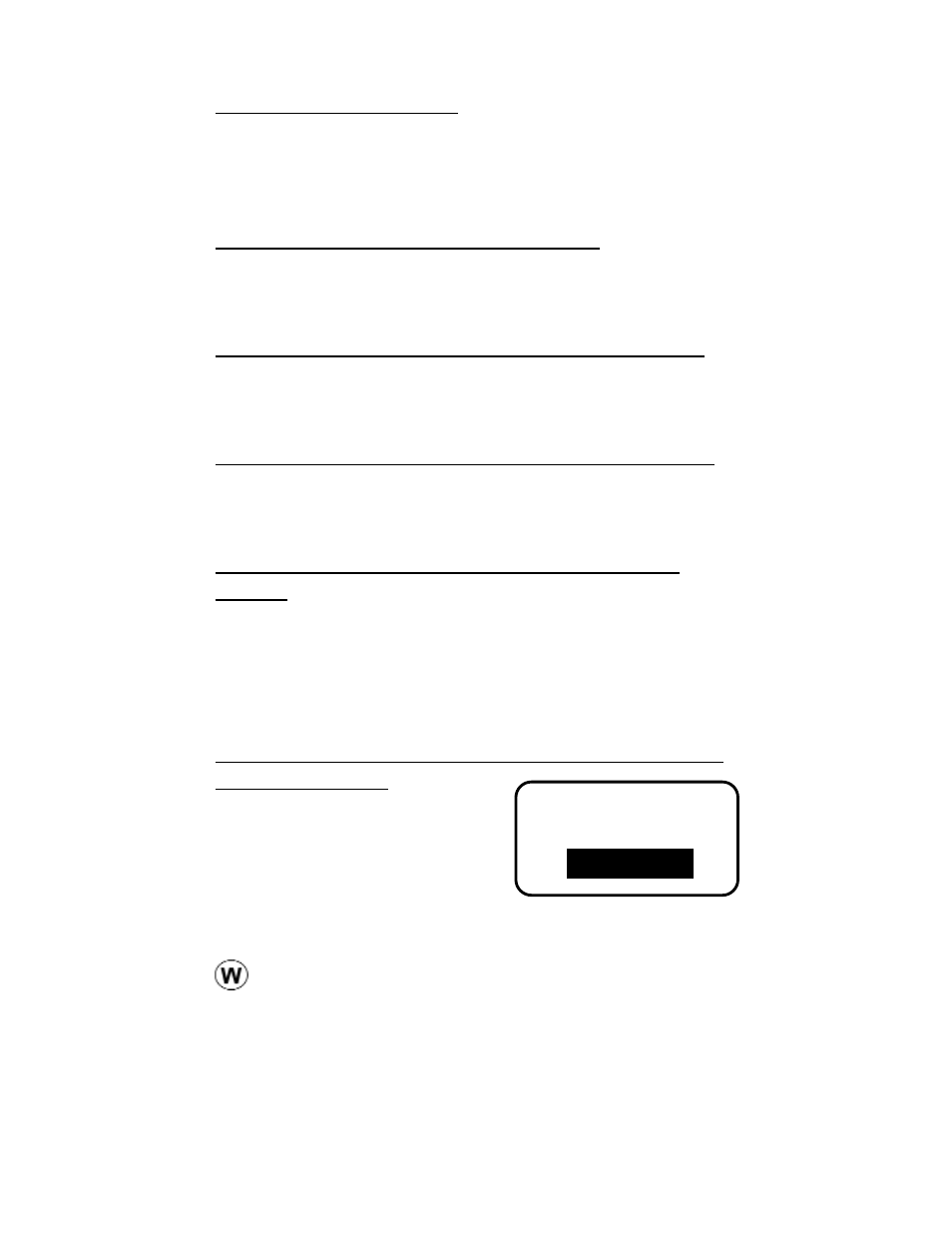
T
T
roubleshooting
roubleshooting
Gage does not turn on
Make sure the + and - battery terminals are posi-
tioned properly and that fresh Alkaline batteries are
being used.
Gage powers up but fails to stay on
Replace batteries with fresh Alkaline batteries. If
problem persists return Gage for service.
Gage readings are much lower than expected
Gage may be measuring surface roughness. Raise
the value of Gate A. See pg.6
Gage readings are much higher than expected
Gage may be measuring both the coating and
substrate. Lower the value of Gate B. See pg.6
Gage does not yield accurate or consistent
results
See the Set Gates (pg.6) and Adjustment (pg.8)
sections to ensure the gage has been optimized for
your application. Check the Gage on traceable
standards.
Gage displays an error message while attempt-
ing probe ZERO
Make sure to hold the probe
in the air and ensure the
probe is free of couplant. If
problem persists, note the
error message and contact our technical support
department.
17
ZERO FAILED 1
OK
