American Audio V5000plus User Manual
Page 15
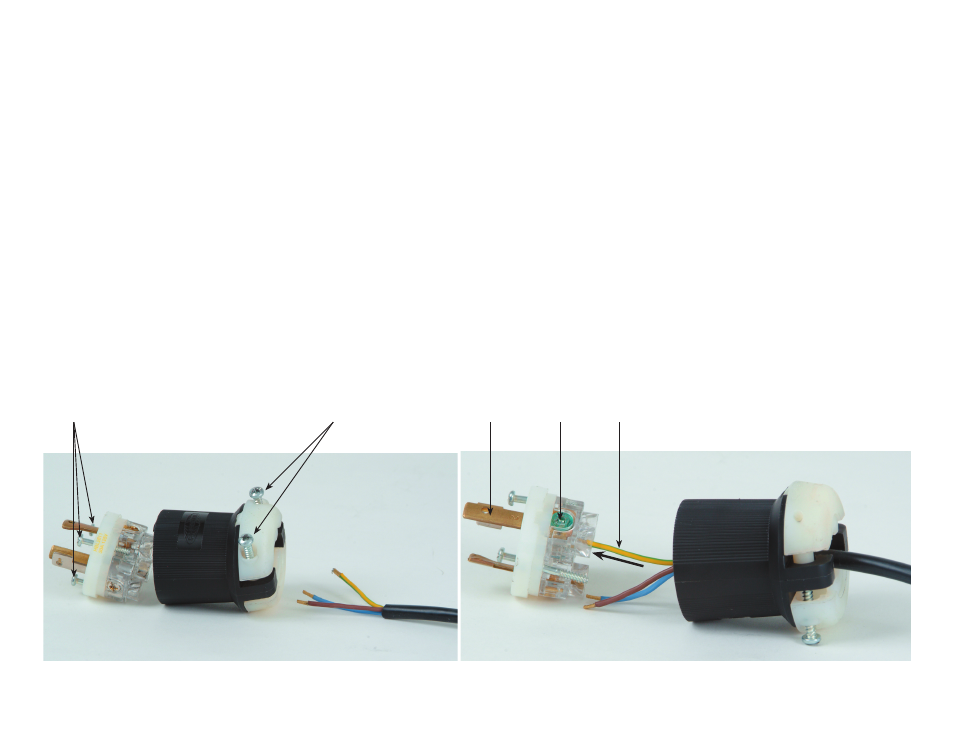
©American Audio® - www.americanaudio.com - V5000plus™ Power Amplifier User Manual Page 15
30 AMP PLUG: This unit comes with a standard Edison plug. You can use this amplifier with the Edison plug. But, to get the most
power out of the V-5000 Plus, you will have to change the standard Edison plug to 30 Amp plug, make sure you also have a 30 amp
power supply. This is a fairly simple process. To do this complete the following steps:
1. Be sure the unit is not connected to a power source.
2. Cut the standard Edison AC plug off the end of the AC cord. With the 30 Amp plug, remove the two phillips screws (B) at the base
of the plug and the three phillips screws (A) at the top, between the plug prongs (diagram 17). Cut back the AC cord casing to
expose the three (3) cables that make up the AC cord (diagram 17).
3. Cut back the wire casing on all three individual wires.
4. Slide the AC cord through the 30 Amp plug (diagram 18).
5. Once, all three wires are exposed, the green wire is the ground wire (E), the black wire is the negative, and the white wire is the
positive.
6. Unscrew the three phillips screws (D) that surround the 30 Amp plug. The tallest prong (C) which has a number 2 on it, is the ground
prong. Insert the ground wire into the wire housing from the bottom and tighten the phillips screw to hold it in (diagram 18).
7. Insert the black negative wire into wire housing for the copper colored prong, and tighten the phillips screw to secure the wire in
place.
8. Lastly, insert the white positive wire into the last wire housing and tighten the phillips screw to secure.
9. Reassemble, the 30 amp plug by replacing the three (3) phillips screws on the top of the plug and the two (2) at the base to close
the plug.
Diagram 17
Diagram 18
A
D
C
B
E
