Aposonic A-S1604R4 User Manual
Page 7
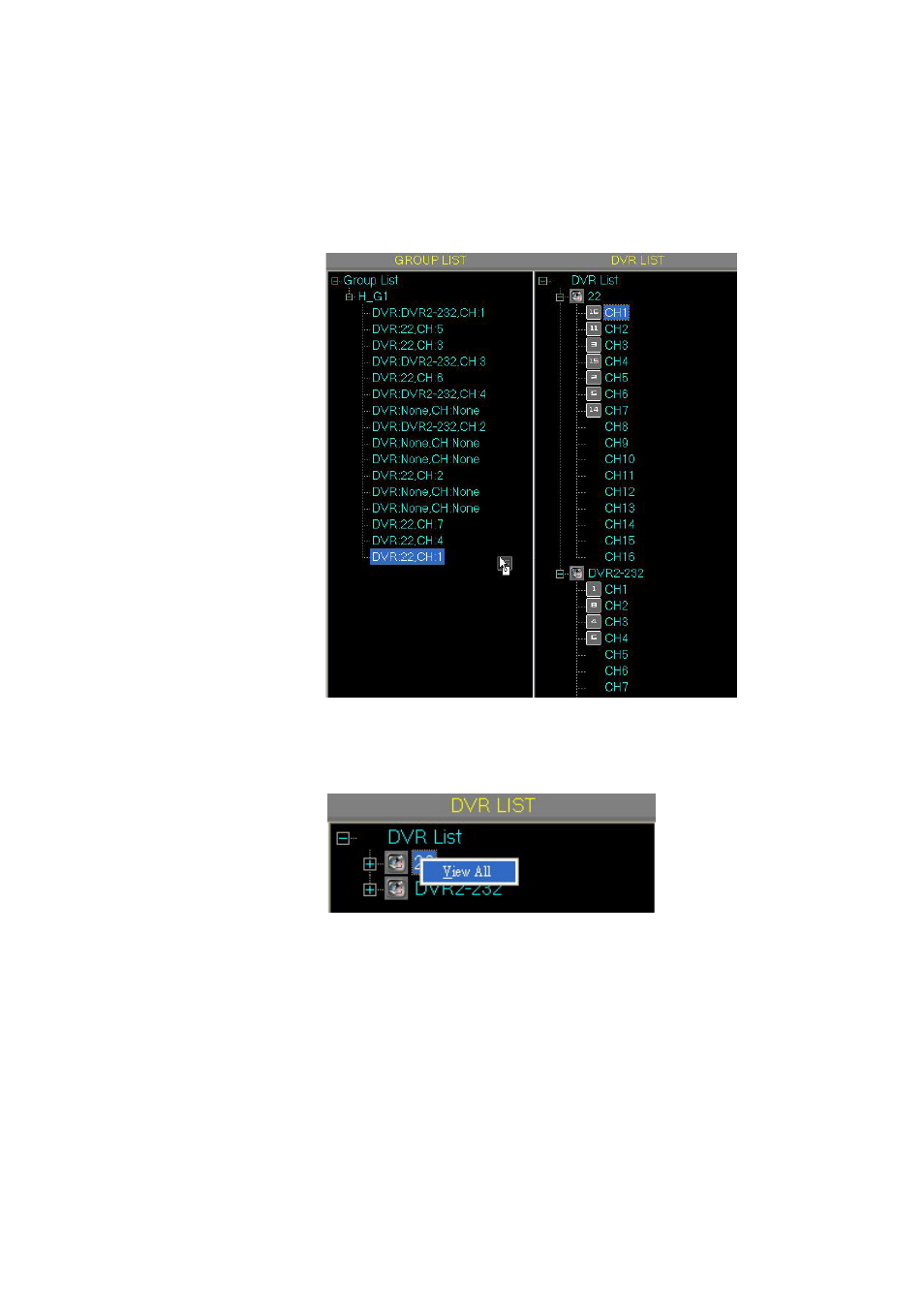
7
a. Mouse Drag
a-1.
Select the DVR channel which is going to add into the
Group View.
a-2. Drag the mouse from the selected channel to the Group view.
As the following example,
b. View
All
b-1.
Select the Group first and then right-click the button of the
mouse on the DVR. After that, select View All option.
b-2.
Click the Group which is mentioned above and it will
display all 16CH of DVR.
