Aposonic A-S1604R4 User Manual
Page 22
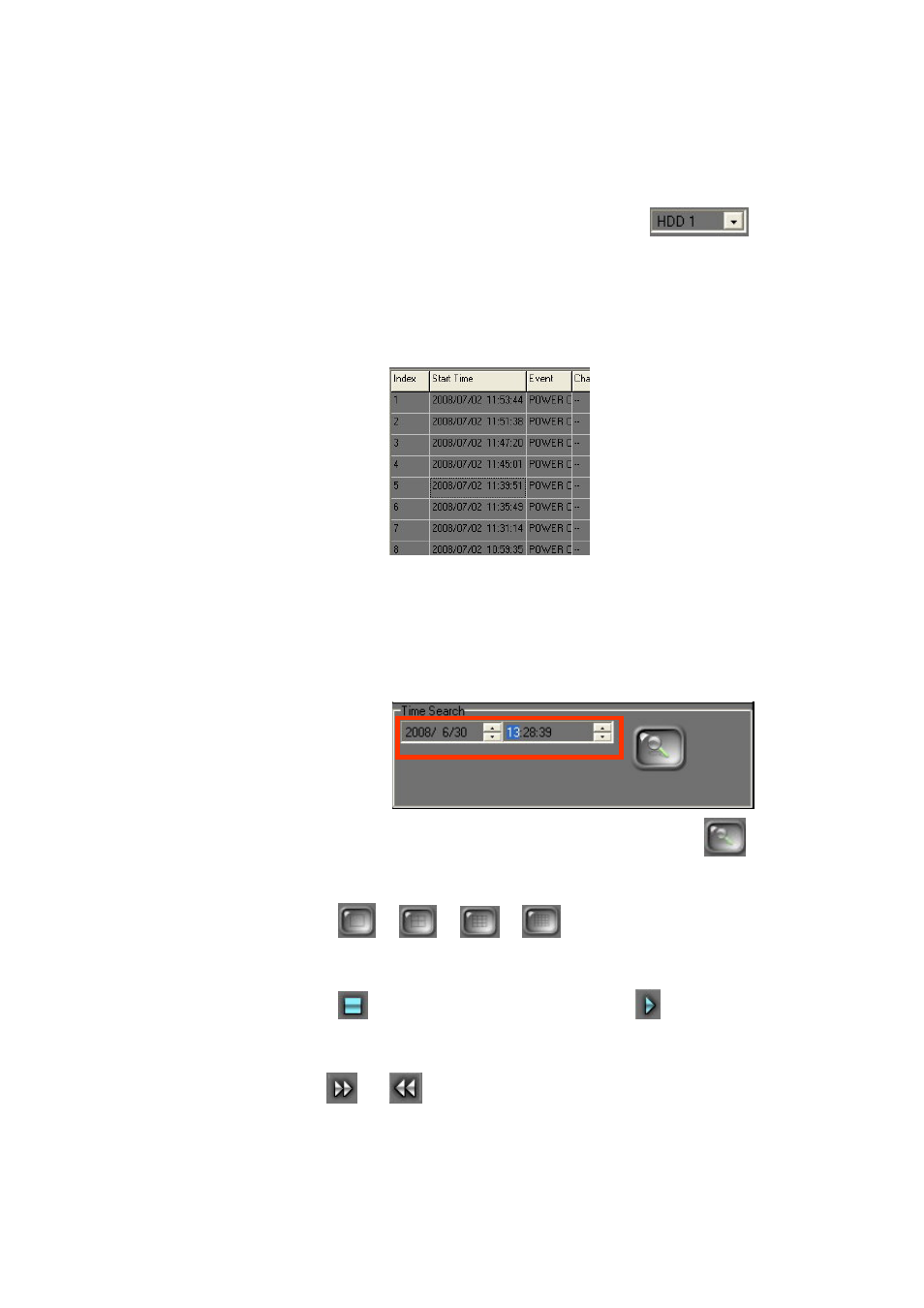
22
c. After selected the playback DVR, video playback will be operated
by doing Event Search and Time Search.
c-1.
Event
Search
c-1-1. Select the playback HDD of DVR
.
c-1-2. After selected the HDD, it will display all trigger
events to the following table. Double-click the left
button of the mouse on the trigger event. For the
following example,
c-1-3. After finish the above setting, the playback screen
will play the selected event video.
c-2. Time Search
c-2-1. Please select the playback start time within the Time
Search block.
c-2-2. After finish the time setting, please click
button to start video playback.
d. Click
/
/
/
button to switch the
playback split screen 1 CH/ 4CH/ 9CH/ 16CH.
e. Click to stop playback. Moreover, click
to start
playback.
f. Use &
to fasten the forward and rewind playback
speed.(NOTE: Forward and Rewind playback only display I
Frame.)
