Adding a speed dial from the call log, Editing a speed dial, Deleting a speed dial – Avaya 5620 User Manual
Page 14
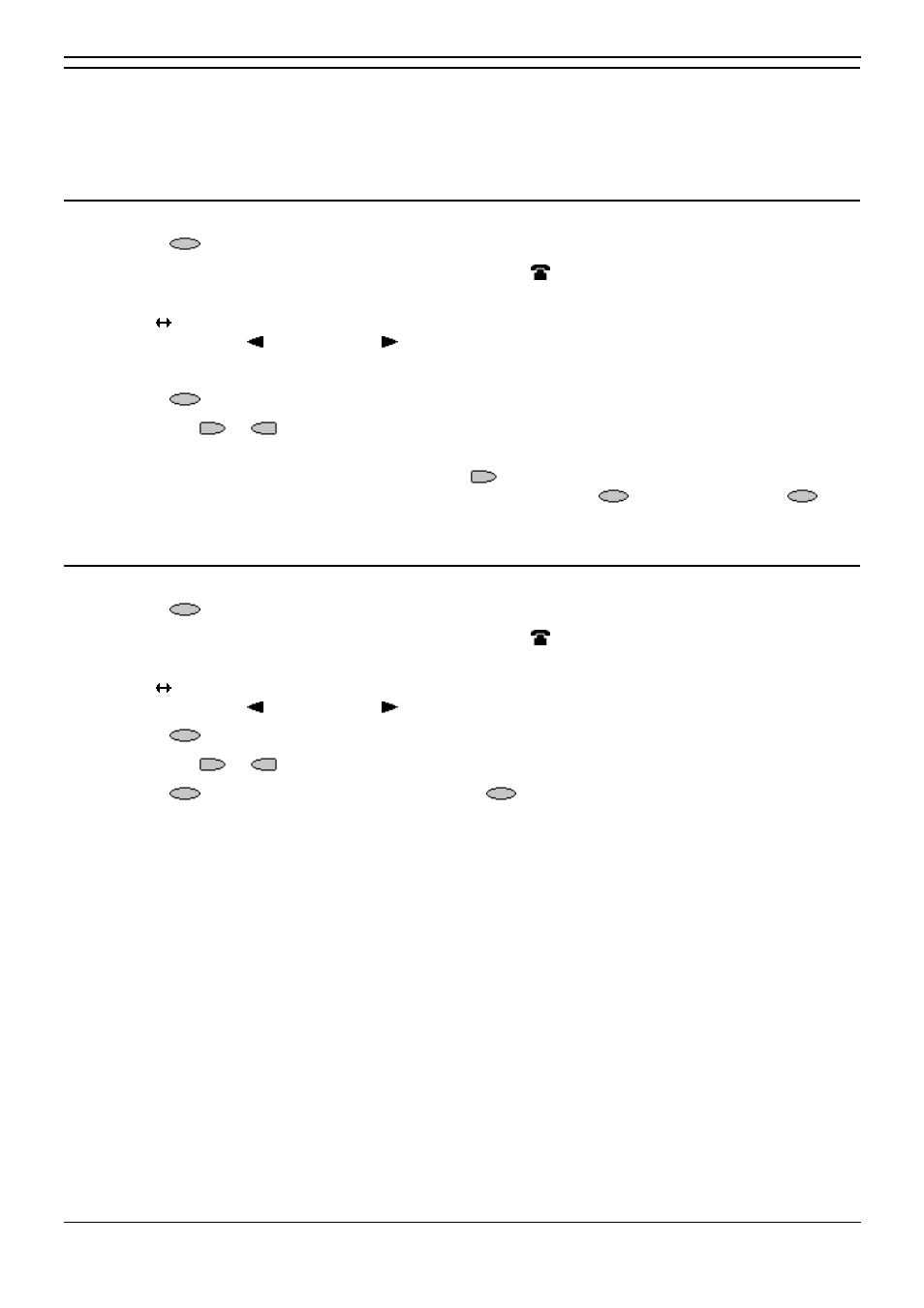
5620user
4620/5620 Phone User Guide
Page 14
IP Office
Issue 2d (15th September 2005)
Adding a Speed Dial from the Call Log
You can create a new speed dial from a call log entry. See To Turn a Log Entry into a Speed Dial . This
process will start the normal speed entry screen but pre-filled with the name and number from the call
log entry.
Editing a Speed Dial
1. Press
SpDial to display the speed dial directory.
•
If SpDial is not shown, you may have to press Phone Exit to exit the current screen
function.
2. The symbol is shown if there is more than one page of speed dials. You can move between
pages using the Page Left and Page Right keys.
3. Go to the page containing the speed dial to edit.
4. Press
Edit.
5. Press the or
key next to the speed dial to edit. The editing process is similar to adding a
new speed dial, see Adding a New Speed Dial.
•
When editing an existing speed dial, a
Delete option is provided to remove the speed
dial from the speed dial directory. When selected press
Delete to confirm or
Cancel to exit without deleting.
Deleting a Speed Dial
1. Press
SpDial to display the speed dial directory.
•
If SpDial is not shown, you may have to press Phone Exit to exit the current screen
function.
2. The symbol is shown if there is more than one page of speed dials. You can move between
pages using the Page Left and Page Right keys.
3. Press
Delete.
4. Press the or
key next to the speed dial to delete.
5. Press
Delete to confirm the deletion. Press
Cancel to exit without deleting.
