Enjoy your mount – Video Mount Products DVR-MB1 User Manual
Page 4
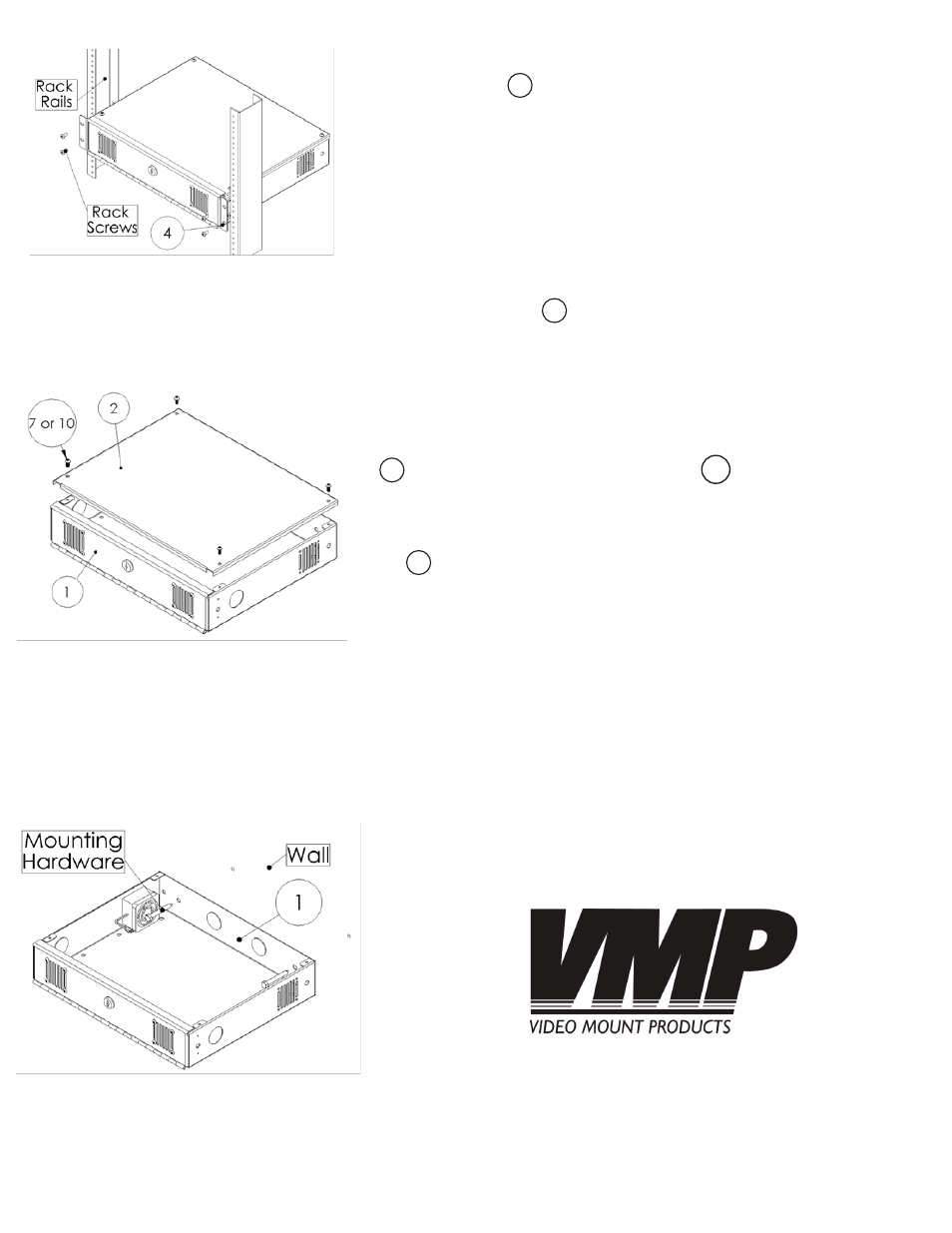
Step 7
Attach the Ears
to the equipment rack using the appropriate
hardware for that particular equipment rack. Finish any wiring you
have to do.
If you are surface mounting the DVR-MB1...
Step 8
Remove the Top Lid
to provide better access to the inside of
the box.
Step 9
Choose which side you wish to mount the DVR-MB1. The DVR-MB1
can be mounted on the left, right, rear and bottom sides. Note:
The only two sides which it cannot be mounted on are the Top Lid
and the front door of the Bottom Box
. Pre-drill the mount-
ing surface if necessary and mount the DVR-MB1 to the desired sur-
face using appropriate hardware. Note: If mounting on the rear,
left or right sides some excess space is needed to reattach the Top
Lid
when done. WARNING: Please verify that your mounting
surface will support the combined weight of your mount, mounting
hardware, and DVR. Also verify that the mounting surface is safe to
drill through. Please verify the mounting hardware used is the cor-
rect type of mounting hardware for your mounting surface before
installing. If in doubt or uncertain about any of the above, please
contact a professional installer.
Step 10
Proceed to follow steps 3 through 5 written earlier in the instruc-
tions. Once finished those steps, make sure to finish any wiring still
necessary.
Please verify that all nuts and screws are securely tightened.
Step 9: Mounting the Bottom Box
WARNING: The installer of these products must verify that the
mount surface, ceiling or wall, will safely support the com-
bined weight of all attached equipment and hardware. Vid-
eo Mount Products will not be held liable for the improper use
or installation of its products
Enjoy Your Mount!
Step 8: Removing the Top Lid
2
4
1
2
Enjoy Your Mount!
2
Step 7
