Test the bc-337 gps receiver for pda – USGlobalsat BC-337 User Manual
Page 6
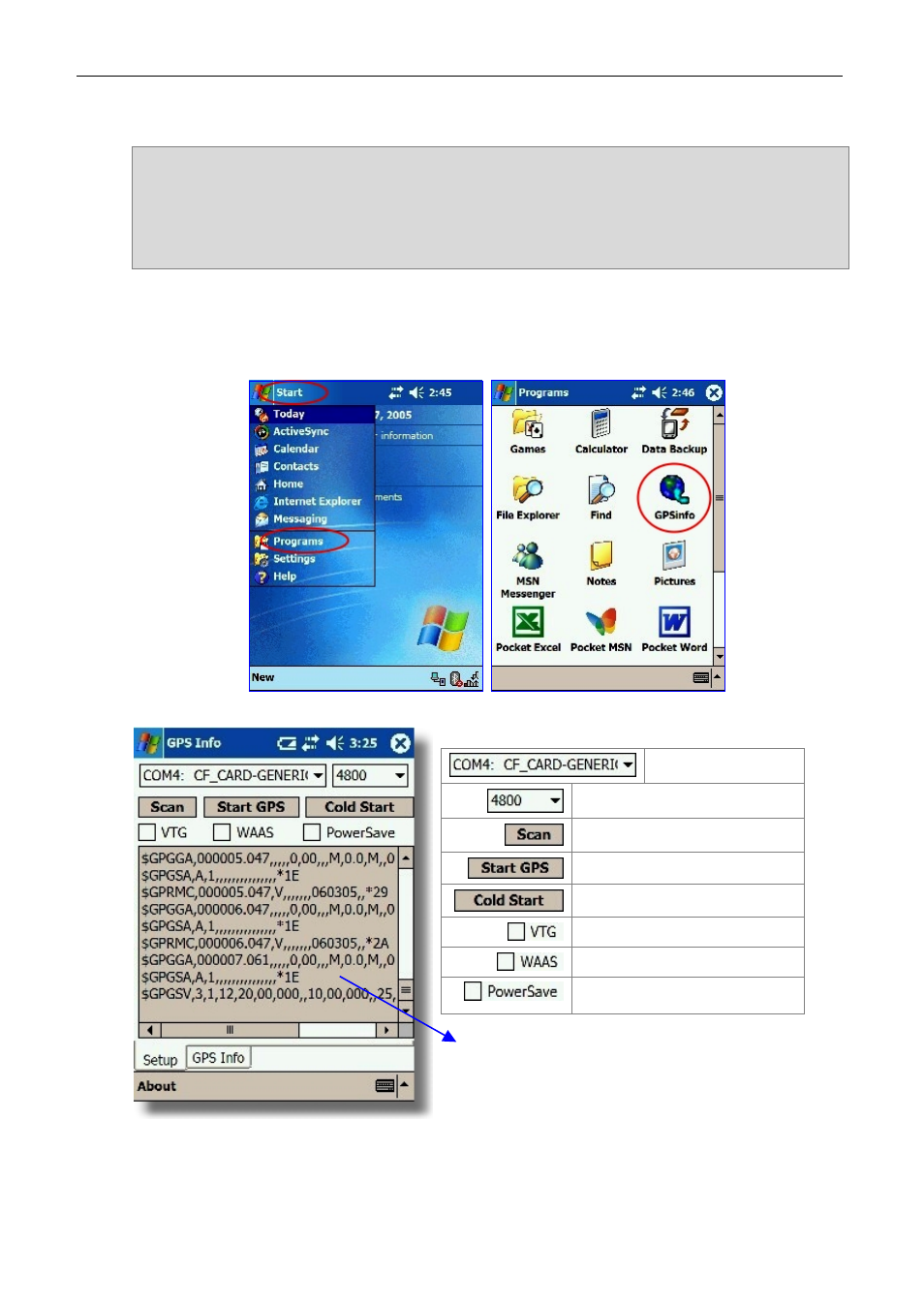
BC-337 User Manual
version 1.2
page 6 of 15
4.1. Test the BC-337 GPS receiver for PDA
Note:
Before you do the following test, please refer to GPS Information User Manual for installing
the “GPSinfo” testing program. You can find the program and Manual in CD. ( “GPSInfo.exe“
and “gpsinfo_menu_Eng_rev Ver 1.02.pdf”)
The testing program only supports the Microsoft Windows CE & Pocket PC based PDA platform.
1. Plug BC-337 into your PDA.
2. In your PDA, tap “Start”, “Programs” and tap “GPSinfo” icon.
3. You must select COM port (CF-CARD-GENERIC), Baud Rate (4800) and tap the [Start GPS]
button to start receiving GPS data. You can use this testing program to check the GPS data
received by BC-337.
Here is the description of “GPSinfo” testing program as follows:
COM Port Select
Baud Rate Select
Scan COM Port
Start/Close receiving GPS data
Cold Start to GPS
Enable/Disable VTG output
Enable/Disable WAAS/EGNOS
Enable/Disable Trickle power mode
GPS data from satellites
