Star Lights Brilliant Light 3010 12 Volt Jack User Manual
Page 4
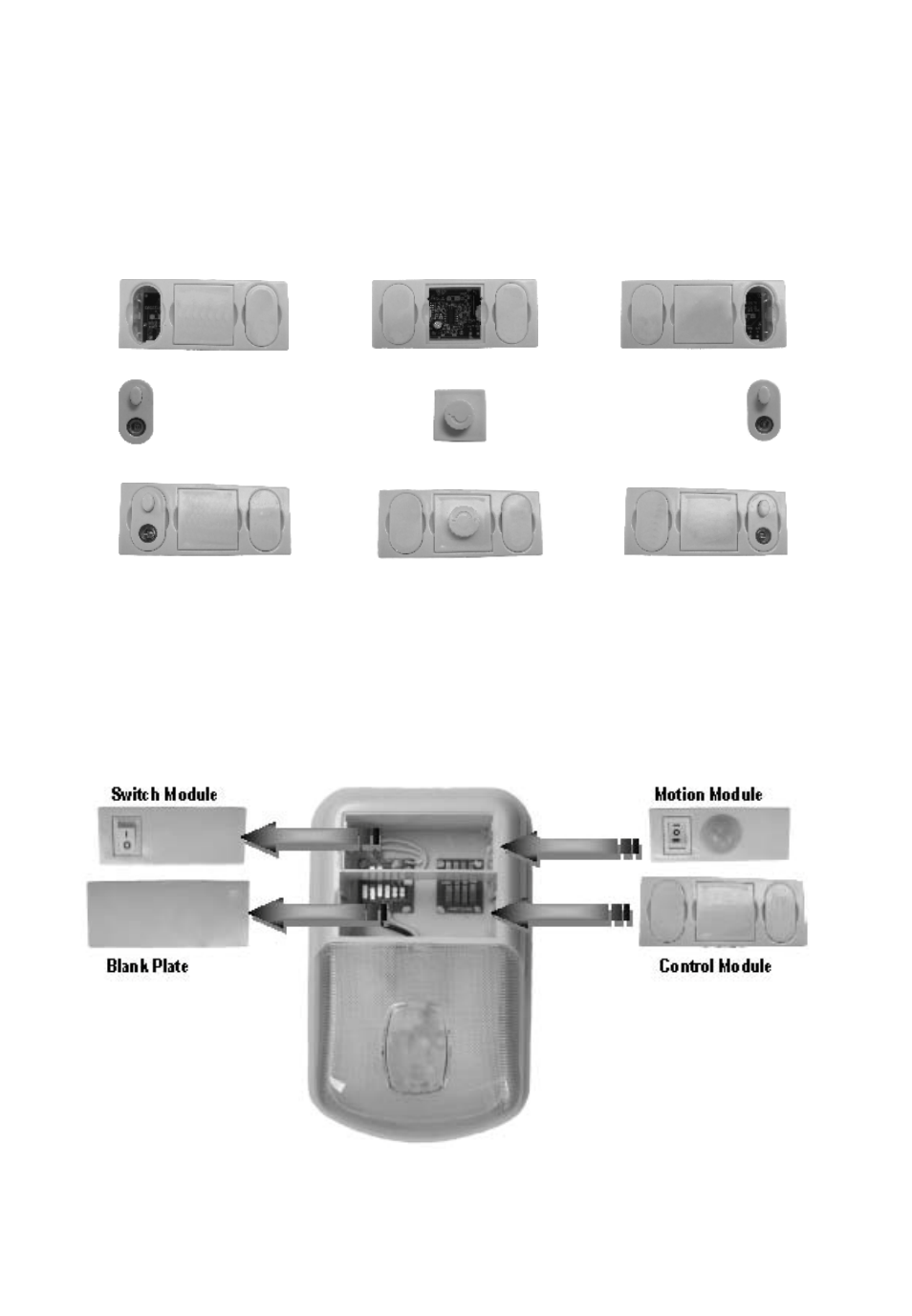
- 4 -
STEP 3:
Using the pry points, remove the small plug(s) from the control module. Then install the new
function module(s) into the BL-3007 PCB Control Board Module. Once inserted into the slot,
press firmly until it is flush with the top surface of the BL-3007 PCB Control Board Module. You
will feel a slight 'click' when the module snaps into place. NOTE: the PCB and module inserts are
equipped with guided grooves. If the module does not fit into the PCB, simply turn it around and try
again.
BL-3008
BL-3004
BL-3005
BL-3007 PCB Control Board Module showing the function modules installed properly.
STEP 4:
One BL-3007 PCB Control Board Module must be installed in order to install any upgrade
module, including the BL-3006 Motion Detection Module as shown below.
- Brilliant Light 3009 Replacement Lens Brilliant Light 3008 Day/ Night Sensor Module Brilliant Light 3007 PCB Adapter Brilliant Light 3006 Motion Detector Module Brilliant Light 3004 Dimmer Dial Module Brilliant Light 3003 Dual Dome - 150 LMS LED Brilliant Light 3002- Interior Single - 150 LMS Brilliant Light 3000- Interior Single - 921 Brilliant Light 3005 LED Nightlight Module Brilliant Light 3001 Dual Dome - 921
