Enter patient's gender, Determine body mass index (bmi) – Seca 285 User Manual
Page 92
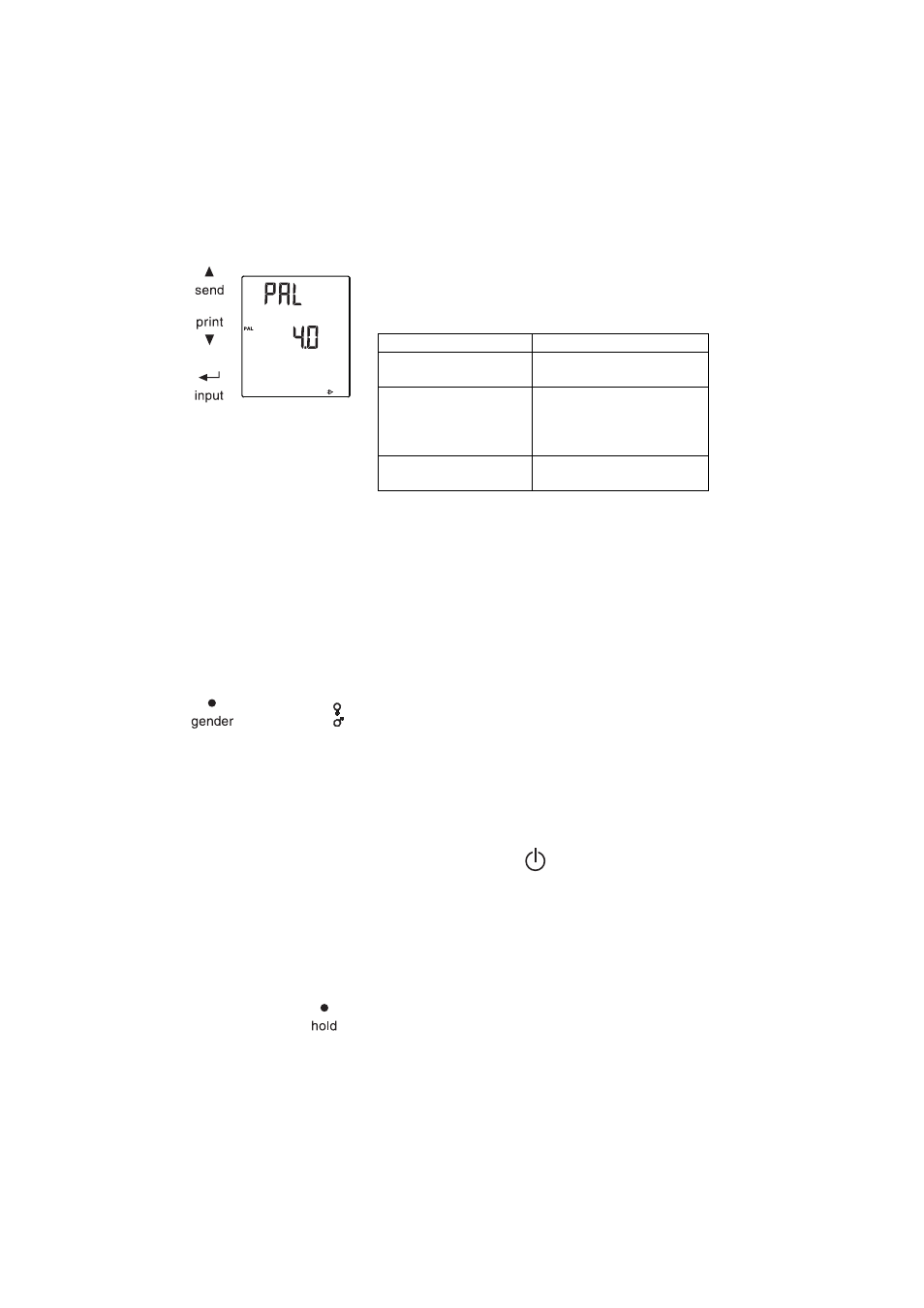
92 •
4. Confirm your selection.
The value used for the previous measurement is
displayed. You can accept the value or use the
arrow keys to set another value.
5. Confirm your selection.
The input function is exited automatically.
6. If you also wish to make settings for the "AGE" and
"GEn" settings, repeat this process.
Enter patient's gender
Use the gender key to enter the patient's gender
directly.
NOTE
This setting overwrites the setting made under
“Input/gender”.
•
Press the gender key to switch between “male”
and “female”.
•
Press the clear key to delete the display of the
gender symbols.
Determine Body Mass
Index (BMI)
The Body Mass Index puts height and weight in relation
to one another. It includes a tolerance range which is
considered ideal in health terms.
1. Press the Start key
of the multifunctional
display and the head slide.
2. Ensure that the calculation method “BMI” is set on
the multifunctional display (see “Switch between
BMI and BFR (body)” on page 99)
3. Ask the patient to step onto the measuring station.
The patient's weight is displayed.
4. If the weight is to be continuously displayed, press
the hold key.
The patient's weight is displayed continuously.
Function
Setting
Physical activity level
(PAL)
1.0 to 5.0
AGE:
• up to 3 years in months
• up to 18 years in six-
month intervals
• from 18 years in years
GEn:
• male
• female
