Seca 285 User Manual
Page 88
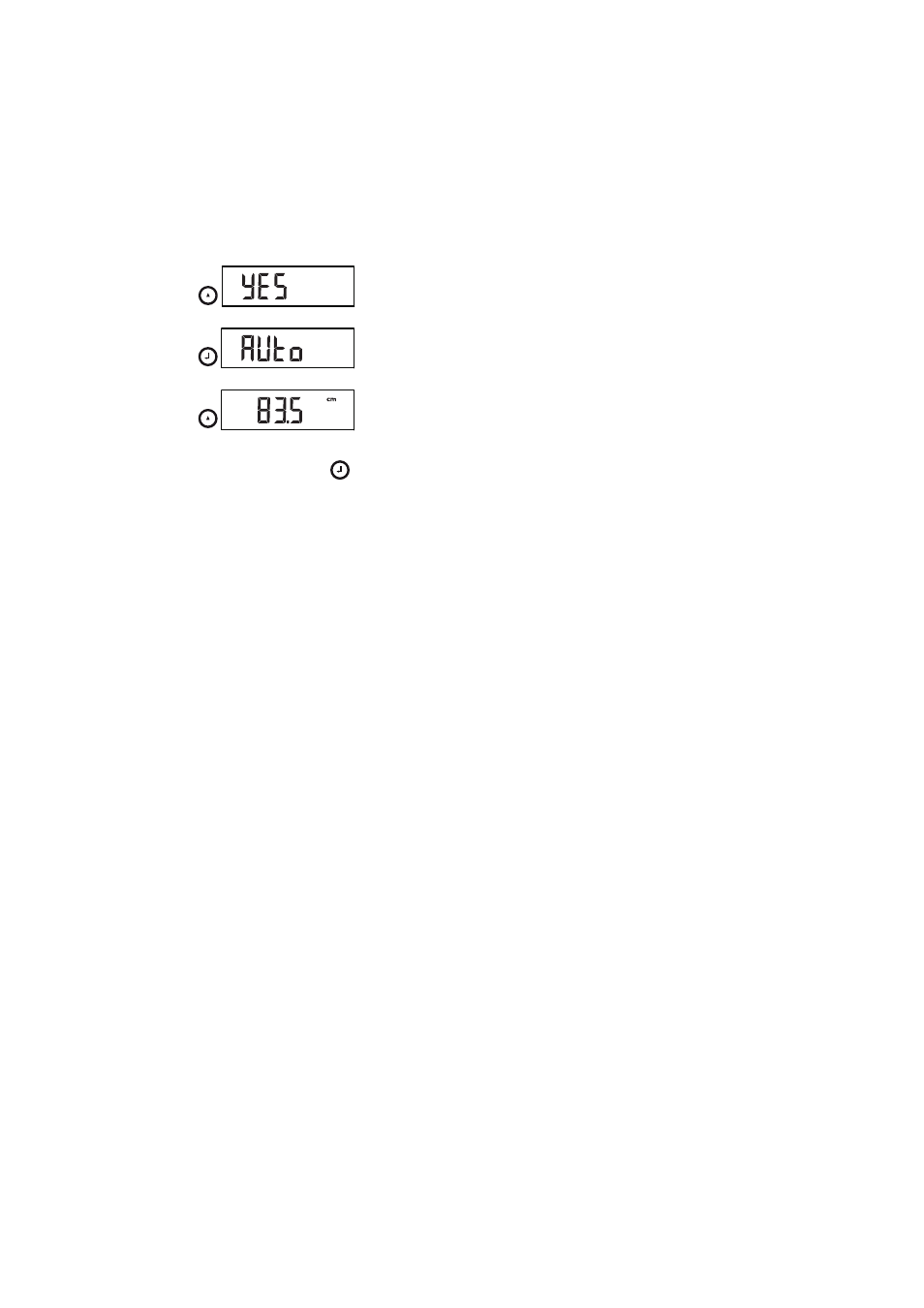
88 •
8. Use the arrow key (hold/zero) to select the “Yes"
setting.
9. Confirm your selection with the Enter key (send/
print).
The display “Auto” appears.
10. Use the arrow key (hold/zero) to enter the length of
the object.
11. Confirm the set value with the Enter key (send/
print).
The device is calibrated. You can perform height
measurements with the device.
This manual is related to the following products:
