Troubleshooting – RIKON Power Tools 10-340 User Manual
Page 13
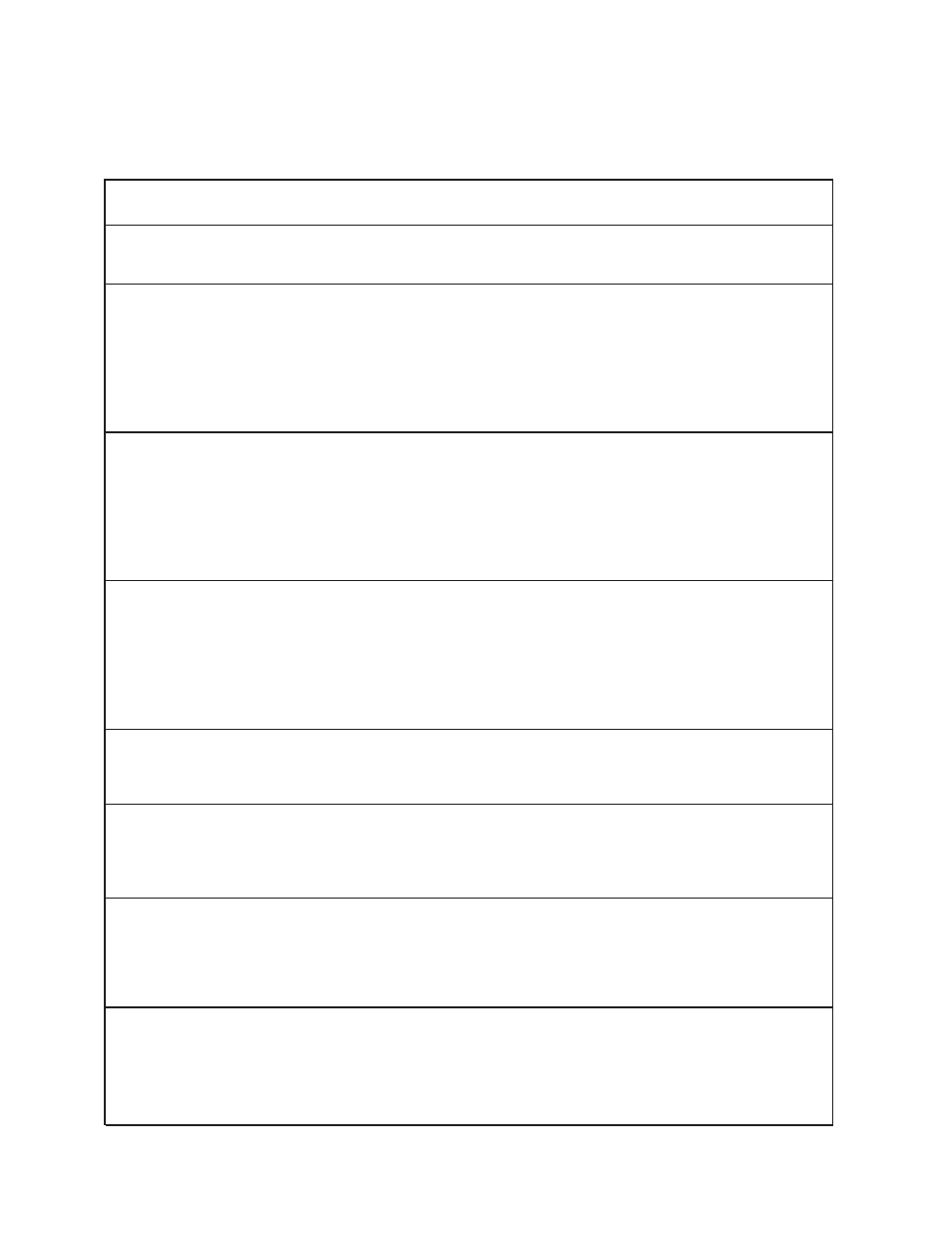
Troubleshooting
WARNING!
FOR YOUR OWN SAFETY, ALWAYS TURN OFF AND UNPLUG THE MACHINE BEFORE CARRYING OUT ANY
TROUBLESHOOTING.
13
TROUBLE
The machine does not
work when switched on.
The blade does not move
with the motor running.
The blade does not cut
in a straight line.
The blade does not cut,
or cuts very slowly.
Sawdust builds up inside
the machine.
Sawdust inside the
motor housing.
The machine does not
cut at 45
o
or 90
o
angles.
The blade cannot be
properly positioned on
the bandwheels.
PROBABLE CAUSE
1. No power supply.
2. Defective switch.
1. The quick release lever or
blade tension handwheel has
not been tightened.
2. The blade has come off one of
the wheels.
3. The saw blade has broken.
4. The drive belt has snapped.
1. Fence for cutting not used.
2. Too fast feed rate.
3. The blade teeth are dull or
damaged.
4. Blade guides not suitably
adjusted.
1. The teeth are dull, caused by
cutting hard material or long
use.
2. The blade was mounted in the
wrong direction.
1. This is normal
1. Excessive dust build-up on
the machine exterior
components.
1. The table is not at right
angles to the blade.
2. The blade is dull or too much
pressure was put on the
workpiece.
1. The wheels are not in
alignment. Defective bearing.
2. The blade tracking knob
hasn’t been properly adjusted.
3. Inferior blade.
REMEDY
Check the cable for breakage.
Contact your local dealer for repair.
Switch off the motor, tighten the quick release
lever or blade tension handwheel.
Open the hinged door and check.
Replace the blade.
Replace the belt.
Use a fence.
Put light pressure on the workpiece & make
sure the blade does not bend.
Use a new blade.
Adjust the blade guides (see the section on
page 10).
Replace the blade, use a 6 T.P.I. blade for
wood and soft materials. Use a 14 T.P.I. blade
for harder materials. A 14 T.P.I. blade always
cuts slower due to the finer teeth and the
slower cutting performance.
Fit the blade correctly.
Clean the machine regularly. Open the hinged
door and remove the sawdust with a vacuum
cleaner.
Clean the ventilating slots of the motor with a
vacuum cleaner. From time to time remove
the sawdust to prevent it from being sucked
into the housing
Adjust the table.
Replace the blade or put less pressure on the
workpiece.
Contact Technical Support @ 877-884-5167
or [email protected].
Adjust the knob (see the section on page 9).
Replace the blade.
For parts or technical questions contact: [email protected] or 877-884-5167.
