Conference – AT&T 3070 User Manual
Page 14
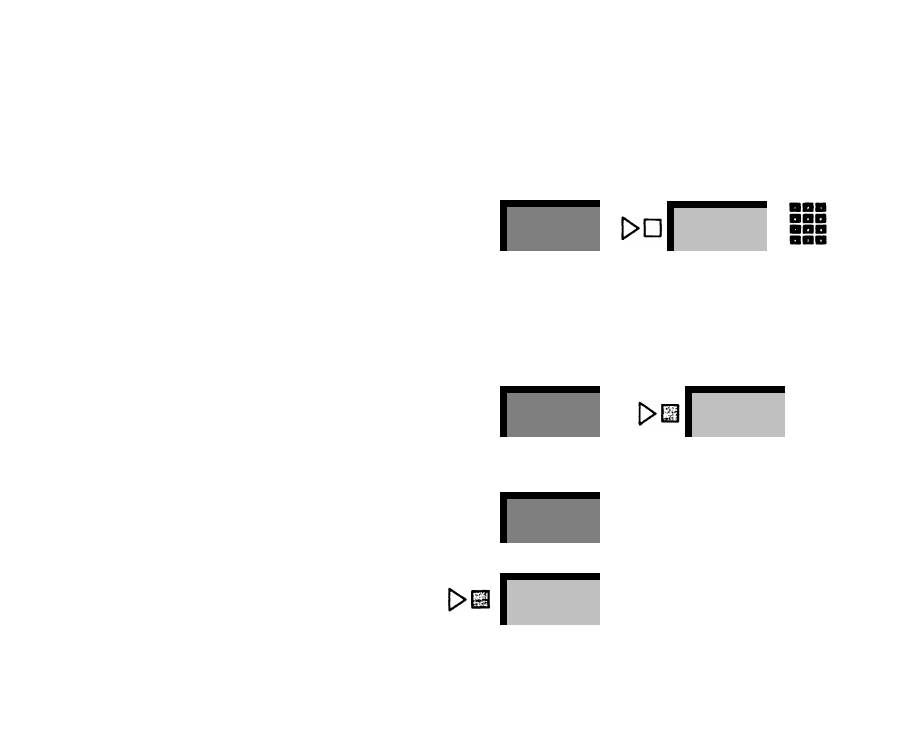
CONFERENCE
You can place a call that includes up to two people outside your
MERLIN
system, two people inside, and you. To set up a con-
ference call when you already have one of the participants on
the line:
●
●
●
●
Touch Conference.
Touch a line button (or Intercom-Ring, or Intercom-Voice).
Dial an outside number (or an intercom number).
When the other person answers, announce the conference
Conference
+
+
555-1234
outside
number
call.
Repeat this procedure for each person you intend to include in
the conference.
If you don’t want a participant to listen as you set up the rest of
the conference call, touch Hold before repeating this procedure.
To take the person off hold:
Touch Conference.
Touch the button for the line you put on hold.
●
●
Conference
+
555-1234
If you have several lines on hold, repeat this procedure for each
one.
To remove yourself from a conference call without ending the
call:
Touch Hold
Hold
Pause
●
To rejoin the call:
Touch a button associated with a line active in the call.
555-1234
●
13
