7 product maintenance – Mediabridge MWN-USB300N User Guide User Manual
Page 7
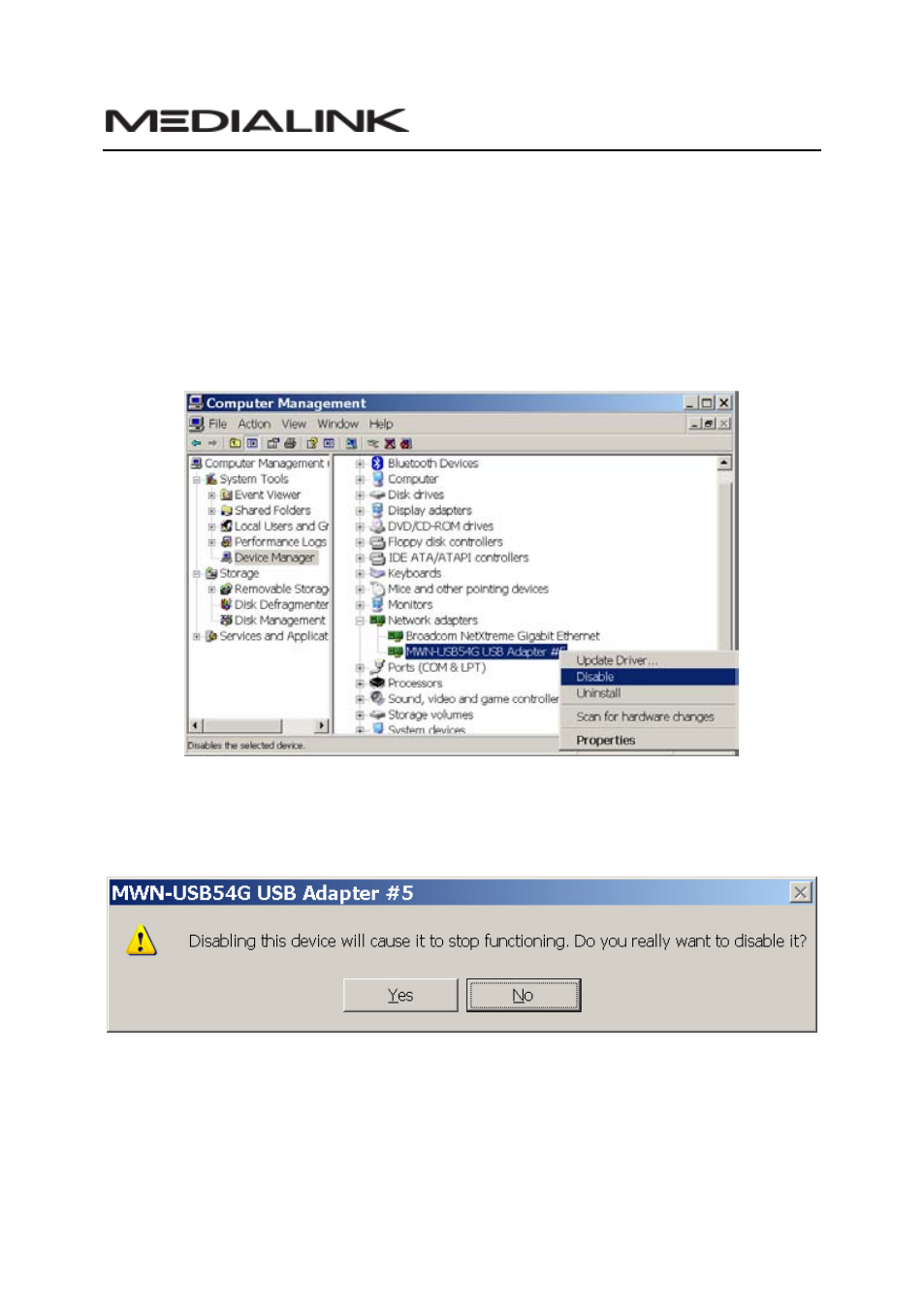
MWN-USB300N User Guide
-5-
2. On the Computer Management screen, select
“ Device
Manager
” - “Network adapters”, and right click the network
adapter you want to disable and click “Disable”
3. Click the “Yes” button on the dialogue box to disable the
network adapter.
1.7 Product Maintenance
1. Please keep the product away from water and humid
environments.
