1 wireless network connection under windows xp – Mediabridge MWN-USB300N User Guide User Manual
Page 13
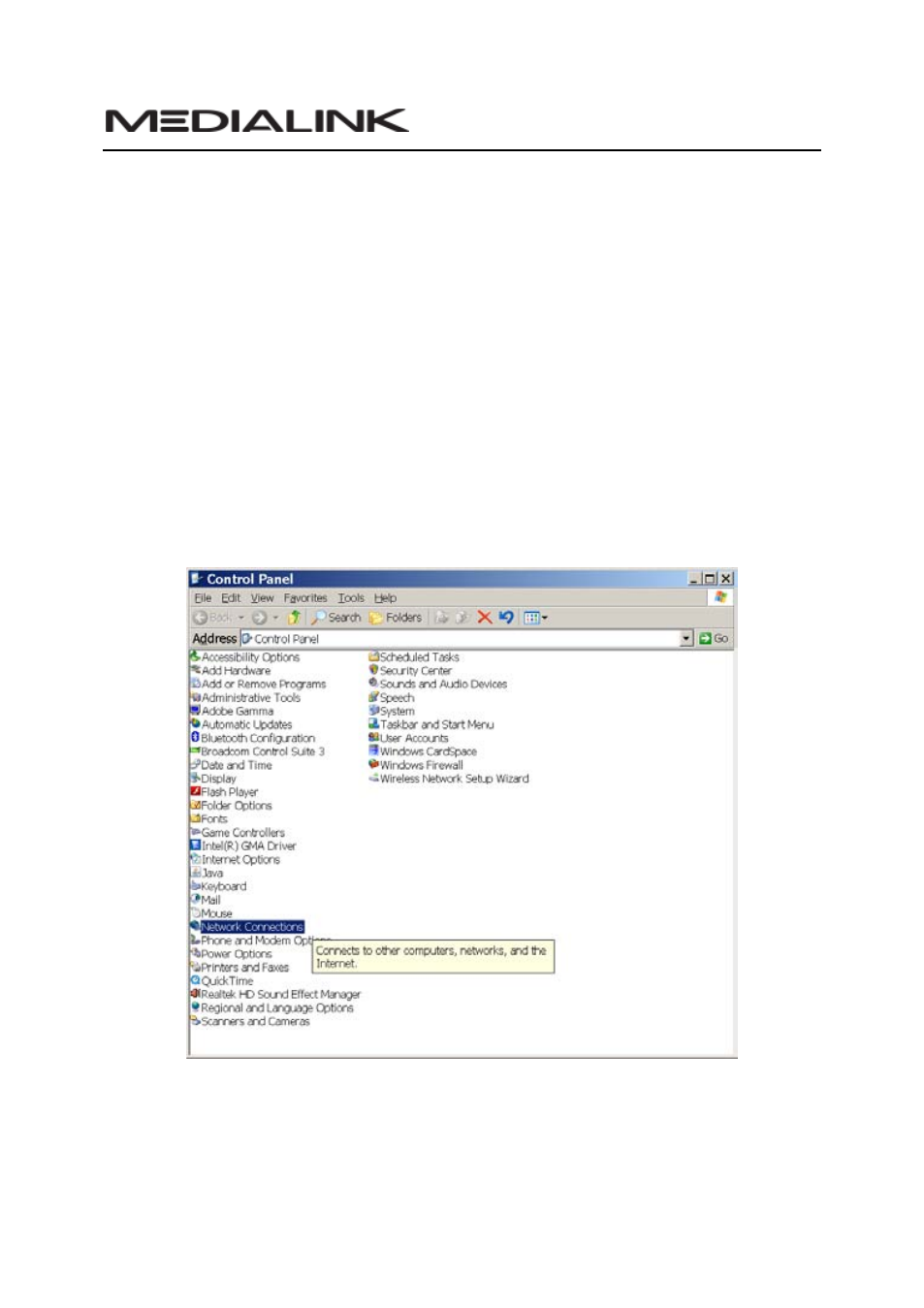
MWN-USB300N User Guide
-11-
Chapter 3 How to use the Windows
Built-in Wireless Configuration
This chapter explains how to use Windows Built-in Wireless
Configuration to connect to the wireless network .
3.1 Wireless Network Connection under Windows
XP
1. Go to the Start menu and open the “Control Panel”.
2. Double Click “Network Connections”. Then Right click
“Wireless Network Connection” and select “View Available
Wireless Networks” as shown below.
