2 getting started, 1 starting the infrawin software, 1 the home menu – LumaSense Technologies InfraWin 5 User Manual
Page 9: The home menu
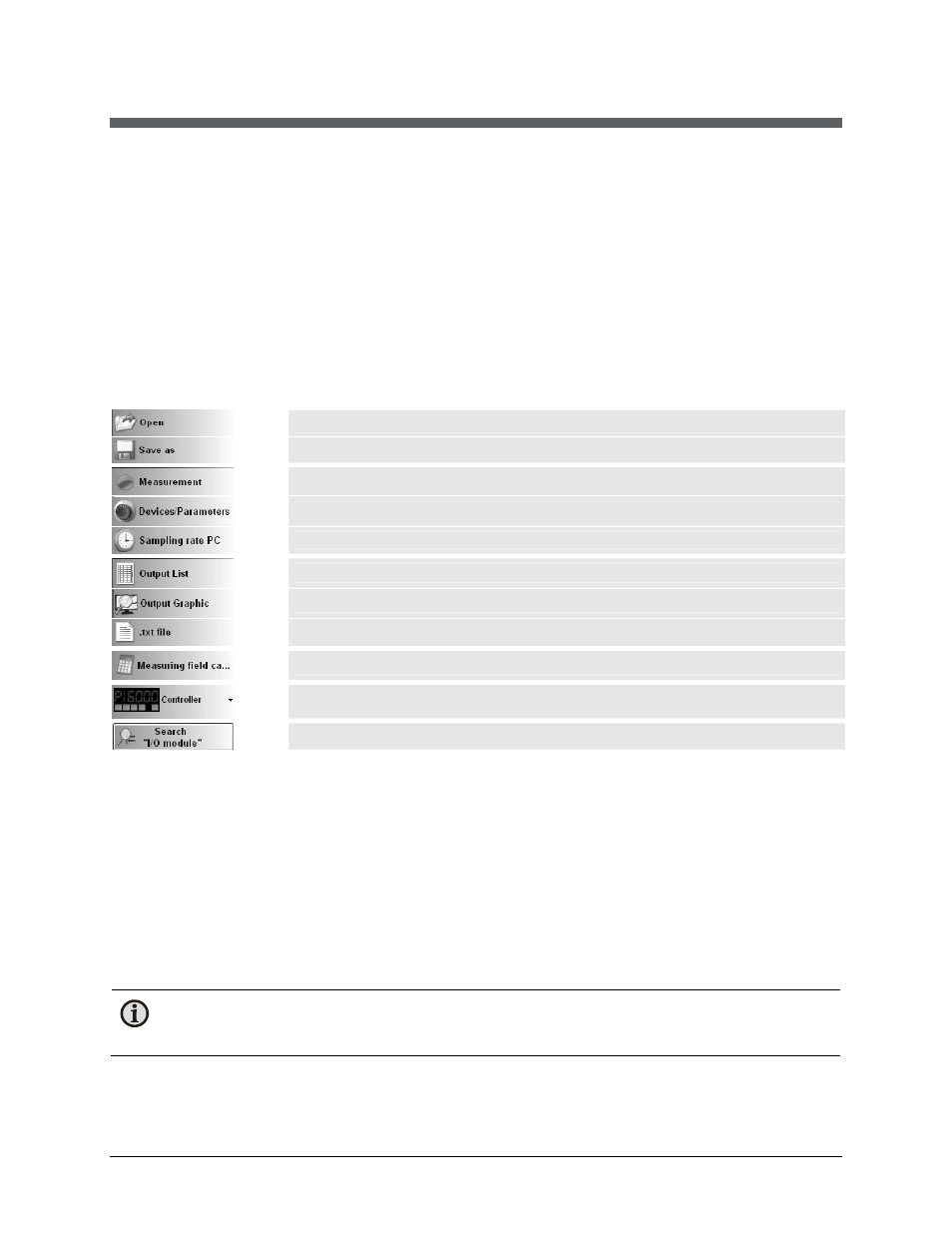
InfraWin 5 Manual
Getting Started 9
2 Getting Started
2.1 Starting the InfraWin Software
If you chose to create a desktop icon during the installation process, you will be able to double-click
the InfraWin 5 icon on your desktop to start the InfraWin software.
If you did not choose to create a desktop icon during the installation process, you will be able to
access the InfraWin 5 program through your Windows Start Menu.
Most InfraWin tools and options will not be available until you connect to a LumaSense pyrometer
or programmable controller.
2.1.1 The Home Menu
Opens a saved file
Storage of measured values for further processing
Starts measurement for the selected device
Setting of the parameters of the instruments
Time interval between two measurements
Listing of measured or stored values in tabular form
Processing of measured (stored) readings in graph form
Processing of measured (stored) readings in a text file
Calculation of spot sizes in various measuring distances
Only if available: controls the programmable controller PI 6000
Search I/O module
2.2 Connecting to a Pyrometer or Programmable Controller
To connect to a device, first ensure that the device you wish to connect to is properly connected to
your computer using an RS485 to USB, RS232 to USB interface, or a built-in RS232 COM connection.
For information about how to properly connect a device to your computer, consult the
documentation provided with your device or contact a LumaSense application engineer for
assistance.
Once you have connected your device to the computer, the software will automatically detect the
device and allow you to start taking measurements. The InfraWin software also allows you to
obtain simultaneous measurements from multiple devices as long as they do not share the same
address, baud rate, or COM port (USB interface).
Note: Although the software has the ability to recognize multiple devices, the free version
of the software only allows you to obtain measurements from two devices at the same
time.
