5 i/o module, 1 searching for an i/o module, 2 applying the i/o module – LumaSense Technologies InfraWin 5 User Manual
Page 25: 1 trigger function (input), 2 alarm output function, 3 removing the i/o module, Trigger function (input), Alarm output function
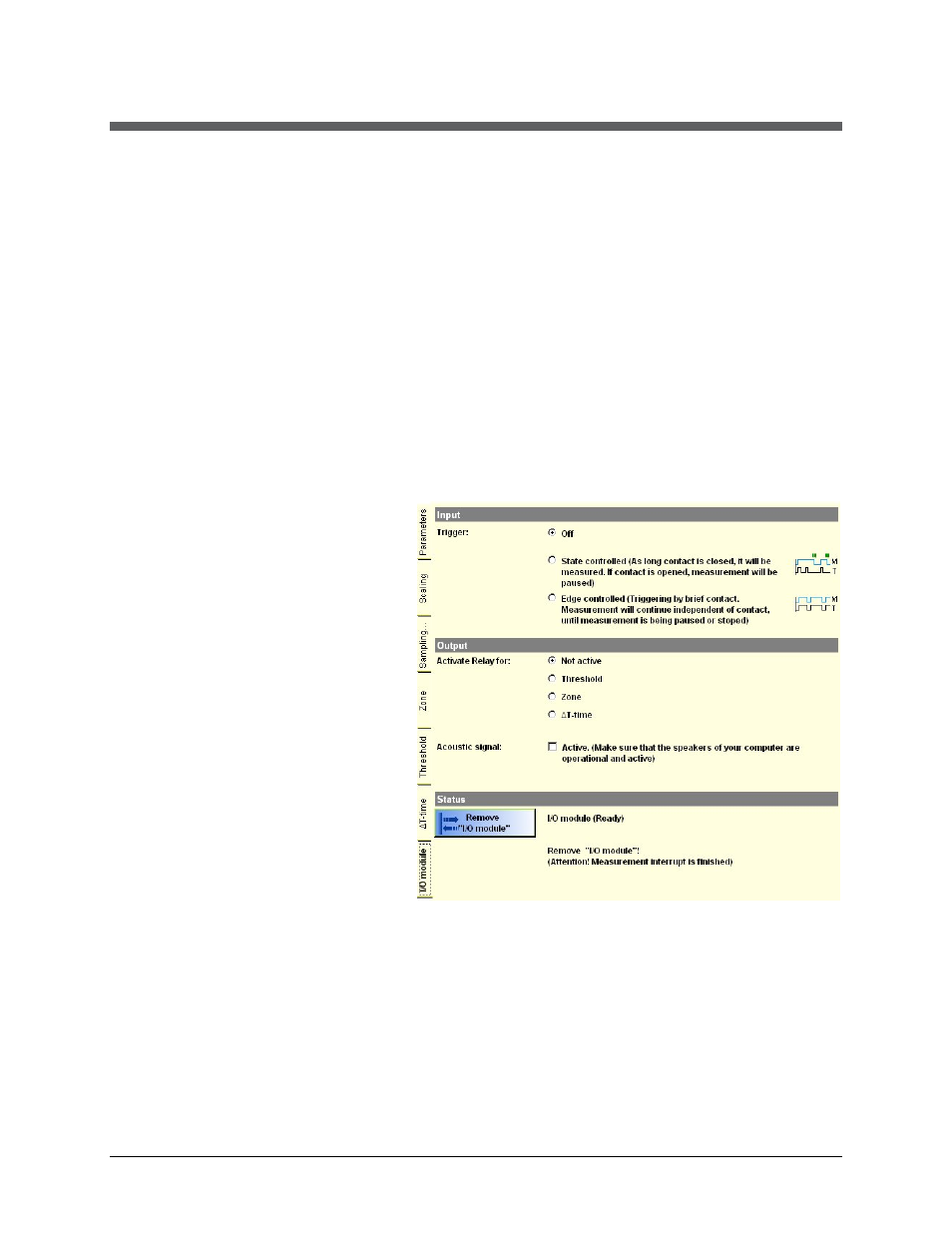
InfraWin 5 Manual
I/O Module 25
5 I/O Module
The I/O Module allows accessories to connect to the software and is used to trigger measurements
externally or to send a signal (like a relay) under certain conditions.
5.1 Searching for an I/O module
There are four ways to start the search for an I/O module:
1. Use Instrument Search in Devices/Parameters.
2. Manually (before the search function starts) by clicking
Options > I/O Module > Search I/O Module.
3. Automatically by clicking Options > I/O Module > Start search automatically by
connecting. Connect I/O Module.
4. By pressing the Search I/O module button in the left-hand main menu of the main screen.
5.2 Applying the I/O module
By using the I/O module, users can
access trigger input and alarm output
functions.
5.2.1 Trigger Function
(Input)
State Controlled – As long as
the contact is closed, it will be
measured. If the contact is
opened, measurement will
pause.
Edge Controlled – Triggering
by brief contact. Measurement
will continue independently of
the contact until measurement
is paused or stopped.
5.2.2 Alarm Output Function
Activating the I/O alarm output allows
users access to the following functions:
threshold, zone, and T-time.
5.3 Removing the I/O module
Before you remove the I/O module from the computer, you should log out of the device by clicking
Remove I/O module.
