Virgin mobile account – Audiovox CDM 8500 User Manual
Page 18
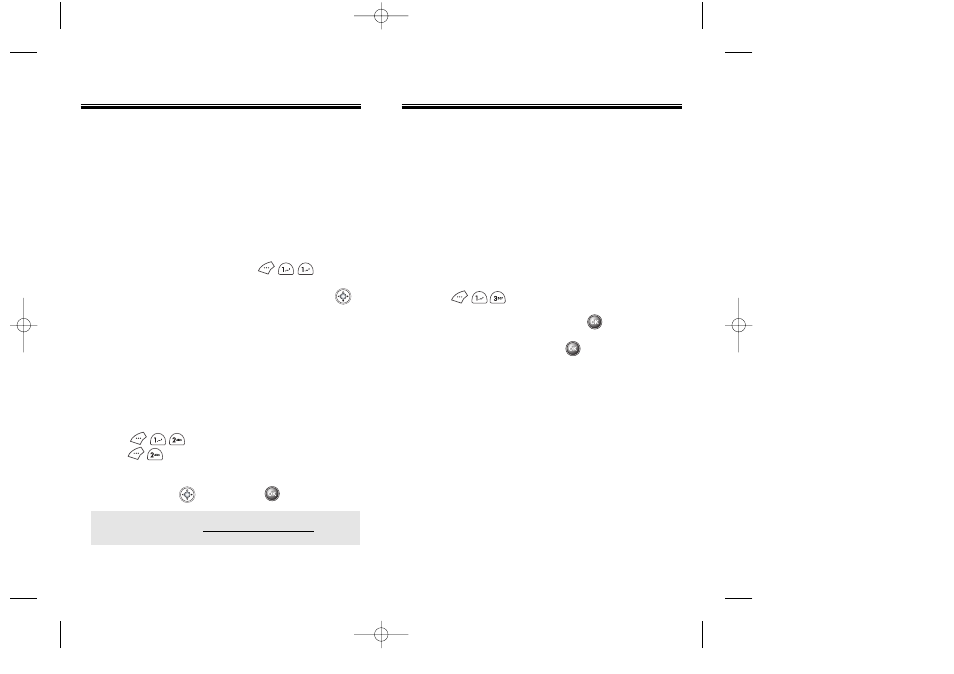
Chapter 2 - Page 31
Page 30 - Chapter 2
VIRGIN MOBILE ACCOUNT
VIRGIN MOBILE ACCOUNT
VIRGIN ALER
VIRGIN ALER
TS
TS
You can manage your Virgin Mobile account from
your phone. The basic tasks are summarized below.
For more information about your Virgin Mobile
account, contact Virgin Mobile.
CHECKING YOUR ACCOUNT BALANCE
You can check the amount of money remaining in
your Virgin Mobile account.
1. To access these services, press
.
2. From the Standby screen, press navigation key
up and hold.
TOP-UP YOUR ACCOUNT
You can Top-Up your account over the air.
To Top-Up your account over the air using your phone,
you need a credit card registered with Virgin Mobile and
service on your phone.
1. Press “TOP-UP” or
press “TOP-UP”.
2. Select “Credit Card” or “
Top-Up Card” with the
navigation key , then press to save it.
For more information about your Virgin Mobile account and
Virgin Mobile service, visit www.virginmobileusa.com or contact
Virgin Mobile at (888) 322-1122.
You may receive alerts from Virgin Mobile which include
information about your account balance, service infor-
mation, and other announcements.
These alerts appear on your screen when the phone is
on.
TO VIEW A STORED VIRGIN ALERT
The 10 most recent Virgin Alerts you have received
are stored in the Virgin Alerts menu.
1. To view a stored message,
press .
2. Highlight the message and press .
3. To close the message, press .
50C-verginmobile3/21ºˆ¡§ 2003.3.21 10:29 AM Page 32
