7 audio card and el i/o installation – Asus Striker Extreme User Manual
Page 52
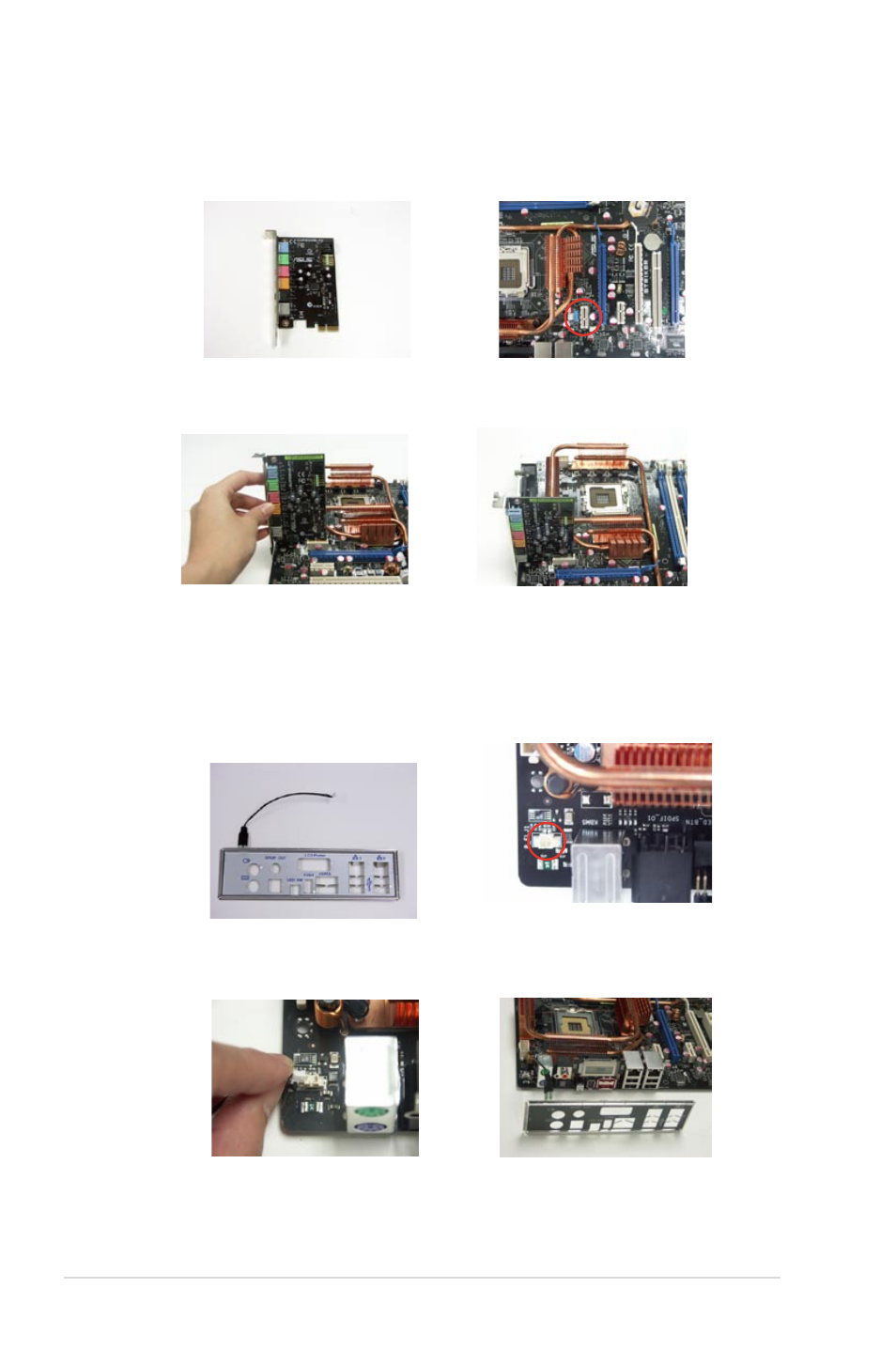
2-26
Chapter 2: Hardware information
2.7
Audio Card and EL I/O Installation
2.7.1
Audio Card Installation
2.7.2
EL I/O Installation
1. Take out the Audio card from
the package.
2. Locate the slot on the
motherboard.
3. Align the card connector
with the slot and press firmly
until the card sits on the slot
completely.
4. The above photo shows the
audio card installed on the
motherboard.
1. Take out the EL I/O from the
package.
2. Locate the connector on the
motherboard.
3. Connector the cable to
the connector in a correct
orientation.
4. The above photo shows
the EL I/O installed on the
motherboard.
See also other documents in the category Asus Monitors:
- MS228H-A (19 pages)
- VW192CD (86 pages)
- VW225 (170 pages)
- VH222D-A (23 pages)
- VH192 (157 pages)
- Striker Extreme (3 pages)
- Striker Extreme (168 pages)
- P5AD2-E Deluxe (150 pages)
- P5AD2-E Deluxe (2 pages)
- VK191 (22 pages)
- Motherboard P5LD2-VM DH (98 pages)
- PW201 (44 pages)
- PW201 (124 pages)
- PW191 (30 pages)
- PW191A (34 pages)
- VW193 Series (19 pages)
- MW221 (22 pages)
- VW192CD (4 pages)
- MB17 (30 pages)
- PB278Q (27 pages)
- VW191D (16 pages)
- VW266H (19 pages)
- MX299Q (22 pages)
- VX229H (26 pages)
- VW24ATLR (26 pages)
- PA248QJ (25 pages)
- VW197DR (21 pages)
- MX239H (22 pages)
- VS197DE (20 pages)
- PB238TR (22 pages)
- VN248H (21 pages)
- VW161D (18 pages)
- VN247H-B (22 pages)
- VX238H (25 pages)
- VS228NL-P (21 pages)
- VK192D-B (24 pages)
- VW195DL (26 pages)
- VS208N-P (20 pages)
- MW201U (22 pages)
- VG278HE (24 pages)
- VB172D (102 pages)
- MK221H (6 pages)
- MK221H (168 pages)
- MK221H (24 pages)
