ASA Electronics VR202 User Manual
Page 4
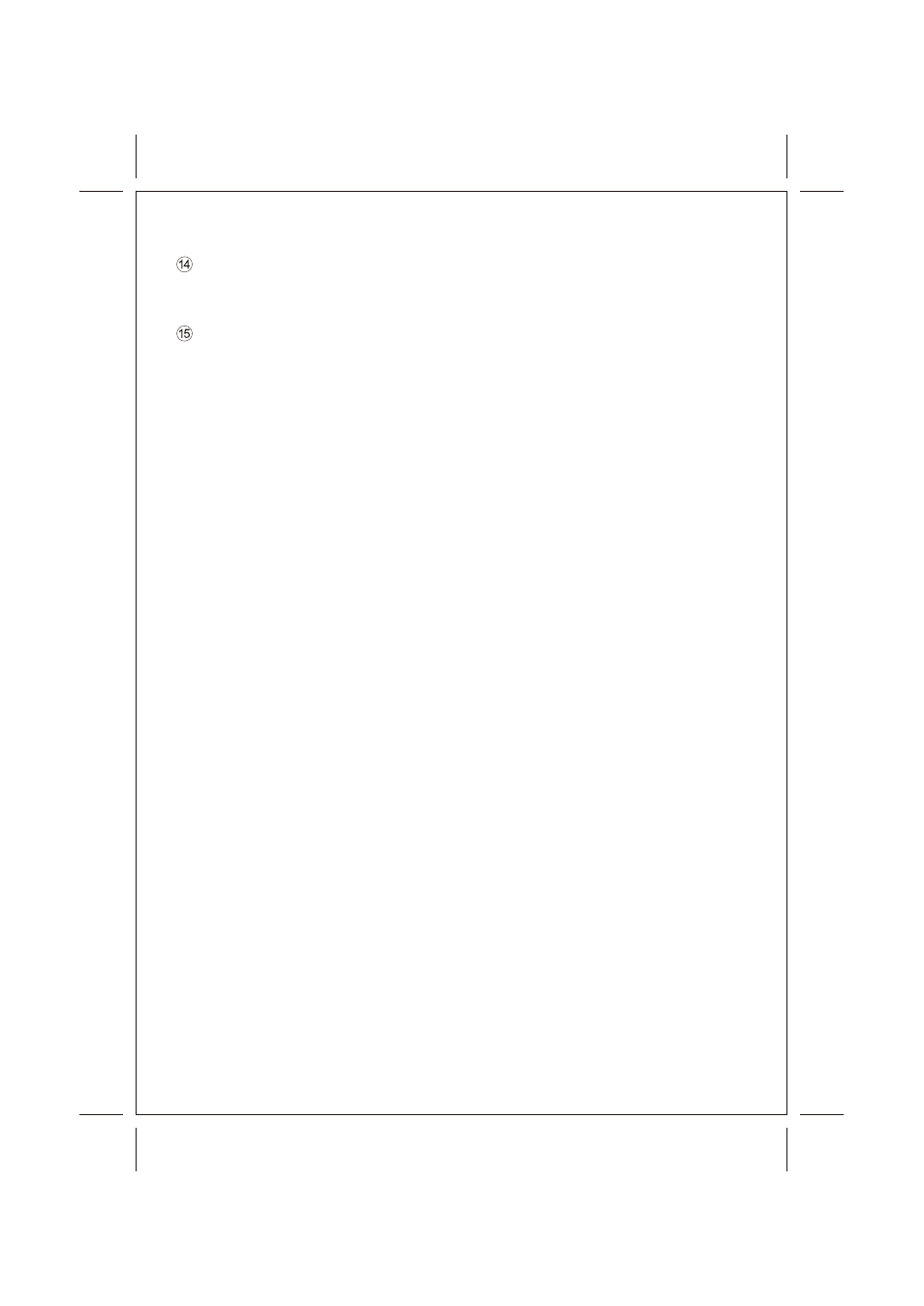
808002020304001
SCAN BUTTON
To "Intro" each song on the disc for 10 seconds, press the " INTRO" button. INT will appear
in the display area. To turn off this feature, press the " Intro" button again. The indicator in the
display will be off.
RDM BUTTON
To play the songs on the disc in a random order (other than the original recorded order), press
the " RANDOM" button. To turn off this feature, press the " RANDOM" button again. The
indicator RDM in the display will be off.
SETTING THE CLOCK
1.Switch the vehicle ignition on and turn on the radio.
2.Press and hold the T/F button.
3.Press the Down Tuning button to adjust the hours and the AM/PM indication, and the Up
Tuning button to adjust the minutes to the correct time.
4.When the correct time is shown on the display panel, release the T/F button and the time is
displayed steadily; then wait 5 seconds for the display to return to the normal indication.
Size:210 x 148
10dec02
