ASA Electronics VR202 User Manual
Page 3
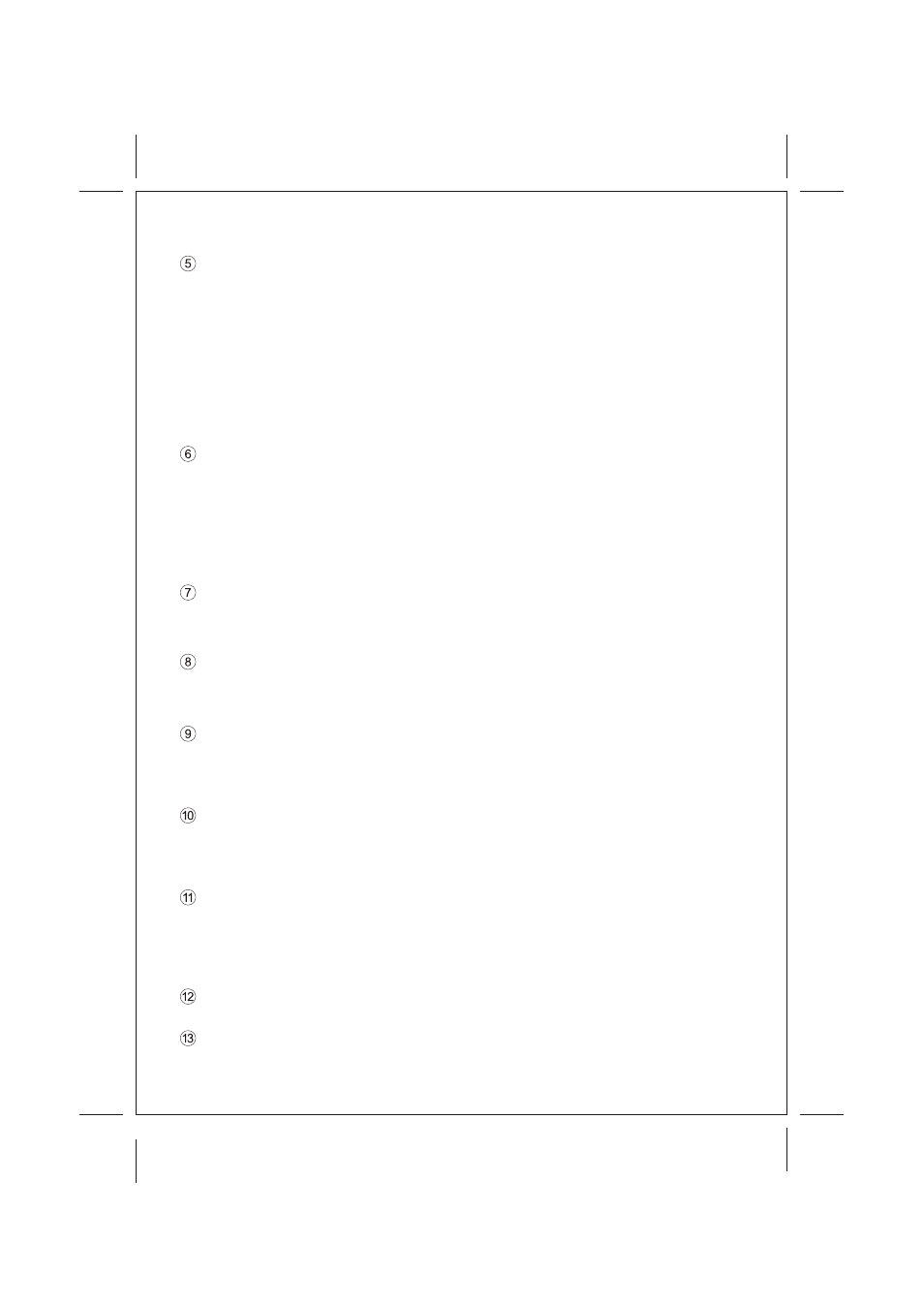
808002020304001
AUTO-STORE TUNING (AS) PRE-SET SCAN TUNING (PS)
Press the A/PS button momentarily to scan the 6 stations in the pre-set memories of
the band in use. The unit will stop at each pre-set station for 5 seconds before
continuing to the next pre-set station (the channel number on the display panel will
flash during Pre-Set Scan operation). Press the button again momentarily to stop
Pre-Set Scan operation and remain on the selected station.
Pressing the button for longer than 2 seconds will activate the Auto-Store Tuning
feature. The radio will automatically scan the band in use and enter strong stations
into the pre-set memory positions for that band. If you have already set the pre-set
memories of that band to your favorite stations, activating the Auto-Store Tuning
feature will erase those stations and enter the new strong stations. This feature is
most useful when traveling in a new area where you are not familiar with the local
stations.
STATION PRE-SET MEMORIES
To set any of the 6 pre-set memory buttons, use the following procedure:
1.Turn the unit on and select the desired band.
2.Select the first station to be pre-set using the Manual Up/Down Seek Tuning functions.
3.Press the pre-set button to be set and continue to hold in until the pre-set number appears
in the display panel. The station is now set into the memory of that pre-set
button and can be re-called at anytime by momentarily pressing that button.
4.Repeat the above procedure for the remaining 5 pre-sets on the band in use and for the
other 4 bands of the unit.
CD DISC SLOT
With the label surface facing up, gently insert the disc into the slot until the soft-loading
mechanism engages and disc play begins. The CD IN indication and track number will
appear on the display panel.
TRACK REPEAT PLAY SELECTOR (RPT)
During disc play, press this button to repeat the play of the selected track (RPT will appear
on the display panel). Play of the track will continue to repeat until the button is pressed
again and the RPT indication disappears from the display panel.
DISC EJECT
Disc play is stopped; the disc is ejected. The unit will then change to radio operation. If the
disc is not removed from the unit within 10 seconds of being ejected, it will be automatically
re-loaded into the unit to prevent damage to the CD.(CD IN will appear steady on the display
panel).
TIME/FREQUENCY DISPLAY SELECTOR (T/F)
A momentary press of the T/F button will display the time of the incorporated quartz
clock. The time display will persist for approximately 5 seconds, after which the frequency
display will automatically return, unless the button is pressed again prior to the 5-second
time-out.
RESET BUTTON
A RESET button is located on the front of the chassis. The re-set circuitry is provided to
protect the microprocessor circuitry and should only be activated under the following
circumstance:
If there is a malfunction of and of the switches on the unit or the CD player, pressing the
RESET button may clear the system and return to normal operation.
MOD (MODE) BUTTON
Press this button to cycle from Radio-CD-Aux-Radio.
START BUTTON
Pressing this button during CD play will set the unit to play from beginning of track 1.
Size:210 x 148
10dec02
