Using the accessories, Fig. 8, Fig. 9 angle dial – Johnson Level & Tool Mfg. 40-6660 User Manual
Page 10
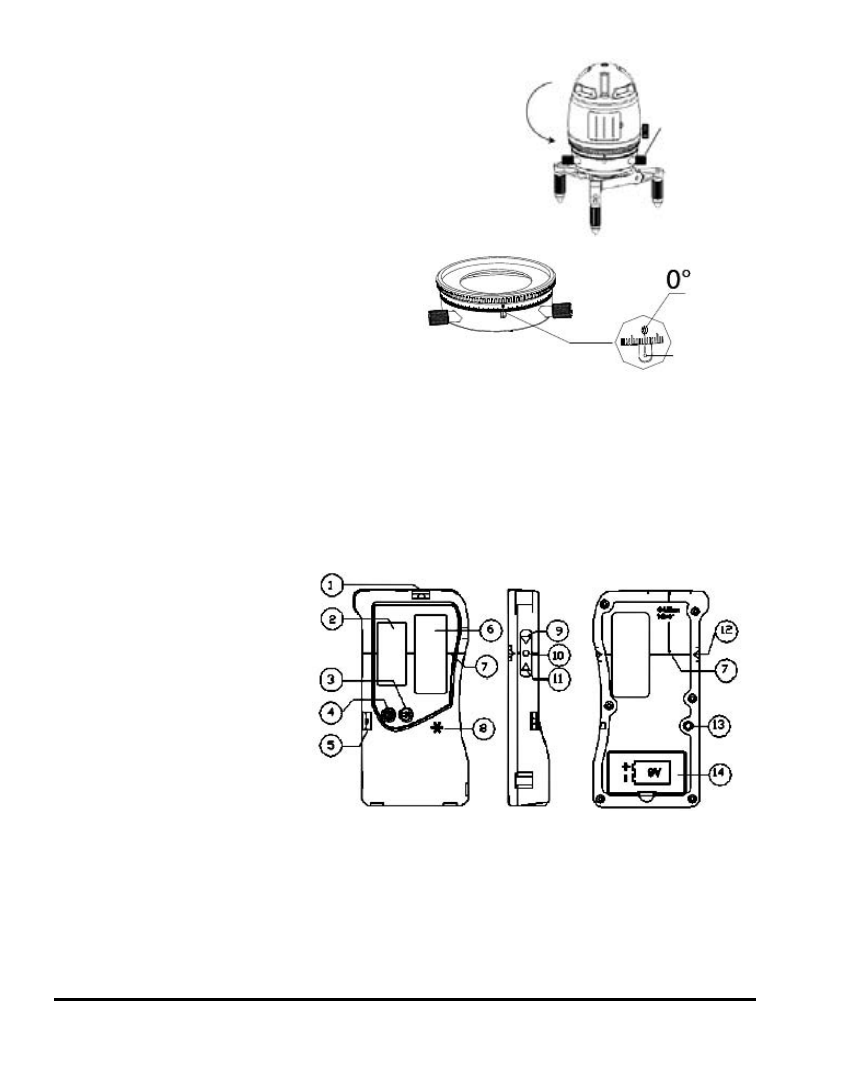
10
©2007 Johnson Level & Tool
Angle Dial
The angle dial is helpful when users need to
set the instrument to a desired angle. Have
the vertical lines aim at an object, and then
rotate the angle dial to make the zero scale
coincide with the angle dial scale.
Then adjust the instrument to the
desired angle according to the
method described in Laser Output
Position Adjusting (Fig. 8, Fig. 9).
7. Using the Accessories
Laser Detector Usage
With the laser detector included, the instrument can be used both
indoors with bright light and/or outdoors in the sunlight where beams
are not visible.
Fine
Adjusting
Screw
Fig. 8
Angle Dial
Indication
Fig. 9 Angle Dial
1. Horizontal Indicating Bubble
2. Detecting Window
3. Sound Option Key
4. Power On/Off Key
5. Vertical Indicating Bubble
6. LCD
7. 0 Scale
8. Buzzer
9. Upper Indicator Lamp
10. Middle Indicator Lamp
11. Lower Indicator Lamp
12. Lineation Groove
13. Set Screw
14. Battery Door
- 1750-1000 (2 pages)
- 40-6900 (16 pages)
- 40-6926 (12 pages)
- 40-6926 (12 pages)
- 40-6910 (16 pages)
- 40-6936 (38 pages)
- 40-6250 (12 pages)
- 40-6065 (16 pages)
- 1455-0000 (42 pages)
- 1457-1000 (12 pages)
- 40-6060 (12 pages)
- 1880-2400 (12 pages)
- 40-6028 (12 pages)
- 40-6500 (24 pages)
- 40-6080 (16 pages)
- 40-6515 (84 pages)
- 40-6527 (24 pages)
- 40-6580 (30 pages)
- 40-6529 (30 pages)
- 40-6530 (21 pages)
- 40-6502 (22 pages)
- 40-6537 (18 pages)
- 40-6525 (21 pages)
- 40-6522 (26 pages)
- 40-6535 (20 pages)
- 40-0917 (8 pages)
- 40-0922 (14 pages)
- 40-6064 (2 pages)
- 40-6932 (36 pages)
- 40-6004 (24 pages)
- 40-6001 (32 pages)
- 40-6430 (2 pages)
- RAS-1 (67 pages)
- 40-6620 (16 pages)
- 40-6640 (20 pages)
- 40-6662 (20 pages)
- GL100 MX (3 pages)
- L100M MX (4 pages)
- 40-6602 (18 pages)
- 40-6230 (1 page)
- 40-6616 (12 pages)
- 40-6210 (5 pages)
- 40-6200 (5 pages)
- 9100 (3 pages)
- 40-6540 (24 pages)
