Johnson Level & Tool Mfg. 40-6535 User Manual
Page 10
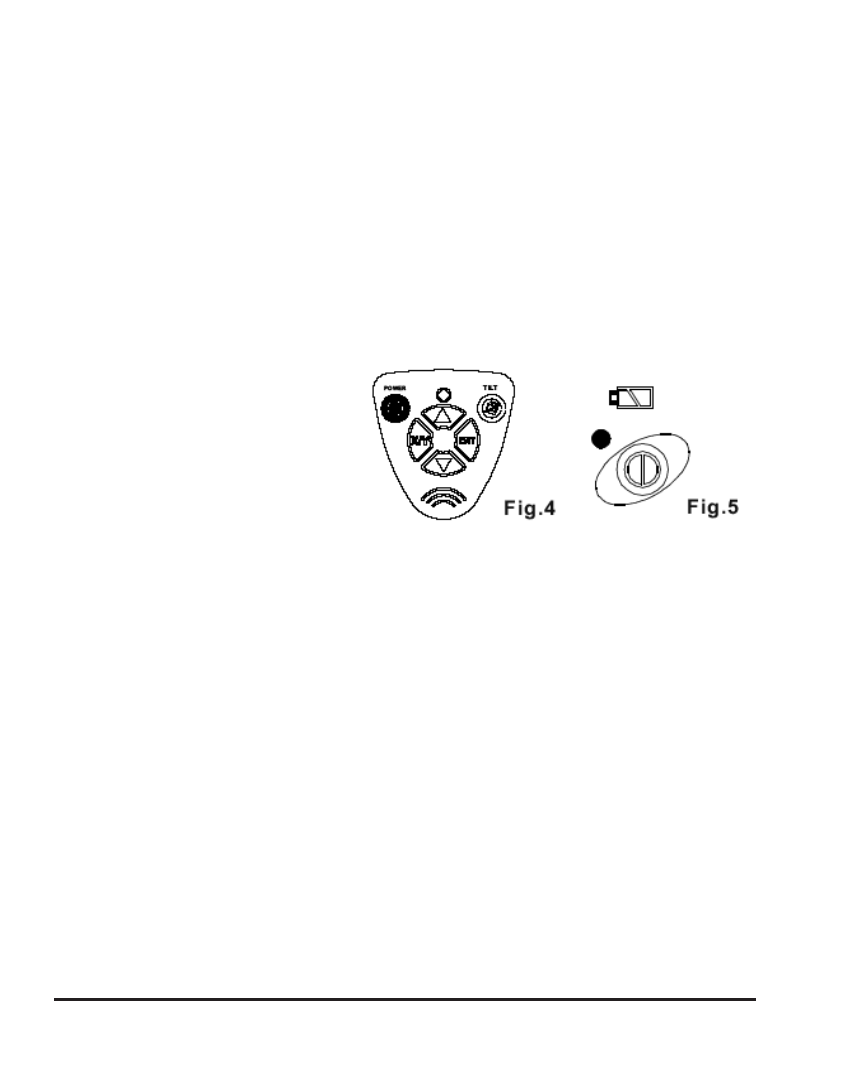
10
©2007 Johnson Level & Tool
Adjust the inclination extent of the slope
Pressing the up/down arrow keys on the remote control, will adjust the
inclination of the instrument slope. A single press will cause a slight
adjustment and a continuous presses will cause a quick adjustment.
If laser is taken past its slope range (±8º), the laser will deliver an
audible alarm and the laser beam will flash and stop rotating.
Sleep Mode
1. The first press of the
POWER button on the
remote control (fig.4) will
make the instrument enter
sleep mode. The power
indicator lamp on the
panel is lit (fig.5), the laser beam goes out, and the instrument
head stops rotation.
2. The second press of the POWER button on the remote control will
make the instrument quit sleep mode and enter auto-level status.
Timed Power-off Function
Power instrument on and press the power key on the remote control,
the instrument will enter the sleep mode. Under the sleep mode, if
there is no operation for 30 minutes, the instrument will power off
automatically. Under sleep mode, press the power key on the
remote control to make the instrument start.
