Self-check and calibration – Johnson Level & Tool Mfg. 40-6048 User Manual
Page 8
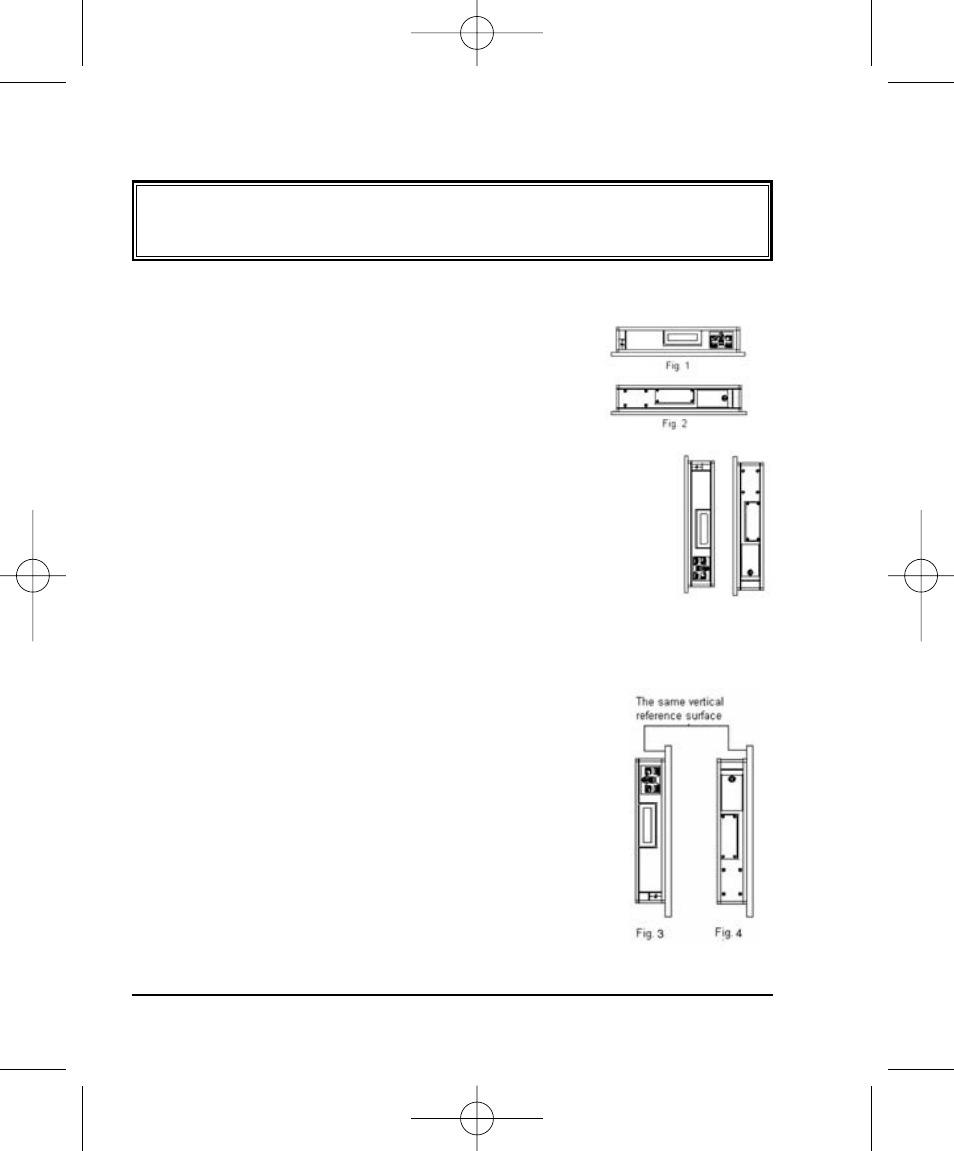
8
©2009 Johnson Level & Tool
6. Self-Check and Calibration
Checking the Horizontal Calibration
Select a flat and horizontal platform as a reference
surface, like a table-surface.
1. Place the digital level on this reference surface,
as shown in figure 1, and then record the
measured angle reading. Record this as A1.
2. Turn the digital level 180 degrees, as shown in
figure 2, and then record the measured angle
reading. Record this as A2.
3. If A1-A2 is greater than .2º, it is necessary to
calibrate the horizontal accuracy.
Checking the Vertical Calibration
Select a flat and vertical platform as a reference
surface.
1. Place the digital level on this reference
surface, as shown in figure 3, and then
record the measured angle reading. Record
this as A1.
2. Turn the digital level 180 degrees, as shown
in figure 4, and then record the measured
angle reading. Record this as A2.
3. If A1-A2 is greater than .2º, it is necessary to
calibrate the vertical accuracy.
IMPORTANT: It is the responsibility of the user to verify the
calibration of the instrument before each use.
2333H 5/28/09 1:16 PM Page 8
