Using the product – Johnson Level & Tool Mfg. 40-6048 User Manual
Page 5
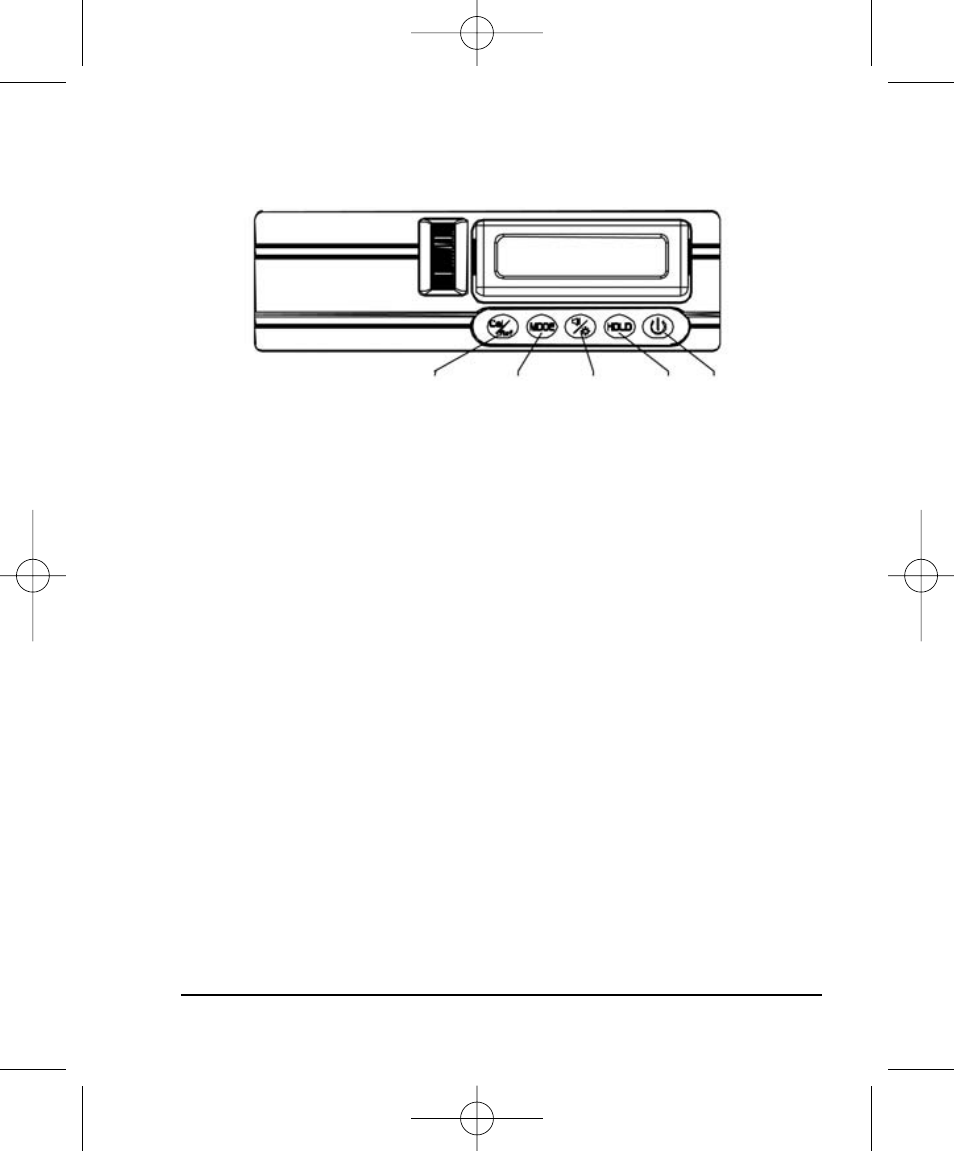
©2009 Johnson Level & Tool
5
5. Using the Product
Key Guide
Power Key
Turn on/off the electronic module. The electronic module will beep
twice when turned on and beep once when turned off.
Hold Key
Pressing this key will lock the current angle reading displayed on
the LCD. At this time the measurement that you are measuring stays
on your LCD. The arrows on each side of the digital readout blink in
this function to remind you that you are in the HOLD function.
Sound and LCD Illumination Key
Press this key once to turn on/off the sound function. The electronic
module will beep once. When sound function is on you will see the
horn symbol on the LCD. The level will not beep if the instrument is
at 10º or more. The level will beep faster as you move closer to 0.0º.
A solid tone will sound when level is at 0.0º or 90%. Press and hold
this key for 3 seconds to turn on/off the LCD back light.
Zero Calibration/
Reference
Mode
Sound/
Illumination
Hold
Power
2333H 5/28/09 1:16 PM Page 5
