Using the product – Johnson Level & Tool Mfg. 1880-4800 User Manual
Page 5
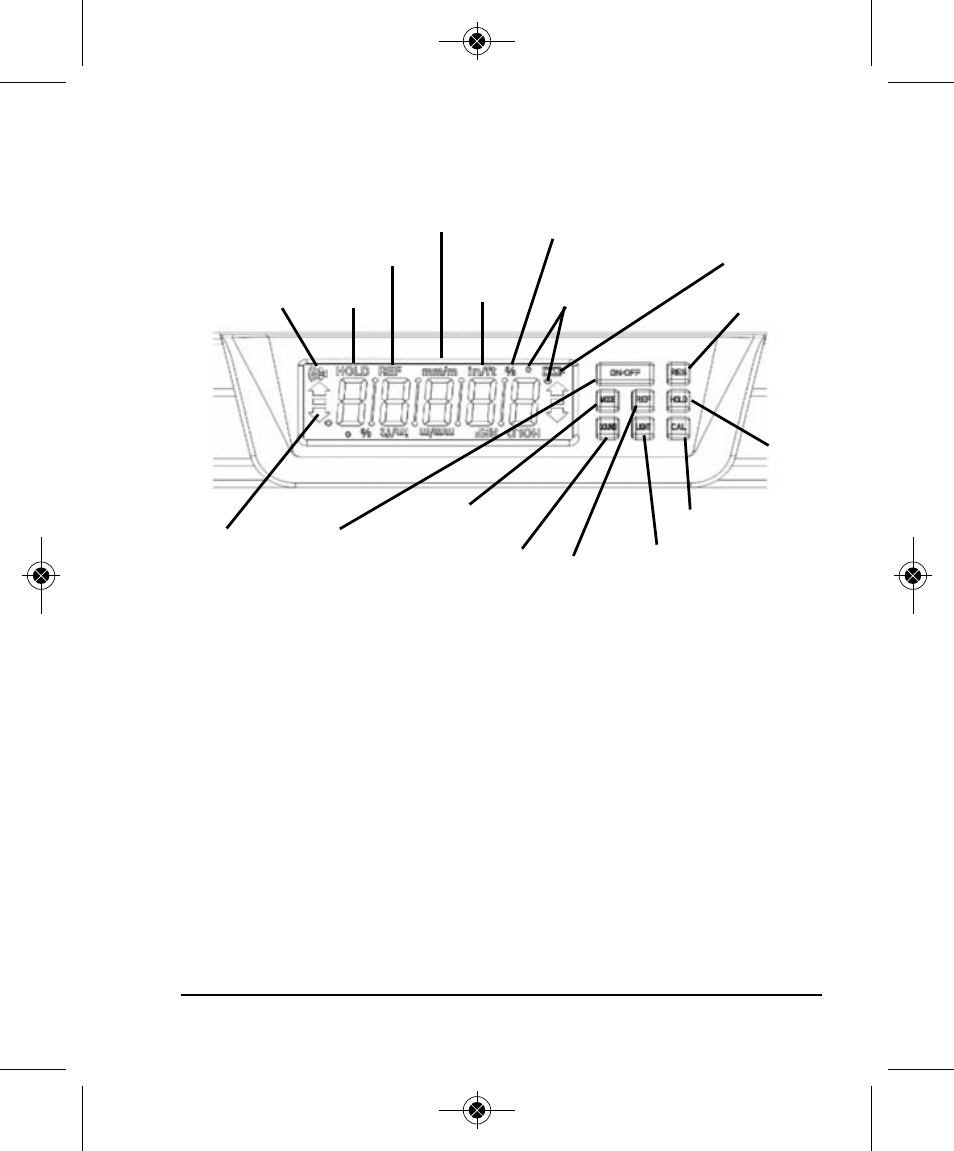
©2013 Johnson Level & Tool - Rev. 1
5
5. Using the Product
Key Guide
ON/OFF Button
Push this button once to turn on the digital level. Push this button
again to turn the digital level off.
RES Button
Push this button once to switch the resolution of the digital level from
0.05º to 0.1º.
Mode Button
Push this button once to switch from one unit of measure to another.
This controls which unit of measure your digital level will measure in.
Your level has the capability to measure in degrees, percentage of
Direction
Arrow Symbol
On/Off Button
Mode Button
Sound Button
Reference
Button
Hold
Button
Calibrate Button
LCD Backlight
Button
Sound Symbol Hold Symbol
Percent Symbol
Reference Symbol
Degree Symbol
Battery Symbol
RES Button
inch/feet
Symbol
millimeters/
meter Symbol
7640H-English_Manuals 12/11/13 4:18 PM Page 5
