How to use the fm radio/clock features – Elitegroup EZ-Buddie2 D21 I4-3 Install v.1 User Manual
Page 7
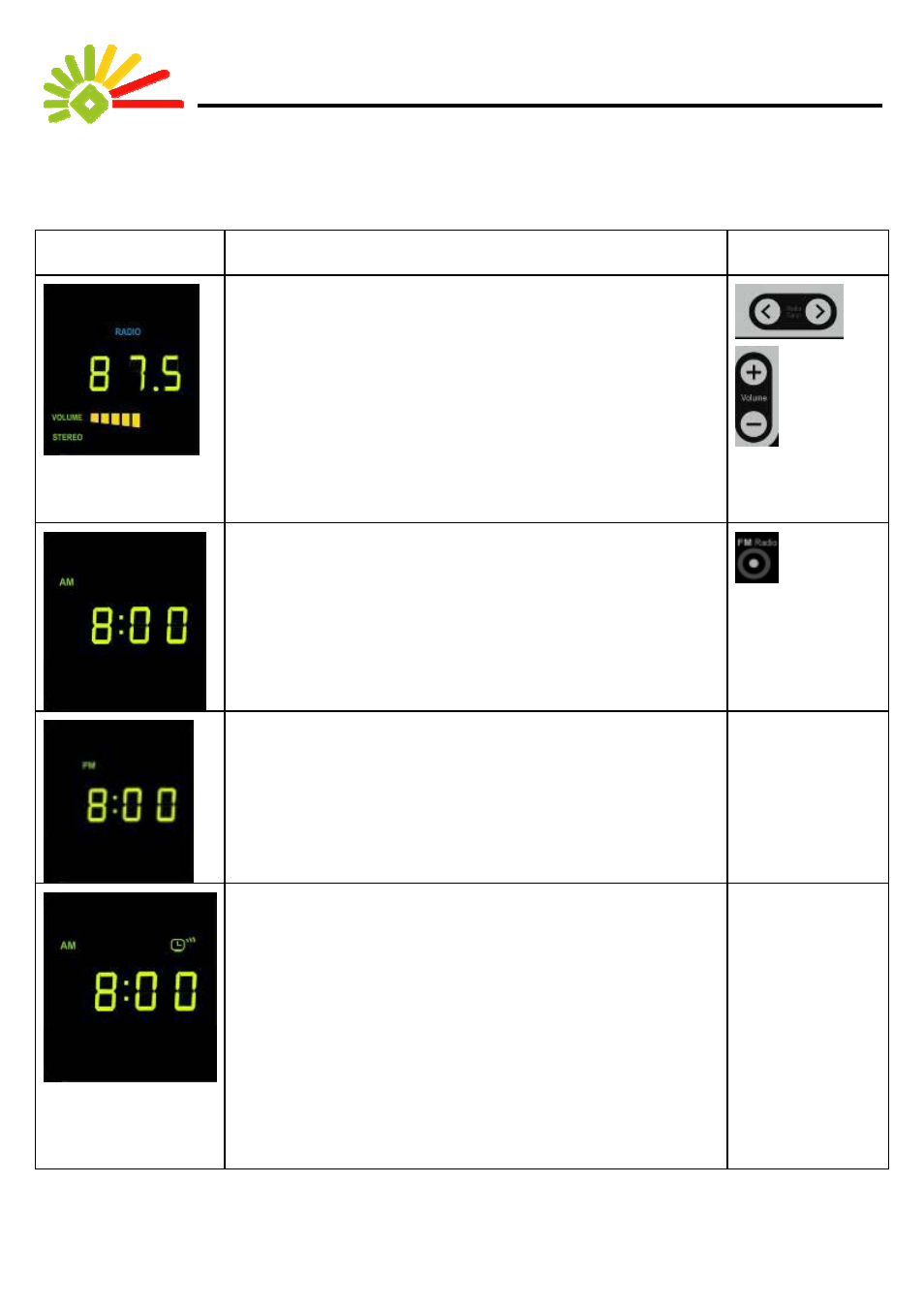
7
How to use the FM Radio/Clock features
After the installation of your EZ-Buddie2 is completed, you just one power-plug away from listening to any radio station you
like.
Image Description
Corresponding
controls
Before start the FM Radio mode, make sure the antenna is connected
to the EZ-Buddie2. After power on the EZ-Buddie 2, you will be able to
listen to any FM radio station and a blue LED ”RADIO” will light up.
1. You can push the left/right arrow buttons to tune in. The frequency
will be increased/decreased 1KHz per push button.
2. You can push the volume buttons to adjust the FM radio volume.
3. Push the key #0 on the remote control or the FM Tuning button, the
system will start to search a radio station automatically.
4. EZ-Buddie 2 provides you a way to setup six memory channels:
First tune in on a station, press key #9(Record), press one of the
keys from #1 to #6., and then you have a memory channel.
This FM Radio feature is also a radio alarm. First, you need to press
the FM button or FM Volume key to switch to the Clock mode。
The displayed time under this mode is based on the RTC of the
mainboard and adjustable from the BIOS.
In the figure right, the time is eight o’clock. The green LED ”AM” shows
the present time is in the morning.
In the figure right, the time is also eight o’clock, but The green
LED ”PM” shows the present time is in the afternoon.
In the figure right, it shows the alarm is set at 8 AM.
1. Set the alarm time in the Clock mode:
First, push the tuner once. The hour digit shall be blinking and ready to
be adjusted. Turn the tuner to adjust the digit and push the tuner once
to confirm it. Then, the minute digit shall be blinking. Turn the tuner to
adjust the digit and push the tuner once to confirm it. Then, the present
time shall be displayed with the green ”Alarm” icon indicating the alarm
is activated.
2. At the alarm time the system will automatically switch to FM Radio
mode and start to play the radio station that was set before switching to
the Clock mode.
