Elitegroup H42IA1 / H43IA1 User Manual
Page 56
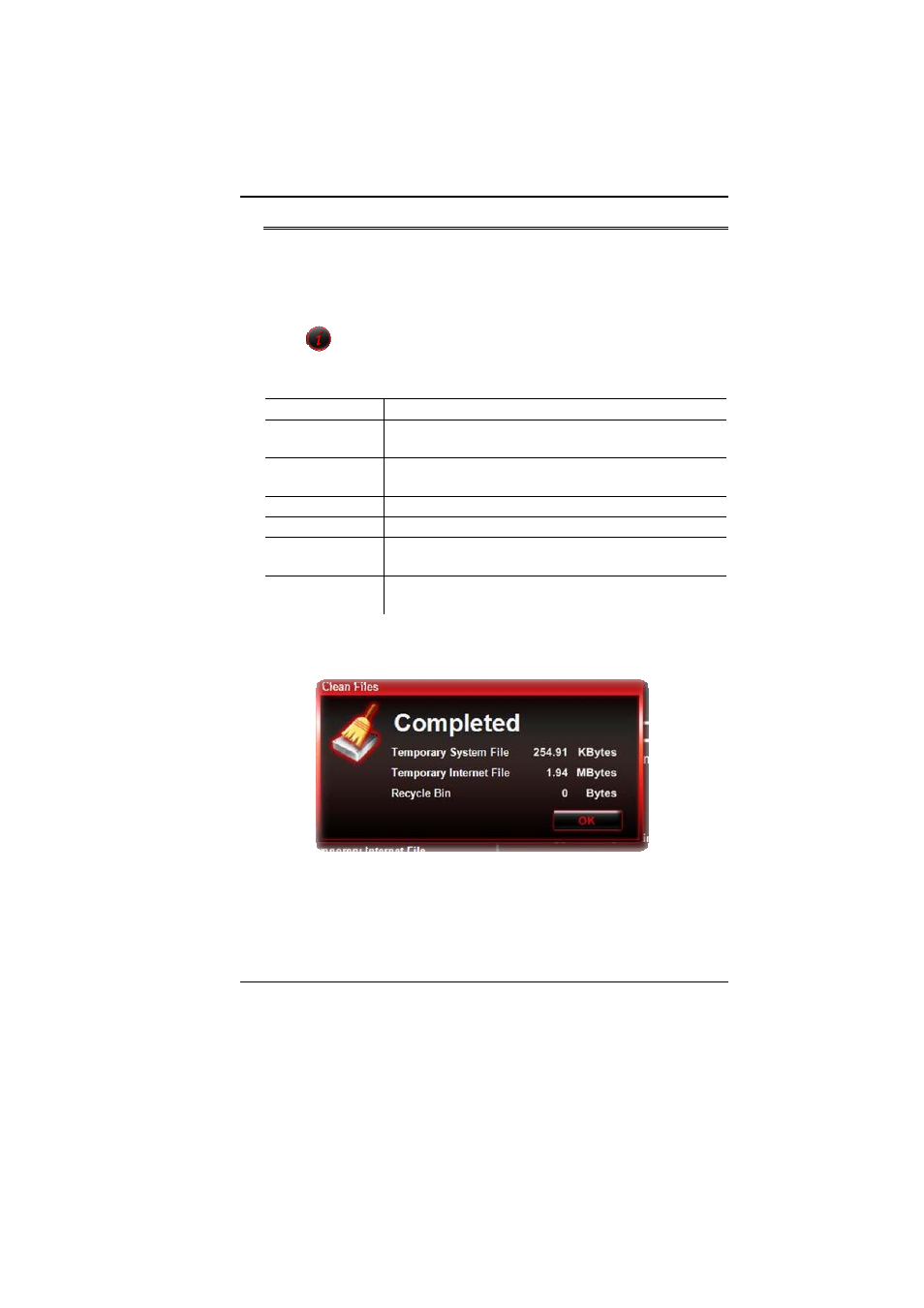
51
O
O
p
p
t
t
i
i
m
m
i
i
z
z
i
i
n
n
g
g
W
W
i
i
n
n
d
d
o
o
w
w
s
s
S
S
e
e
t
t
t
t
i
i
n
n
g
g
:
:
Click “Optimize” button after selecting the optimizing options to
improve system performance. Click “Restore” button to restore
the system to original status. After “Optimize” or “Restore” are
executed, please reboot the computer for the changes to take
effect.
Click
will pop a .txt file describing the detailed information
about the options
The options are described in the following table:
Options
Description
Visual Effect
Modify visual effect setting to increase the
performance of the system.
Service
Terminate uncommon programs running in the
background when Windows is running.
Boot
Speed up the time for booting up the system.
Shutdown
Speed up the time to shutdown the system.
Network
Modify network setting to improve the
performance of the network.
System
Modify system setting to increase the
performance of the system.
System Disk Cleanup:
Click
“Analyze” button to analyze the system.
Click
“Free” button after selecting the options to free up
system disk space.
