Elitegroup H42IA1 / H43IA1 User Manual
Page 50
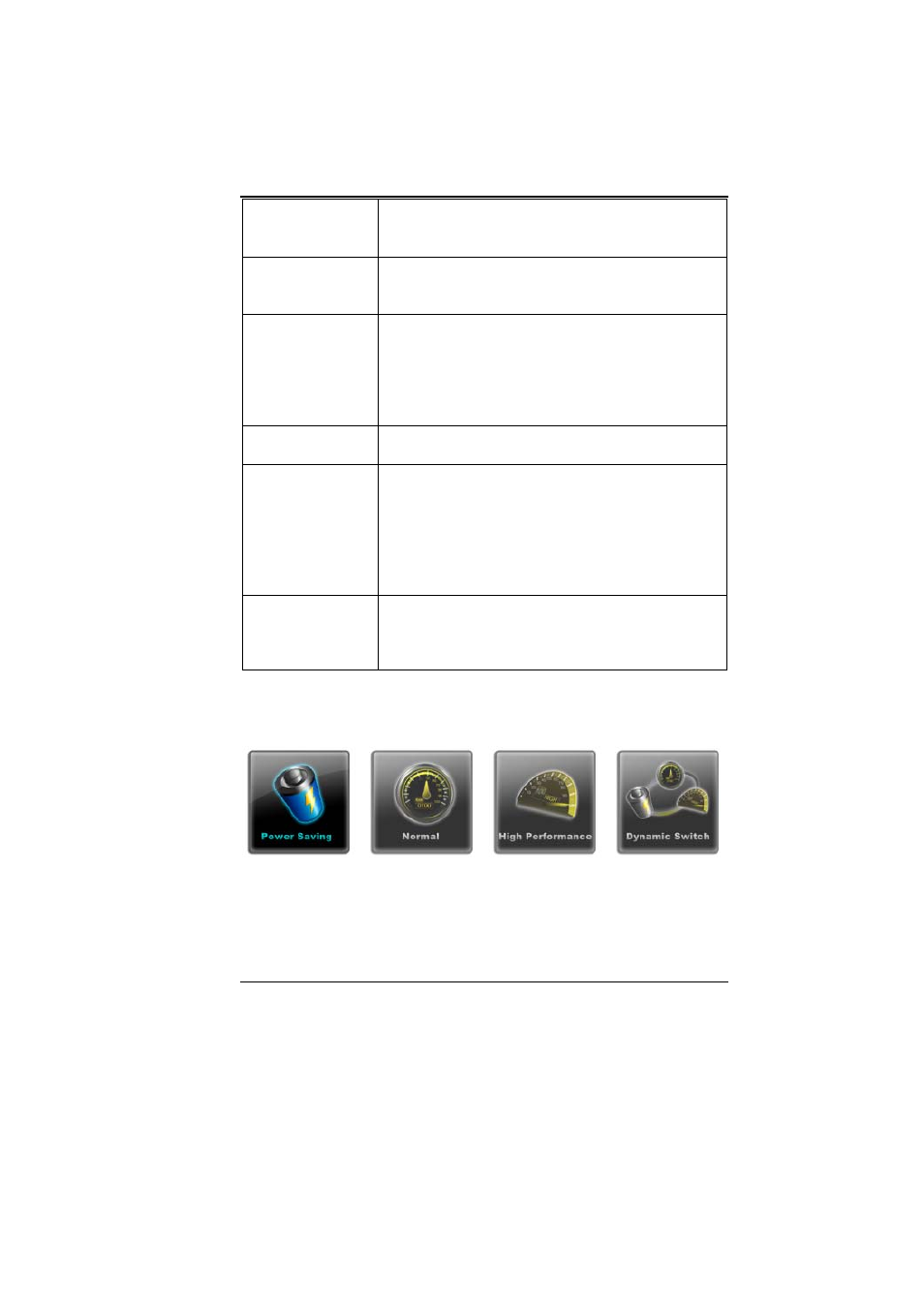
45
Turbo mode
Overclocking CPU instantly.
Function options depend on the definition
of product specification.
Advance power
engine
Drop efficacy to save the battery power.
Function options depend on the definition
of product specification.
SmartEye
LCD will be turn off automatically if user leaves
for a definite time.
Only when plug-in and webcam on.
If webcam is busy when executing the
Super POSH, Smarteye will be turn off
automatically.
Allow Windows
Power Plan
Enable select Windows or Super POSH’s power
plan
Auto Switch
Mode when
Plug-in/out
The system will switch mode automatically.
When adaptor is plug in, the system will switch
to High Performance mode. When the adaptor
is unplug, the system will switch to Power
Saving mode.
Default: ON
Dynamic switch mode has higher priority.
Power off Audio
Turn off audio power instantly to save the
battery power.
Function options depend on the definition
of product specification.
Quickkey for Super Power
Press Quick key to switch among each power management modes
and on-screen display.
Warning:
If the percentage of battery was under 10%, there will pop a
warning window on task icon.
