Elitegroup T30II User Manual
Page 36
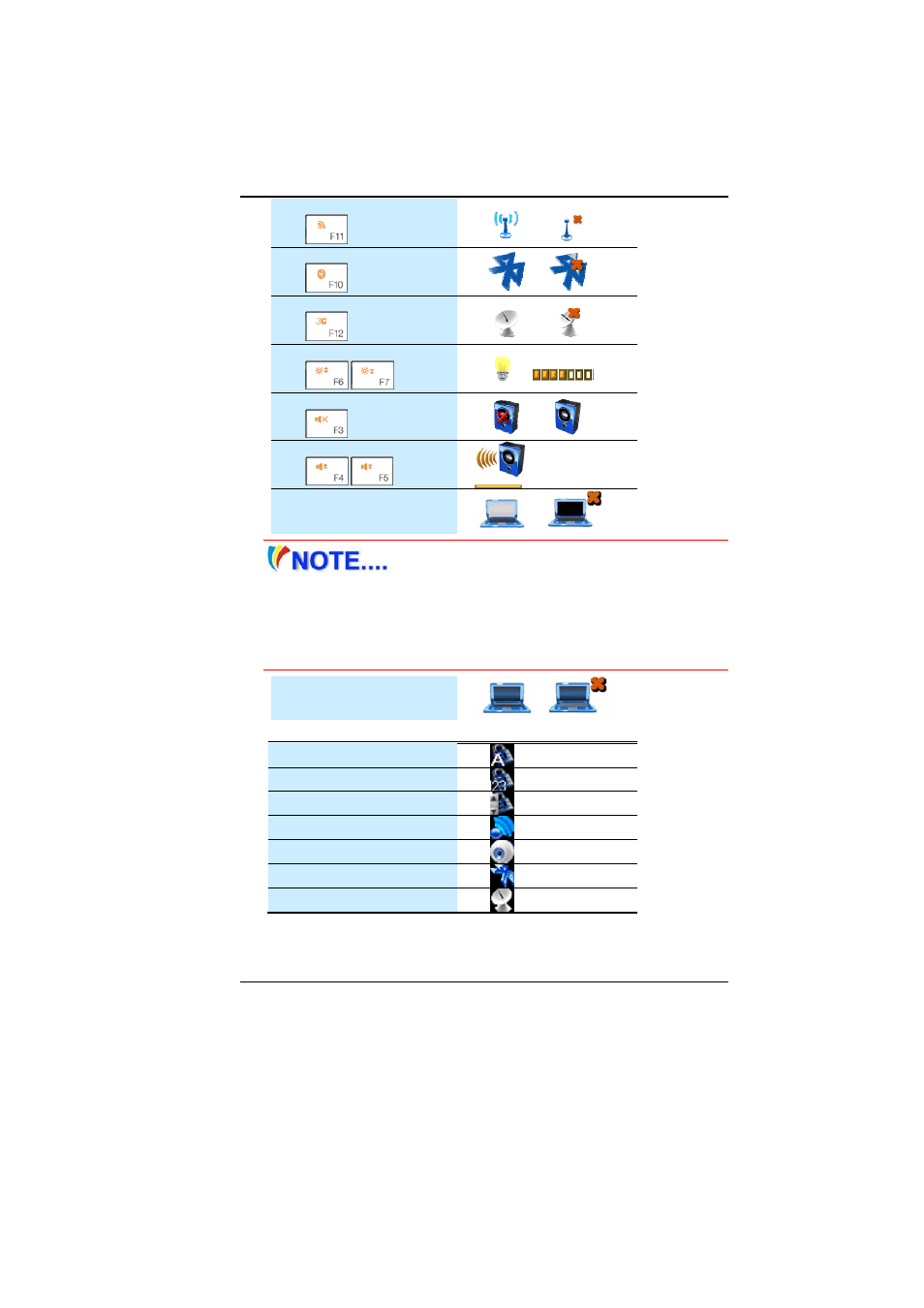
31
WLAN On/Off
Fn +
Bluetooth On/Off
Fn +
HSPA On/Off
Fn +
Brightness
Fn +
/
Mute On/Off
Fn +
Volume
Fn +
/
Auto Brightness On/Off
This mode clearly defines the Light
Sensor application as described in previous chapter to
automatically adjust the backlight environment for your LCD
brightness. Once you execute the hotkey combination for
brightness control (Fn+F6/Fn+F7) will automatically disable
this auto brightness mode.
Auto KB Brightness On/Off
OSD-Bar Icon
Caps Locks On
Num Locks On
Scroll Locks On
WLAN On
Web Cam On
BlueTooth On
Mobile Broadband On
The OSD bar can be shown on the side bar or you can drag it
anywhere either on top (horizontally) or on the sides (vertically) of
See also other documents in the category Elitegroup Notebooks:
- MB50II / IA ID 1 (72 pages)
- MB40II ID 9 (73 pages)
- MB40II / IA ID 8 (73 pages)
- MB40II ID 7 (71 pages)
- MB40II ID 6 (57 pages)
- MB40II ID 5 (56 pages)
- MB40II ID 4 (53 pages)
- MB40II / IA ID 3 (73 pages)
- MB40II / IA - 41II ID 2 (72 pages)
- MB40II ID 1 (73 pages)
- L41II (69 pages)
- U40-50SA (70 pages)
- U41II (65 pages)
- U10IL (84 pages)
- A900 (V2.1) (85 pages)
- A535 (117 pages)
- A531_TM5800 (110 pages)
- 755SI4 v.1 (22 pages)
- 755SI4 v.2 (17 pages)
- 755SI4 v.3 (6 pages)
- 755SI4 v.4 (7 pages)
- 755SI4 v.5 (8 pages)
- 755IN v.1 (22 pages)
- 755IN v.2 (10 pages)
- 755IN v.3 (14 pages)
- 755IN v.4 (10 pages)
- 755IN v.5 (17 pages)
- 755IN v.6 (6 pages)
- 755IN v.7 (7 pages)
- 755IN v.8 (9 pages)
- 755II1 v.1 (22 pages)
- 755II1 v.2 (10 pages)
- 755II1 v.3 (14 pages)
- 755II1 v.4 (10 pages)
- 755II1 v.5 (17 pages)
- 755II1 v.6 (6 pages)
- 755II1 v.7 (7 pages)
- 755II1 v.8 (9 pages)
- 557 (81 pages)
- 536 (71 pages)
- 532 (83 pages)
- 332 (73 pages)
- 331 (77 pages)
- 331 (75 pages)
- 330 (73 pages)
