Elitegroup T30IL User Manual
Page 33
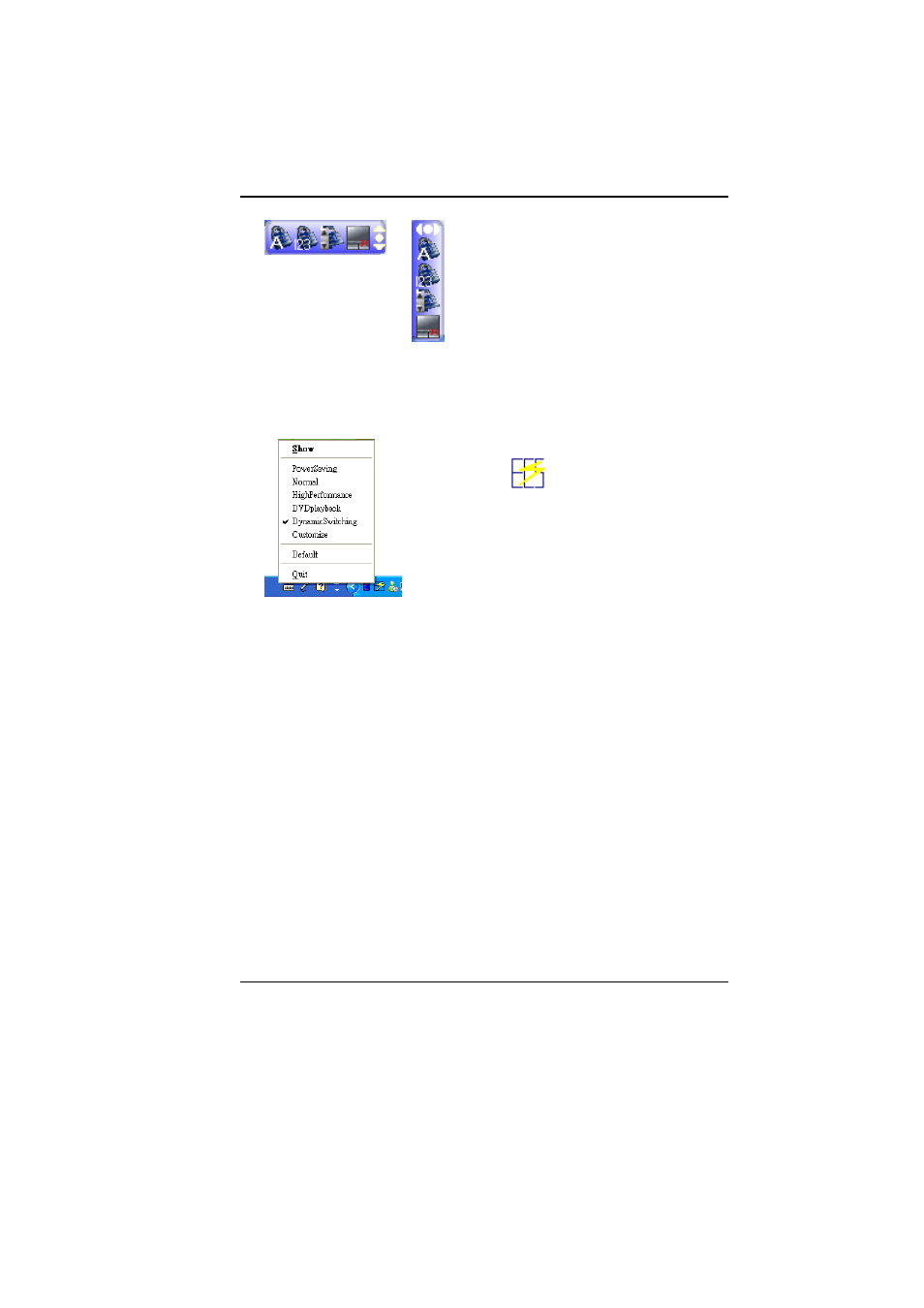
27
your screen.
Horizontally
Top or Bottom
Vertically - Right or Left
L
L
i
i
v
v
e
e
P
P
o
o
w
w
e
e
r
r
(
(
O
O
p
p
t
t
i
i
o
o
n
n
a
a
l
l
)
)
Live Power is a saving scheme technique that provides saving your
battery consumption by disabling some devices thus extending the
battery life.
Click on the Live Power icon
from the lower right bar
of your screen to open up the
Live Power Display.
The Live Power provides five modes according to the application
that you are executing:
Power saving mode
: Provides the low consumption
function, suitable for low utilization ratio and suspend mode.
Normal mode
: Provides for general work status.
High Performance mode
: For highest efficiency condition.
DVD player mode
: Provide for watching movie playback.
Dynamic mode
: For system power utilization mode,
switching the CPU loading and battery life to appropriate
mode.
This Live Power application provides a super saving options if the
following items are selected:
Power Off LCD panel
Enable advance power saving engine
Power off HDMI
