Elitegroup I35IL1 User Manual
Page 69
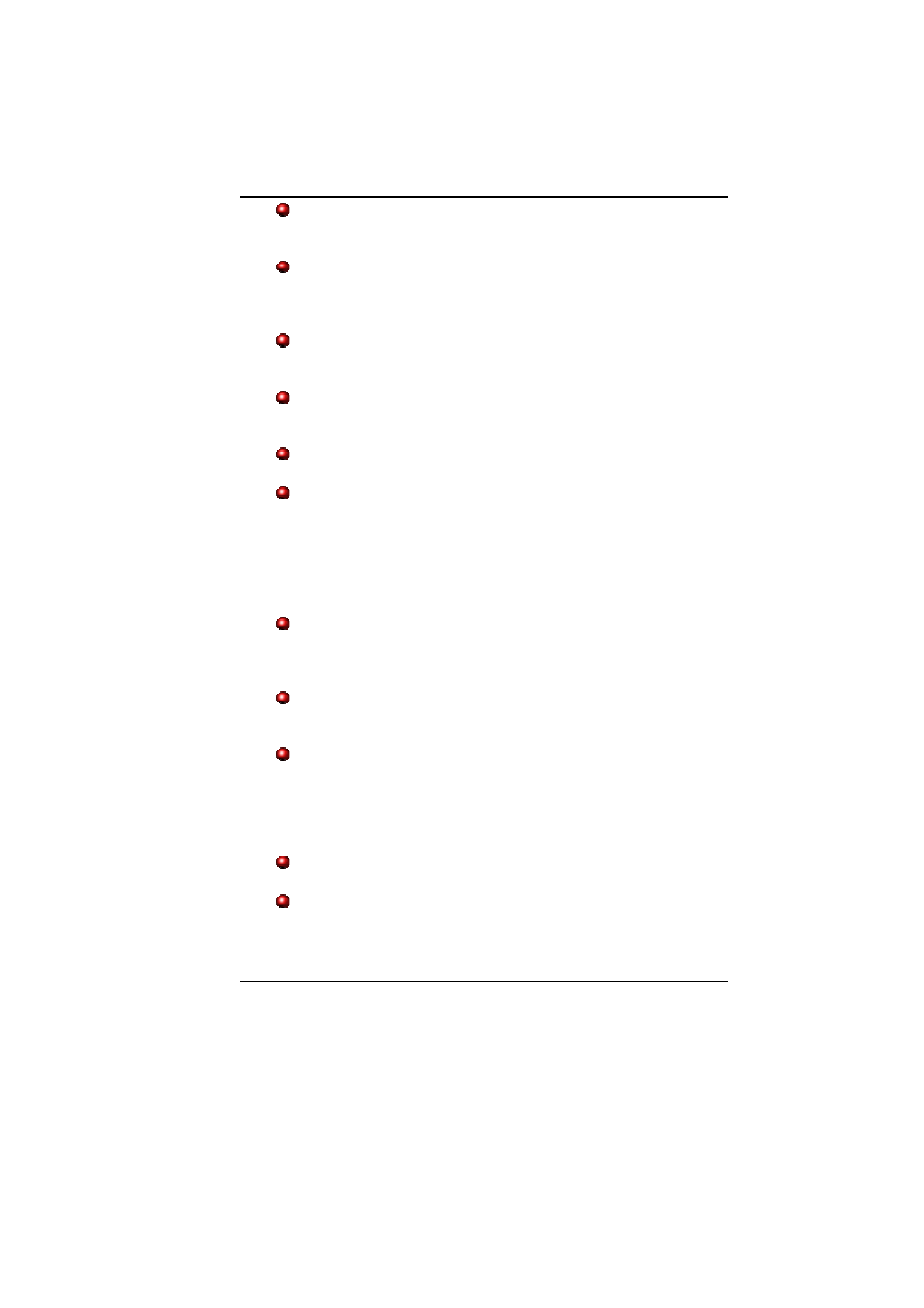
64
Be sure all the device drivers are installed properly. For
example, without the audio driver properly installed, the
speakers and microphone will not work.
If external devices such as USB camera, scanner, printer do
not function correctly when connected to the system, it is
usually the device’s own problem. Consult the device’s
manufacturer first.
Some software programs, which have not gone through
rigorous coding and testing, may cause problems during your
routine use. Consult the software vendor for problem solving.
Legacy peripheral are not plug-and-play capable. You need to
restart the system with these devices powered up and
connected first.
Be sure to go to BIOS SETUP and load DEFAULT SETTING
after BIOS re-flash.
Be sure the Quick Key Lockout Switch on the bottom of the
computer is not engaged; otherwise the quick keys will not
work.
A
A
u
u
d
d
i
i
o
o
P
P
r
r
o
o
b
b
l
l
e
e
m
m
s
s
N
N
o
o
s
s
p
p
e
e
a
a
k
k
e
e
r
r
o
o
u
u
t
t
p
p
u
u
t
t
Software volume control is turned down in Microsoft Sound
System or is muted. Double-click the speaker icon on the
lower right corner of the taskbar to see if the speaker has been
muted or turned down all the way.
Most audio problems are software-related. If your computer
worked before, chances are software may have been set
incorrectly.
Go to [Start > Settings > Control Panel] and double-click the
Sounds and Audio Devices icon. In the Audio page, make sure
that the audio codec mentioned in the spec is the default
playback device.
S
S
o
o
u
u
n
n
d
d
c
c
a
a
n
n
n
n
o
o
t
t
b
b
e
e
r
r
e
e
c
c
o
o
r
r
d
d
e
e
d
d
You will need to plug-in an external microphone to the
microphone connector to record sound.
Double-click the speaker icon on the lower right corner of the
taskbar to see if the microphone has been muted.
Click Options and select Properties.
