Elitegroup I35IL1 User Manual
Page 36
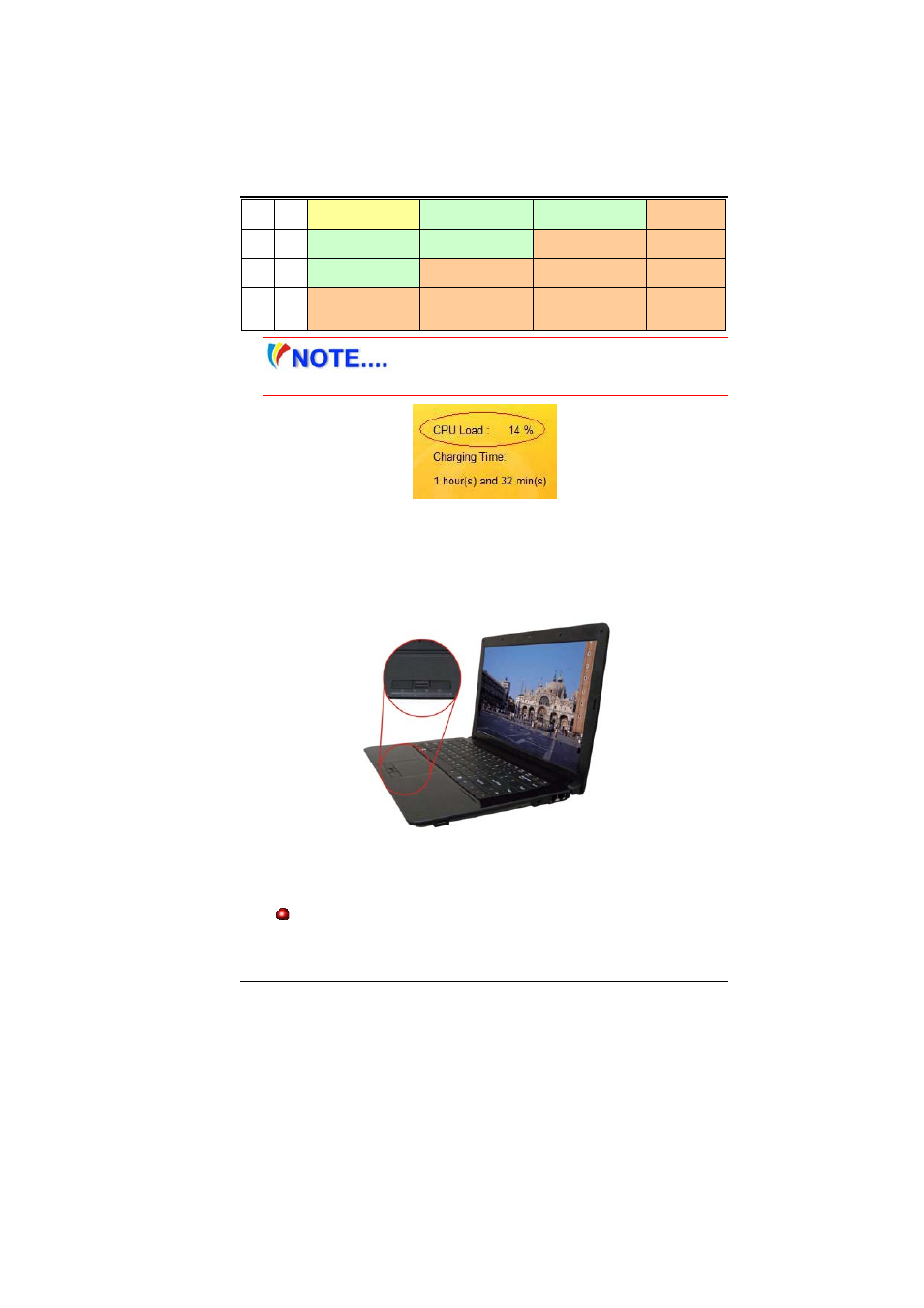
31
level
3
30%
up
High Performance
mode
Normal mode
Normal mode
Power
Saving mode
level
2
15%
up
Normal mode
Normal mode
Power Saving
mode
Power
Saving mode
level
1
6%
up
Normal mode
Power Saving
mode
Power Saving
mode
Power
Saving mode
level
0
less
than
5%
Power Saving
mode
Power Saving
mode
Power Saving
mode
Power
Saving mode
T
T
h
h
e
e
C
C
P
P
U
U
l
l
o
o
a
a
d
d
i
i
s
s
a
a
u
u
t
t
o
o
m
m
a
a
t
t
i
i
c
c
a
a
l
l
l
l
y
y
s
s
h
h
o
o
w
w
n
n
o
o
n
n
t
t
h
h
e
e
a
a
p
p
p
p
l
l
i
i
c
c
a
a
t
t
i
i
o
o
n
n
d
d
i
i
s
s
p
p
l
l
a
a
y
y
i
i
n
n
d
d
i
i
c
c
a
a
t
t
i
i
n
n
g
g
t
t
h
h
e
e
p
p
o
o
w
w
e
e
r
r
s
s
a
a
v
v
i
i
n
n
g
g
m
m
o
o
d
d
e
e
.
.
T
T
h
h
e
e
T
T
o
o
u
u
c
c
h
h
P
P
a
a
d
d
The touchpad is a rectangular electronic panel located just below
your keyboard. You can use the static-sensitive panel of the
touchpad and slit it to move the cursor. You can use the buttons
below the touchpad as left and right mouse buttons.
T
T
o
o
u
u
c
c
h
h
P
P
a
a
d
d
P
P
r
r
e
e
c
c
a
a
u
u
t
t
i
i
o
o
n
n
s
s
The TouchPad is a pressure sensitive device. Please take note of
the following precautions.
Make sure the TouchPad does not come into contact with dirt,
liquids or grease.
