Elitegroup E10IL1 User Manual
Page 38
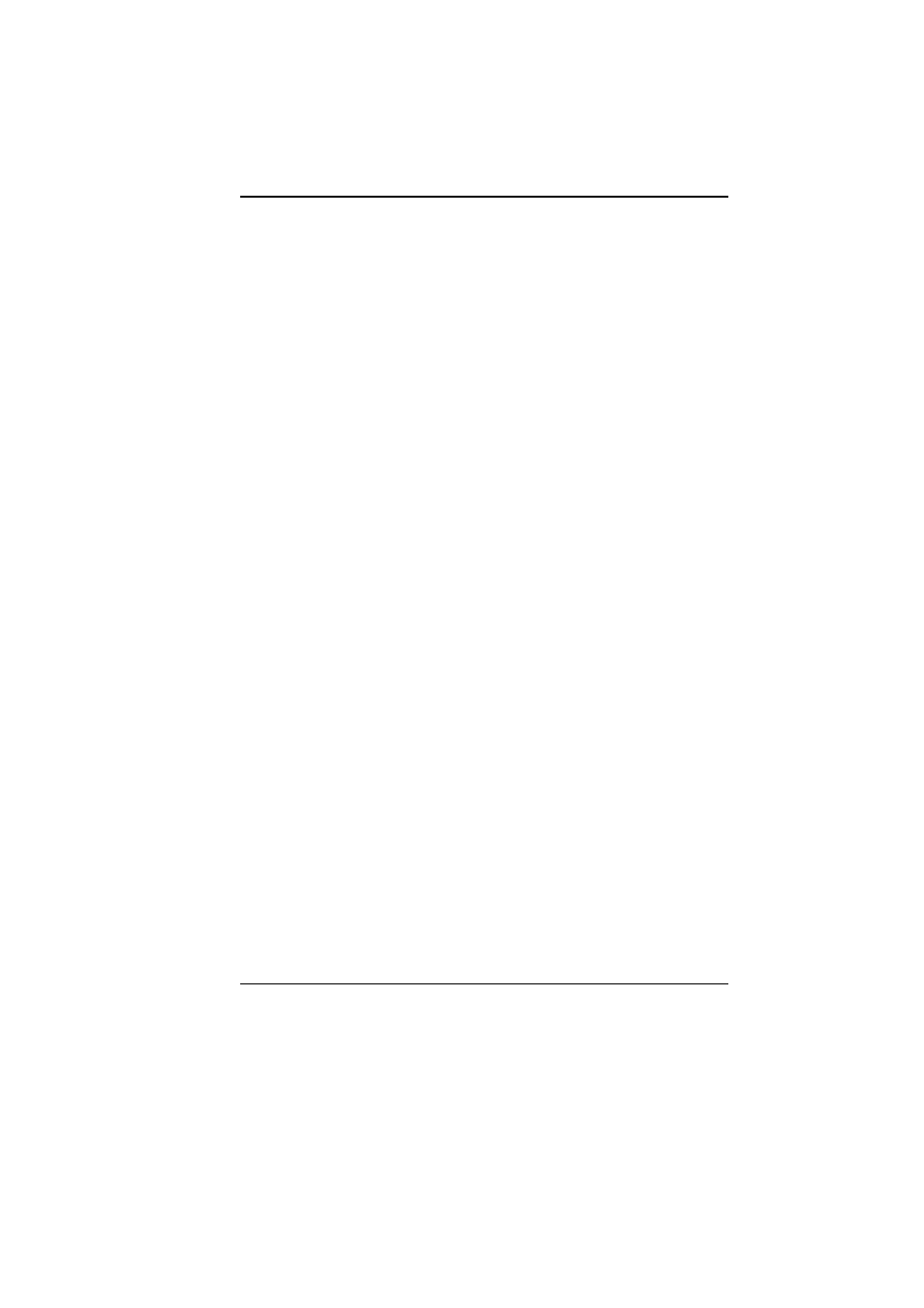
34
TouchPad Precautions
The TouchPad is a pressure sensitive device. Please take note of
the following precautions.
Make sure the TouchPad does not come into contact with dirt,
liquids or grease.
Do not touch the TouchPad if your fingers are dirty.
Do not rest heavy objects on the TouchPad or the TouchPad
buttons.
You can use the TouchPad with Microsoft Windows as well as non-
Windows applications.
R
R
e
e
s
s
e
e
t
t
t
t
i
i
n
n
g
g
t
t
h
h
e
e
S
S
y
y
s
s
t
t
e
e
m
m
After installing a software application package, you may be
prompted to reset the system to load the changed operating
environment.
To reset the system, or “reboot,” press the [Ctrl]+[Alt]+[Delete]
keys simultaneously. This is known as “warm boot.” This key
combination acts as “software” reset switch when you encounter
hardware or software problems, which lock up the Intel-powered
classmate PC.
If this key combination does not shut down the Intel-powered
classmate PC, you can reset the computer by using the Intel-
powered classmate PC’s power button. Should the computer lock
up for some reason, pressing this button powers the Intel-powered
classmate PC off.
N
N
o
o
t
t
e
e
T
T
a
a
k
k
e
e
r
r
The Intel-powered clamshell classmate PC provides a Note Taker
application to execute the handwriting function by writing on a
paper or any flat surface.
