Elitegroup E10IL1 User Manual
Page 23
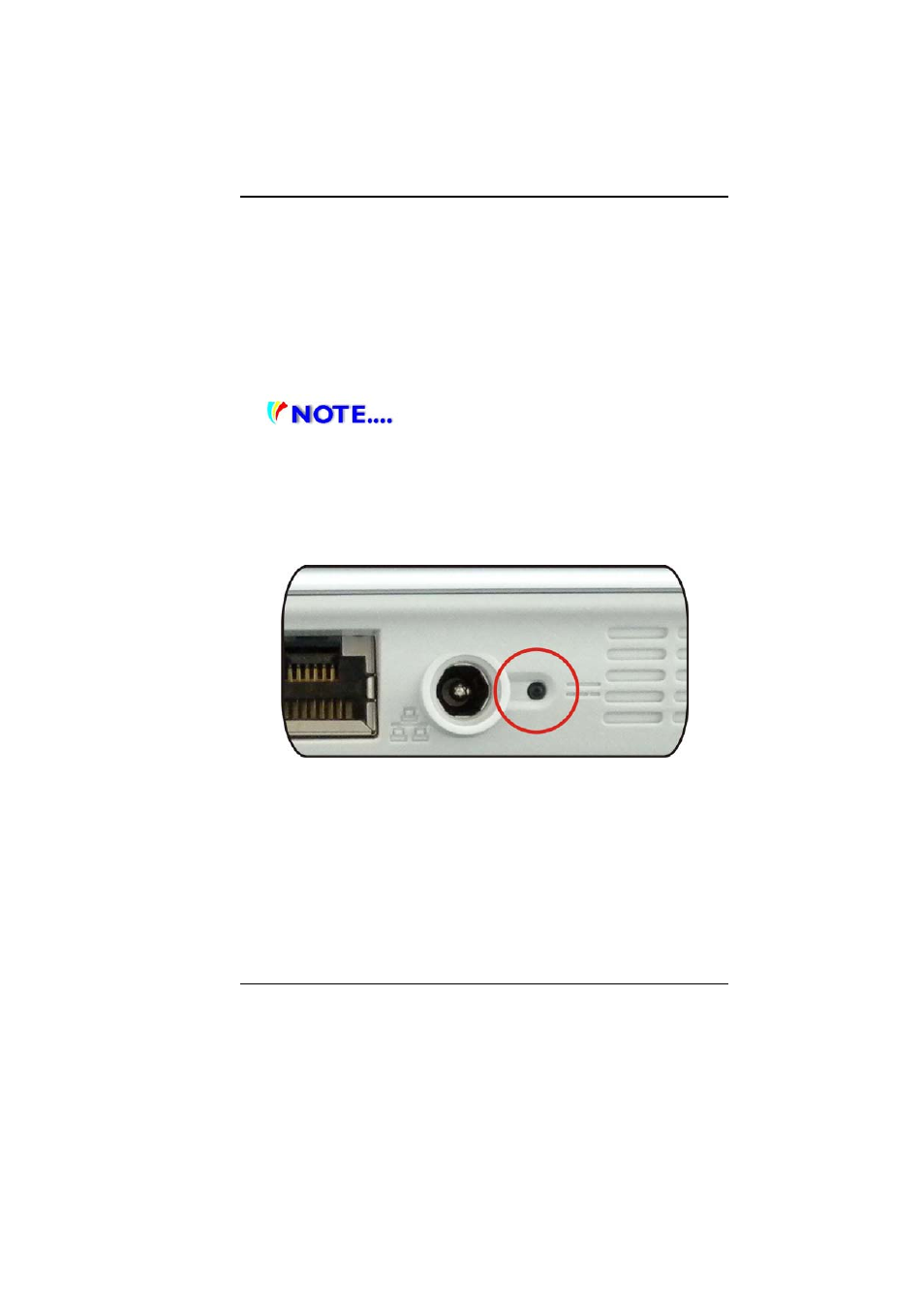
19
2.
Stereo Headphone Jack
The stereo headphone jack (3.5 mm diameter) is where you
connect the headphones or external speakers.
3.
Microphone Jack
The microphone jack (3.5 mm diameter) is where you connect
a microphone.
4.
USB 2.0 Ports
This port conforms to the latest USB2.0 plug-and-play
standards.
5.
Ethernet / LAN Port
When using a LAN, please use an EMI
Shielding Cable to minimize an inteference when transmitting.
6.
Power Jack (DC-in)
The DC-out jack of the AC Adapter connects here and powers
the computer.
7.
Battery Charge LED Indicator
This LED will light in blue color once the AC adapter is
connected.
Light off indicates there is no battery attached
Blue light indicates the battery is fully charged
Fast blinking (1sec/cycle) indicates the battery
temperature is high
Blinking (2sec/cycle) indicates the battery is in charging
mode
8.
Dummy Hole
- MB50II / IA ID 1 (72 pages)
- MB40II ID 9 (73 pages)
- MB40II / IA ID 8 (73 pages)
- MB40II ID 7 (71 pages)
- MB40II ID 6 (57 pages)
- MB40II ID 5 (56 pages)
- MB40II ID 4 (53 pages)
- MB40II / IA ID 3 (73 pages)
- MB40II / IA - 41II ID 2 (72 pages)
- MB40II ID 1 (73 pages)
- L41II (69 pages)
- U40-50SA (70 pages)
- U41II (65 pages)
- U10IL (84 pages)
- A900 (V2.1) (85 pages)
- A535 (117 pages)
- A531_TM5800 (110 pages)
- 755SI4 v.1 (22 pages)
- 755SI4 v.2 (17 pages)
- 755SI4 v.3 (6 pages)
- 755SI4 v.4 (7 pages)
- 755SI4 v.5 (8 pages)
- 755IN v.1 (22 pages)
- 755IN v.2 (10 pages)
- 755IN v.3 (14 pages)
- 755IN v.4 (10 pages)
- 755IN v.5 (17 pages)
- 755IN v.6 (6 pages)
- 755IN v.7 (7 pages)
- 755IN v.8 (9 pages)
- 755II1 v.1 (22 pages)
- 755II1 v.2 (10 pages)
- 755II1 v.3 (14 pages)
- 755II1 v.4 (10 pages)
- 755II1 v.5 (17 pages)
- 755II1 v.6 (6 pages)
- 755II1 v.7 (7 pages)
- 755II1 v.8 (9 pages)
- 557 (81 pages)
- 536 (71 pages)
- 532 (83 pages)
- 332 (73 pages)
- 330 (73 pages)
- 331 (77 pages)
- 331 (75 pages)
