Elitegroup L373N1 v.3 User Manual
Page 5
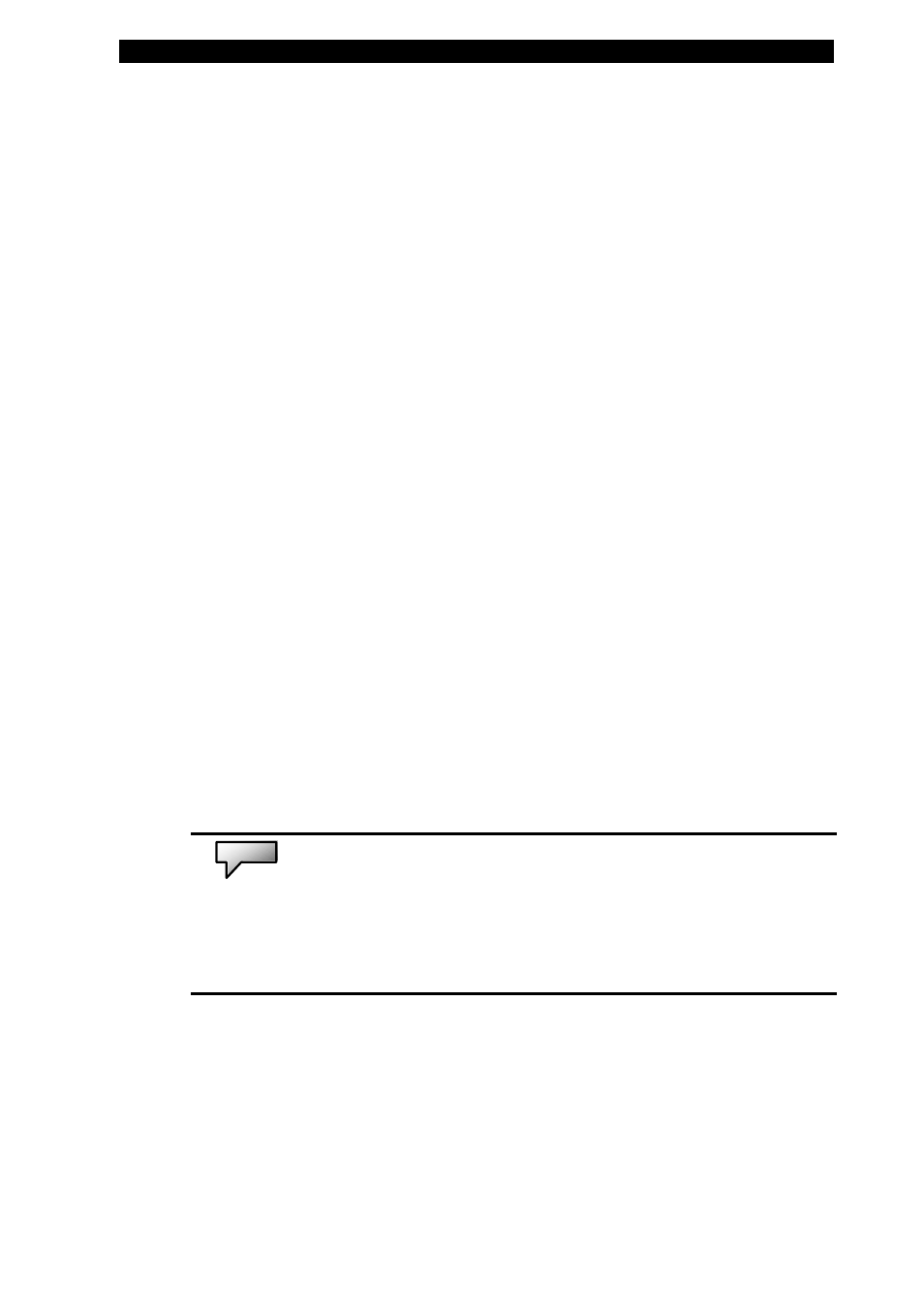
¦ chapter 1 getting to know the basics
1-5
The built-in speakers output the sound in stereo. The sub-woofer
enhances the system’s audio lower-end frequencies.
4. DVD-ROM or Combo (DVD-ROM / CD-RW) optical drive and
Disk Eject Button and Manual Eject Key Hole
If your computer comes with DVD-ROM, you may play DVD
movies or regular CD-ROM disk. If it comes with a Combo drive,
you may save data onto a CD-R / CD-RW disk. Press the eject
button to eject the disk tray. The manual eject keyhole allows you
to manually eject a jammed disk.
5.
Consumer Infrared Receiver
The lens receives input from the remote control. See later sections
in this chapter to learn remote control functions. This is not an IrDA
or Fast IR lens for data communication.
6.
MP3 Player On/Off Button
Press the MP3 Player Button to turn on the stand-alone MP3
player without having to boot to Windows. The player will play
songs stored in C:\MP3. Press and hold for 1~3 seconds to turn off
the MP3 player.
Note:
Go to MP3 Player Functions section elsewhere in this chapter for a full
description of the MP3 operations and the function of the keys.
Note:
A utility program must be installed to make full use of the MP3 player in
standalone (non-Windows) mode. (D:\utility\SuperDJ)
7. Playback / Pause Key (in standalone MP3 mode)
Press the key once to start playback an audio track. Press again to
temporarily stop an audio track during playback. Press again to
resume playback.
