Control bar – Elitegroup EZ-Tablet EZ30 User Manual
Page 9
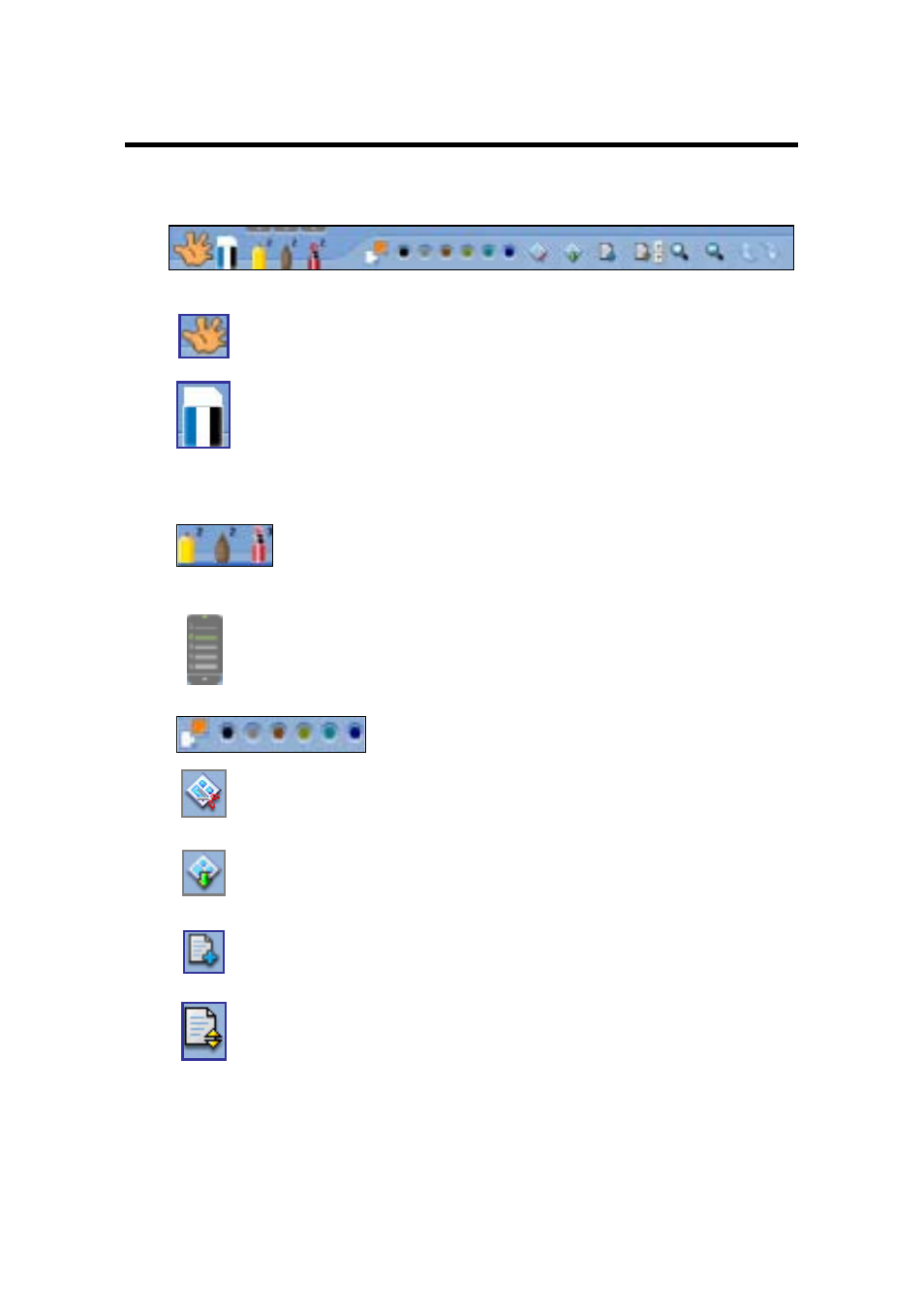
CHAPTER 1 – Using the Free Notes
5
Control Bar
Move inserted pictures on the screen.
The Eraser offers easy and fast way to erase unwanted
objects. With the eraser, users don’t need to erase unwanted
parts line by line. Just circle or draw lines across the
unwanted objects and the entire object will be deleted.
Pencil/Brush Pen/Marker: Produces effect similar
to a pencil, brush pen, and marker.
There are five kinds of thickness of the pen. Number one is
the thinnest and number five is the thickest.
Adjust the color of pen and background.
Capture the screen to the letter.
To insert Bmp or Jpg files to the letter.
Enlarge the length of the letter. This is allowed only when
users have wrote up to the last two lines.
Set the color of letter lines. Tap the icon and select any color
in the color box to change the original color of the letter lines.
