Elitegroup EZ-Tablet EZ30 User Manual
Page 22
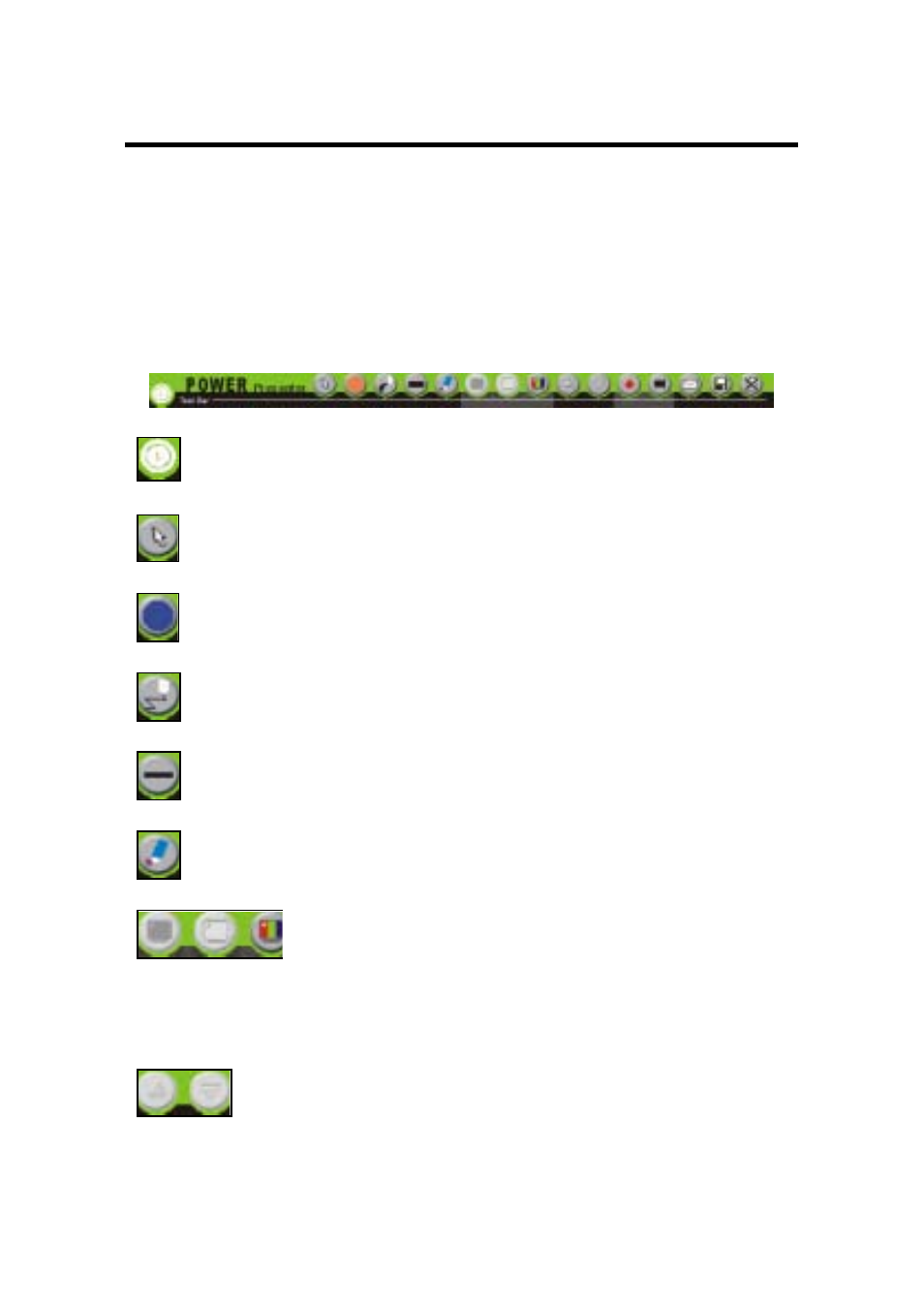
Tablet PC Applications Manual
18
Launching the Power Presenter RE
•
Double clicking the Power Presenter RE icon on the desktop.
- Or -
•
Select Start > Programs > Power Presenter RE to launch the
program.
Toolbar
Exit the Power Presenter RE program.
Arrow button. If user want to move the embedded object, tap this
button return back from pen drawing mode.
Color palette. Adjust the color of pen.
Select one pen you want to use.
Set the thickness of the pen.
Select one eraser. There are two eraser for you – Eraser all and
Erase one.
Slide films / Blackboard / Whiteboard (from left to
right): These three icons will light up when Microsoft
PowerPoint is activated and preparing to play
PowerPoint slide show. By clicking these three icons, you
can switch these three different screens to write or
make notes.
Go to previous / next slide.
