To capture still image, To capture avi images – Elitegroup G220 Quick guide User Manual
Page 5
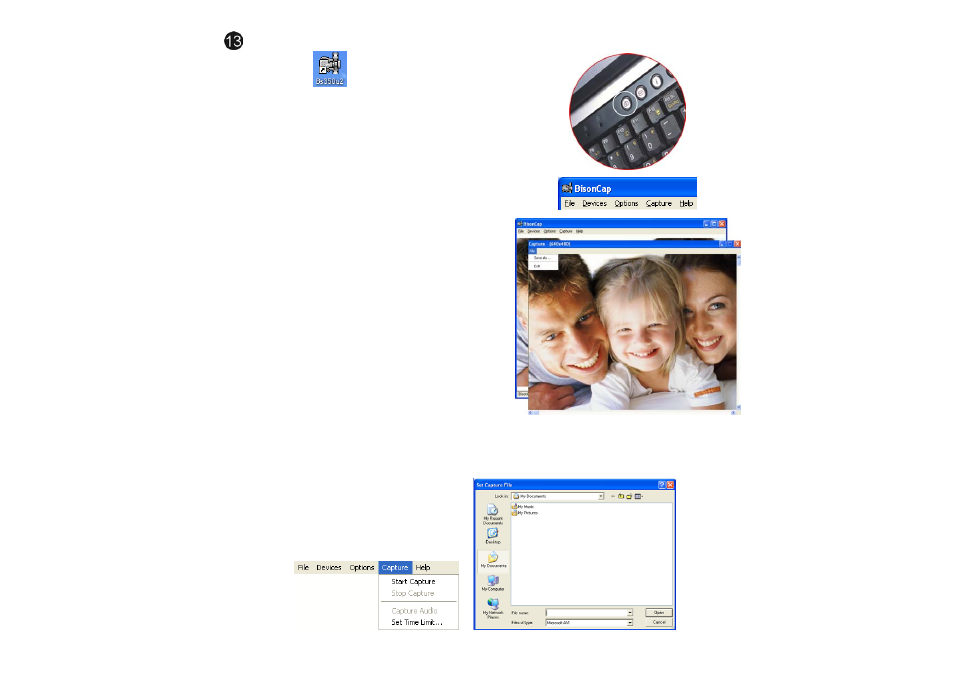
From the “File” Menu Commands, click on the “Set Capture File” button/command to set the save directory and video file
name. The file is saved in AVI type and can be played in “Media Player” or any video player.
Executing the Video Conference (Optional)
Press on the
“Camera” button atop the system
keyboard to run the “Capture” application of “BisonCap”.
You can also click on the “BisonCap” icon on the Windows
screen display to run the capture application.
After the “BisonCap” window is displayed on your screen, you
can now start executing the video conferencing application.
Use the File/Devices/Options/Capture Menu Commands to
allow you to capture images and configure it either for
business presentation or educational resources.
T
T
o
o
C
C
a
a
p
p
t
t
u
u
r
r
e
e
S
S
t
t
i
i
l
l
l
l
I
I
m
m
a
a
g
g
e
e
Press on the “Camera” button to capture the image shown on
your “BisonCap” window and the captured window will be
displayed on top of the original window.
From the “File” Menu Commands, click on the “Save As”
button/command to save the captured image.
You will have to press the button for 0.5 second to launch the
application. The first time you press the button will launch the
application while the second time is to snap. There are only 20
pictures for you to decide whether to save or cancel the
captured picture.
T
T
o
o
C
C
a
a
p
p
t
t
u
u
r
r
e
e
A
A
V
V
I
I
I
I
m
m
a
a
g
g
e
e
s
s
From the “Capture” Menu Commands, click on the “Start Capture” button/command to start and “Stop Capture” function
to stop capturing the image file as shown on the illustration.
