Elitegroup G553 User Manual
Page 24
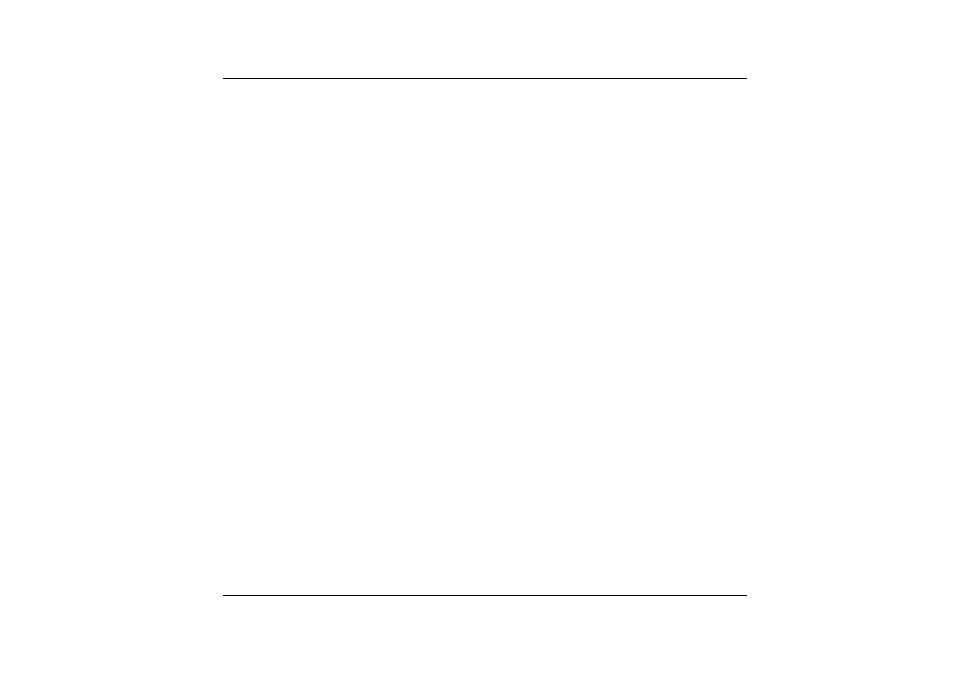
Power/Resume Button
6
6
.
.
7
7
.
.
8
8
.
.
9
9
.
.
1
1
0
0
.
.
Pressing this button for 1-2 seconds will turn on the system or pressing this button
when the computer is in Suspend mode will resume normal operation. Pressing this
button for 4-6 seconds will also turn off the system.
TouchPad
The TouchPad is hardware-compatible with the IBM PS/2 mouse and software-
compatible with the Microsoft mouse.
TouchPad Buttons
The buttons below the TouchPad correspond to the left and right buttons on a
standard mouse. The PS/2 compatible mouse will work with the Notebook PC’s
TouchPad simultaneously.
Scroll Button
Use this button to scroll up and down the scrolling bar.
The Built-in Microphone
The built-in microphone is located to the left of the TouchPad.
22
See also other documents in the category Elitegroup Notebooks:
- MB50II / IA ID 1 (72 pages)
- MB40II ID 9 (73 pages)
- MB40II / IA ID 8 (73 pages)
- MB40II ID 7 (71 pages)
- MB40II ID 6 (57 pages)
- MB40II ID 5 (56 pages)
- MB40II ID 4 (53 pages)
- MB40II / IA ID 3 (73 pages)
- MB40II / IA - 41II ID 2 (72 pages)
- MB40II ID 1 (73 pages)
- L41II (69 pages)
- U40-50SA (70 pages)
- U41II (65 pages)
- U10IL (84 pages)
- A900 (V2.1) (85 pages)
- A535 (117 pages)
- A531_TM5800 (110 pages)
- 755SI4 v.1 (22 pages)
- 755SI4 v.2 (17 pages)
- 755SI4 v.3 (6 pages)
- 755SI4 v.4 (7 pages)
- 755SI4 v.5 (8 pages)
- 755IN v.1 (22 pages)
- 755IN v.2 (10 pages)
- 755IN v.3 (14 pages)
- 755IN v.4 (10 pages)
- 755IN v.5 (17 pages)
- 755IN v.6 (6 pages)
- 755IN v.7 (7 pages)
- 755IN v.8 (9 pages)
- 755II1 v.1 (22 pages)
- 755II1 v.2 (10 pages)
- 755II1 v.3 (14 pages)
- 755II1 v.4 (10 pages)
- 755II1 v.5 (17 pages)
- 755II1 v.6 (6 pages)
- 755II1 v.7 (7 pages)
- 755II1 v.8 (9 pages)
- 557 (81 pages)
- 536 (71 pages)
- 532 (83 pages)
- 332 (73 pages)
- 331 (77 pages)
- 331 (75 pages)
- 330 (73 pages)
