Troubleshooting guide, Special application – Altinex Wireless Touchscreen Controller CP451-008 User Manual
Page 12
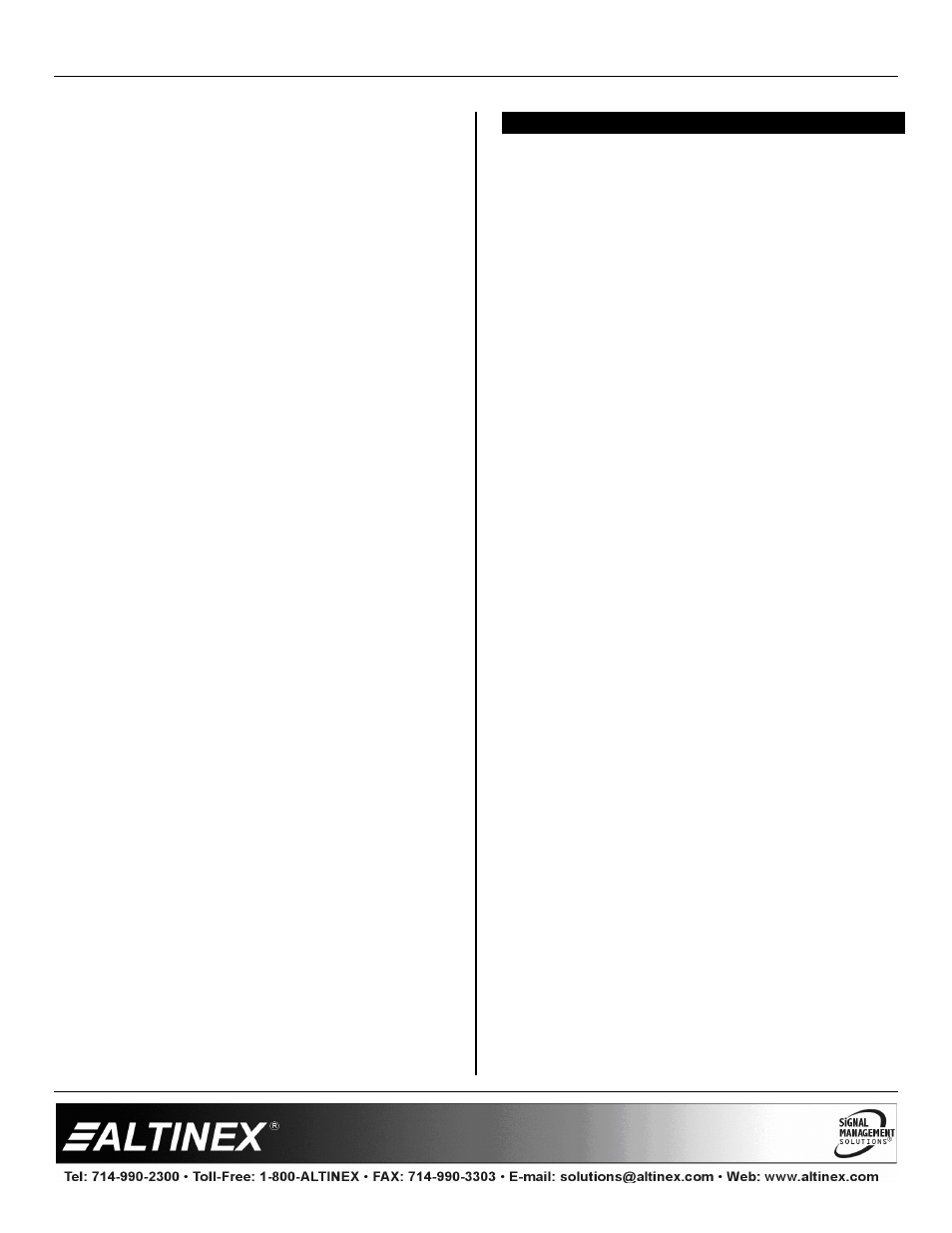
SPECIAL APPLICATION
400-0518-001
11
7.4 AVSNAP
AVSnap provides a complete environment for
designing simple to sophisticated graphical user
interfaces (GUIs). AVSnap is preinstalled on each
CP451-008 making it easy to integrate into any
control environment.
Everything needed to start is included in a sample
application. Use the predefined procedures and
functions to communicate with devices over LAN or
WLAN, or create your own custom functions. In
addition to standard communication and control,
the functions below are useful for typical touch
screen applications and can be assigned to buttons
or placed in startup and shutdown routines. The
samples shown here require an application object
named “App” to be part of the application.
App.Shutdown ................ Close the application and
turn off the computer.
App.SleepMonitor ........... Turn off monitor power.
App.Quit ......................... Quit
the runtime
environment and return to
edit mode if running an
AMT file. If running an
EXE file, quit the EXE
and close the application.
App.Stop ........................ Stop the executable
application.
Use with EXE files only!!!
App.Powersave .............. Hibernate (standby) the
computer per display
property settings.
App.RunScreensaver ..... Launch the screensaver.
If no screensaver is
installed this command
has no effect.
TROUBLESHOOTING GUIDE
8
We have carefully tested and found no problems in
the supplied CP451-008; however, we would like to
offer suggestions for the following:
8.1 POWER IS NOT ON
Cause 1:
No AC power.
Solution:
Verify the adapter is plugged into a
working AC outlet and that the outlet
has power. Use only the AC adapter
shipped with the unit.
Cause 2:
Adapter is not plugged into
CP451-008.
Solution:
Verify the DC power plug coming
from the AC adapter is plugged all
the way into the CP451-008.
Cause 3:
The CP450 has a problem.
Solution:
If there is AC power to the adapter
and the LED still does not turn on,
the CP451-008 or the power adapter
may require service, call ALTINEX
at (714) 990-2300.
8.2 SOFTWARE/FILES ARE MISSING
Cause 1:
Changes were not committed to
memory.
Solution:
Make changes to the CP451-008
then run the COMMIT batch file on
the desktop before shutting down or
restarting the CP451-008.
Cause 2:
File/application was open when
COMMIT was executed.
Solution:
Any files that are open for editing
must be closed before executing the
COMMIT batch file. For best results,
close all applications and files before
running the COMMIT batch file.
